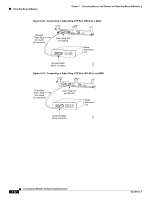Cisco 3825 Hardware Installation Guide - Page 84
BASE-FX Connections, Connecting a Fast Ethernet RJ-45 Port to a Hub
 |
UPC - 746320981505
View all Cisco 3825 manuals
Add to My Manuals
Save this manual to your list of manuals |
Page 84 highlights
Fast Ethernet Network Modules Chapter 3 Connecting Ethernet, Fast Ethernet, and Token Ring Network Modules Note RJ-45 cables are not available from Cisco Systems. These cables are widely available and must be Category 5 cables. Caution To comply with the Telcordia GR-1089 NEBS standard for electromagnetic compatibility and safety, connect the 1-Fast Ethernet 2-WAN card slot network modules (NM-1FE2W-V2), the 2-Fast Ethernet 2-WAN card slot network modules (NM-2FE2W-V2), and the 1-Fast Ethernet 1-Token Ring 2-WAN card slot network modules (NM-1FE1R2W-V2) only to intrabuilding or nonexposed wiring or cabling. The intrabuilding cable must be shielded and the shield must be grounded at both ends. Figure 3-14 Connecting a Fast Ethernet RJ-45 Port to a Hub FE-PRI 1FE-1CT1 CTRLR 0 10/100BaseT EN Category 5 or UTP cable Fast Ethernet RJ-45 REMOTE ALARM LOCAL ALARM LOOP BACK CARRIER DETECT COLL LINK 100Mbps FDX H9984 Fast Ethernet hub 100BASE-FX Connections Attach a multimode fiber-optic cable with SC-type connectors directly to the port on the Fast Ethernet network module (remove the protective plug from the port if it is present). Use either one duplex SC connector (see Figure 3-15 and Figure 3-17) or two simplex SC connectors (see Figure 3-16 and Figure 3-18). Attach the other end of the cable to a repeater, hub, or wall outlet. Be sure to observe the correct relationship between the receive (RX) and transmit (TX) ports on the network module and the cable. Note Multimode SC-type fiber-optic cables are widely available commercially. Cisco Systems does not supply these cables. Caution To comply with the Telcordia GR-1089 NEBS standard for electromagnetic compatibility and safety, connect the 1-Fast Ethernet 2-WAN card slot network modules (NM-1FE2W-V2), the 2-Fast Ethernet 2-WAN card slot network modules (NM-2FE2W-V2), and the 1-Fast Ethernet 1-Token Ring 2-WAN card slot network modules (NM-1FE1R2W-V2) only to intra-building or non-exposed wiring or cabling. The intrabuilding cable must be shielded and the shield must be grounded at both ends. Cisco Network Modules Hardware Installation Guide 3-8 OL-2485-20