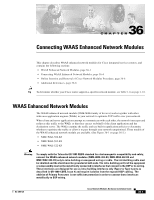Cisco 3825 Hardware Installation Guide - Page 386
Shutting Down WAAS Enhanced Network Modules, Connecting WAAS Enhanced Network Modules, Establishing
 |
UPC - 746320981505
View all Cisco 3825 manuals
Add to My Manuals
Save this manual to your list of manuals |
Page 386 highlights
Connecting WAAS Enhanced Network Modules Chapter 36 Connecting WAAS Enhanced Network Modules Shutting Down WAAS Enhanced Network Modules Press the reset button on the network module faceplate for less than 2 seconds to perform a graceful shutdown of the network module before removing power from the router or before starting an online insertion and removal (OIR) sequence on the router. The application may take up to 2 minutes to fully shut down. Caution If you press the shutdown button for more than 4 seconds, a nongraceful shutdown of the hard disk will occur and may cause file corruption on the network module's hard disk. After a nongraceful shutdown, the HD and SYS LEDs remain lit. Press the shutdown button for less than 2 seconds to gracefully reboot the network module. Connecting WAAS Enhanced Network Modules To connect WAAS enhanced network modules to an external device, use a straight-through two-pair Category 5e unshielded twisted-pair (UTP) cable, and connect the RJ-45 Gigabit Ethernet port on the network module to a switch, hub, repeater, server, or other Gigabit Ethernet network device. Note RJ-45 cables are not available from Cisco Systems, Inc. These cables are widely available and must be Category 5e cables. Establishing a Gigabit Ethernet Internal Connection Use the Cisco High-Speed Intrachassis Module Interconnect (HIMI) feature to establish a Gigabit Ethernet internal logical connection between two network modules, or between an onboard small-form-factor pluggable (SFP) Gigabit Ethernet module and a network module on Cisco 3825 and Cisco 3845 routers. Connections can be only established as follows: • Between the Gigabit Ethernet port in an installed onboard SFP module on the Cisco 3825 and Cisco 3845 routers and a network module Gigabit Ethernet interface installed in network module slots 1 and 2 on a Cisco 3825 router or Cisco 3845 router • Between Gigabit Ethernet interfaces in network module slots 1 and 2 on the Cisco 3825 router • Between Gigabit Ethernet interfaces in network module slots 2 and 4 on the Cisco 3845 router Note A module interconnection between the Gigabit Ethernet port on an SFP module and a network module slot or a network module-to-network module cross-connection is permitted at any given time, but both types of connections cannot exist at the same time. Note Connections between the onboard Ethernet ports and network module slots are not supported. For details about configuring HIMI connections, see the Cisco High-Speed Intrachassis Module Interconnect (HIMI) Configuration Guide on Cisco.com: 36-4 Cisco Network Modules Hardware Installation Guide OL-2485-20