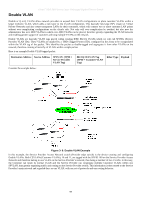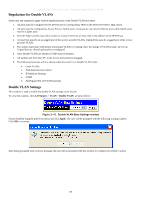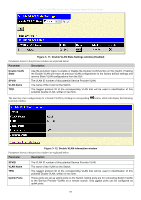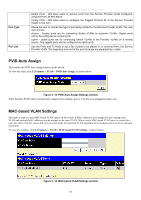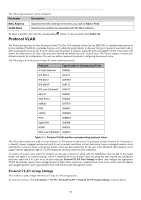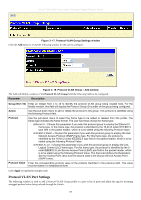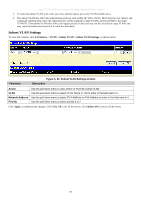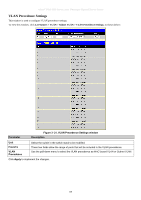D-Link DGS-3612G Product Manual - Page 119
PVID Auto Assign, MAC-based VLAN Settings, Port Type, Port List
 |
UPC - 790069296390
View all D-Link DGS-3612G manuals
Add to My Manuals
Save this manual to your list of manuals |
Page 119 highlights
Port Type Port List xStack® DGS-3600 Series Layer 3 Managed Gigabit Ethernet Switch Delete Ports - Will allow users to remove ports from the Service Provider VLAN configured, using the Port List field below. Config TPID - Will allow users to configure the Tagged Protocol ID of the Service Provider VLAN, in hex form. Allows the user to choose the type of port being utilized by the Service Provider VLAN. The user may choose: Access - Access ports are for connecting Switch VLANs to customer VLANs. Gigabit ports cannot be configured as access ports. Uplink - Uplink ports are for connecting Switch VLANs to the Provider VLANs on a remote source. Only gigabit ports can be configured as uplink ports. Use the From and To fields to set a list of ports to be placed in, or removed from, the Service Provider VLAN. The beginning and end of the port list range are separated by a dash. PVID Auto Assign This enables the PVID Auto Assign features on the switch. To view this table, click L2 Features > VLAN > PVID Auto Assign, as shown below: Figure 3- 15. PVID Auto Assign Settings window When Enabled, PVID will be automatically assigned when adding a port to a VLAN as an untagged member port. MAC-based VLAN Settings This table is used to create MAC-based VLAN entries on the switch. A MAC Address can be mapped to any existing static VLAN and multiple MAC addresses can be mapped to the same VLAN. When a static MAC-based VLAN entry is created for a user, the traffic from this user is able to be serviced under the specified VLAN regardless of the authentiucation function operated on the port. To view this window, click L2 Features > VLAN > MAC-based VLAN Settings, as shown below: Figure 3- 16. MAC-based VLAN Settings window 103