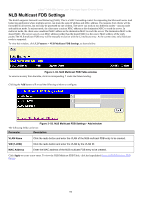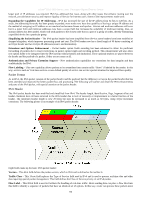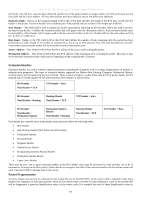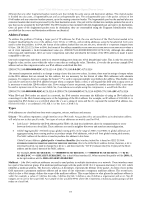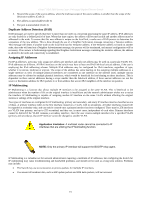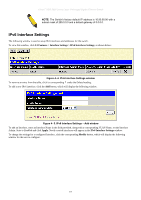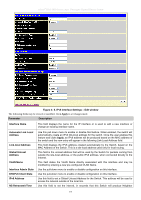D-Link DGS-3612G Product Manual - Page 187
ICMPv6, Neighbor Discovery, Neighbor Unreachability Detection, Anycast, unspecified address
 |
UPC - 790069296390
View all D-Link DGS-3612G manuals
Add to My Manuals
Save this manual to your list of manuals |
Page 187 highlights
xStack® DGS-3600 Series Layer 3 Managed Gigabit Ethernet Switch Anycast - The anycast address will send messages to the nearest node of a particular group. This address is assigned to multiple interfaces in the group but only the node with the closest proximity will receive the message. These anycast addresses are allocated from the unicast address space and therefore have no real defined prefix to distinguish it from other IPv6 addresses. The main purpose of the anycast address is to identify a set of routers owned by an organization providing Internet service. It could also be used to identify a set of routers connected to a particular subnet or permitting entrance to a specific routing domain. Two other special types of addresses exist in IPv6. The unspecified address has a value of 0:0:0:0:0:0:0:0 which is comparable to the 0.0.0.0 address in IPv4. This address is used to indicate the lack of a valid IP address on a node and may be used by a device when booting and requesting address configuration notification. In its IPv6 condensed form, it appears as "::" and should not be statically or dynamically assigned to an interface, nor should it be the destination address of an IPv6 packet, or located within the routing header. The second type of special address is the loopback address which is represented by 0:0:0:0:0:0:0:1, or ::1 in its compressed form. It is akin to the 127.0.0.1 address in IPv4 and is used in troubleshooting and testing IP stacks. This address, like the unspecified address, and should not be statically or dynamically assigned to an interface. ICMPv6 Network professionals are already very familiar with ICMP for IPv4, which is an essential tool in the IPv4 network, relaying messages about network problems and the general condition of the network. ICMPv6 is the successor to the IPv4 version and performs many of the same basic functions as its precursor, yet is not compatible with ICMPv4. ICMPv6 has made improvements over its forerunner, with such enhancements as managing multicast group memberships and allowing for neighbor discovery by resolving link-layer addresses attached to the same link and identifying changes in those addresses. ICMP can also discover routers, determine which neighbors can be reached and map IP addresses to MAC addresses within the network. ICMPv6 is a vital part of the IPv6 network and must be implemented on every IPv6 node for operations to function normally. Two kinds of ICMP messages are apparent on the IPv6 network: Error Messages - ICMP error messages are sent out on the network when packet sizes exceed the path MTU (Maximum Transfer Unit), when the hop count of the IPv6 packet has been surpassed, when messages cannot reach their intended destination and when there are parameter problems within the IPv6 packet. Informational Messages - ICMP informational messages send out packets describing current network information valuable to devices on the network. A common and useful ICMPv6 informational message is the ping program use to discover the availability a device, by using a ping request and reply format. Other informational messages include Path MTU discovery that is used to determine the maximum size of data packets that can be allowed to be transferred, and Neighbor Discovery messages which discover routers that can forward packets on the network. Neighbor discovery will be discussed in greater detail later in the next section. Neighbor Discovery Neighbor discovery is a new feature incorporated in IPv6. In IPv4, no means were available to tell if a neighbor could be reached. Now, combining ICMP messages and ARP, neighbors can be detected and their layer 2 addresses (MAC Address) can be identified. This feature can also discover neighboring routers that can forward packets and keep track of the reachability of routers, as well as if changes occur within link-layer addresses of nodes on the network or identical unicast addresses are present on the local link. The functionality of the Neighbor Discovery feature is based on ICMPv6 packets, Neighbor Solicitation and Router Advertisement messages circulating on the network. When a node wishes to determine link layer addresses of other nodes on the same link, it produces a Neighbor Solicitation message to be circulated on the local link. When received by a neighbor, this neighbor will produce Router Advertisements immediately to be returned. These Router Advertisements will contain a multicast address as the destination address and have an ICMP type of 134 (the specified number for Router Advertisements), as well as having the link-layer address of the node sending the advertisement. Router Advertisement messages may be periodic, specified in the advertisement by having the all-nodes multicast address FF02::1, or sent out as a result of receiving a Neighbor Solicitation message, specified in the advertisement by having the address of the interface that first sent the solicitation message. Once confirmation of the Neighbor has been reached, packets can now be exchanged on the link. Neighbor Unreachability Detection At times on the network, problems occur in reaching the Neighbor node or getting a response from the Neighbor. A neighbor is considered reachable when it has received and processed packets sent to it, and in return sends a packet back notifying a affirmative response. This response may come in the form of an indication from an upper-layer protocol, like TCP, noting that progress is being made, or in response from a Neighbor Solicitation message in the form of a Router Advertisement message. If responses are not received from the node, it is considered unreachable and a Destination Unreachable message is received in the form of an ICMP packet. This Destination Unreachable ICMP packet will contain the reason for the fault, located in the code field of the ICMP header. Five possible reasons for the failure can be stated: 1. There is no route or destination (Code 0). 2. Communication has been administratively prohibited, such as a firewall or filter (Code 1) 171