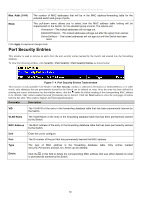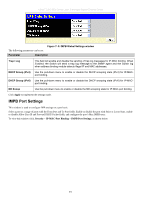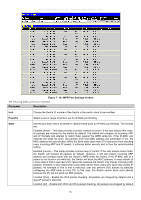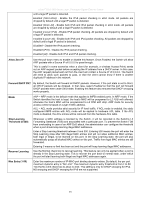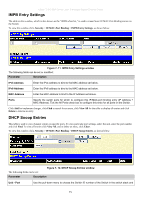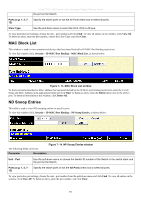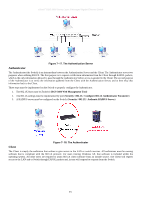D-Link DGS-3612G Product Manual - Page 368
IMPB Port Settings window, Parameter, Description, From/To, State, Enabled Strict
 |
UPC - 790069296390
View all D-Link DGS-3612G manuals
Add to My Manuals
Save this manual to your list of manuals |
Page 368 highlights
xStack® DGS-3600 Series Layer 3 Managed Gigabit Ethernet Switch Figure 7- 10. IMPB Port Settings window The following fields can be set or modified: Parameter Description Unit Choose the Switch ID number of the Switch in the switch stack to be modified. From/To Select a port or range of ports to set for IP-MAC-port binding. State Use the pull-down menu to enable or disable these ports for IP-MAC-port binding. The choices are: Enabled (Strict) - This state provides a stricter method of control. If the user selects this mode, all packets are blocked by the Switch by default. The Switch will compare all incoming ARP and IP Packets and attempt to match them against the IMPB white list. If the IP-MAC pair matches the white list entry, the packets from that MAC address are unblocked. If not, the MAC address will stay blocked. While the Strict state uses more CPU resources from checking every incoming ARP and IP packet, it enforces better security and is thus the recommended setting. Enabled (Loose) - This mode provides a looser way of control. If the user selects loose mode, the Switch will forward all packets by default. However, it will still inspect incoming ARP packets and compare them with the Switch's IMPB white list entries. If the IP-MAC pair of a packet is not found in the white list, the Switch will block the MAC address. A major benefit of Loose state is that it uses less CPU resources because the Switch only checks incoming ARP packets. However, it also means that Loose state cannot block users who send only unicast IP packets. An example of this is that a malicious user can perform DoS attacks by statically configuring the ARP table on their PC. In this case, the Switch cannot block such attacks because the PC will not send out ARP packets. Enabled (IPv6) - Enable the IPv6 packet checking. All packets are dropped by default until a legal IP packet is detected. Enabled (All) - Enable both IPv6 and IPv4 packet checking. All packets are dropped by default 352