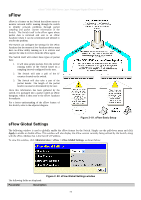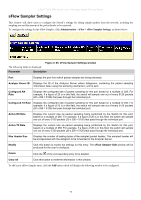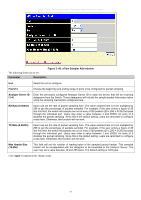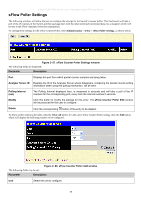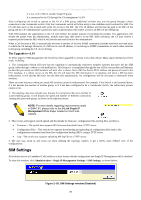D-Link DGS-3612G Product Manual - Page 94
sFlow Poller Settings, Administration, sFlow > sFlow Poller, Settings, Clear All
 |
UPC - 790069296390
View all D-Link DGS-3612G manuals
Add to My Manuals
Save this manual to your list of manuals |
Page 94 highlights
xStack® DGS-3600 Series Layer 3 Managed Gigabit Ethernet Switch sFlow Poller Settings The following windows will allow the user to configure the settings for the Switch's counter poller. This mechanism will take a poll of the IF counters of the Switch and then package them with the other previously mentioned data into a datagram which will be sent to the sFlow Analyzer Server for examination. To configure the settings for the sFlow Counter Poller, click Administration > sFlow > sFlow Poller Settings, as shown below: Figure 2- 87. sFlow Counter Poller Settings window The following fields are displayed: Parameter Description Port Displays the port from which packet counter samples are being taken. Analyzer Server ID Displays the ID of the Analyzer Server where datagrams, containing the packet counter polling information taken using this polling mechanism, will be sent. Polling Interval (sec) The Polling Interval displayed here, is measured in seconds and will take a poll of the IF counters for the corresponding port, every time the interval reaches 0 seconds. Modify Click this button to modify the settings for this entry. The sFlow Counter Poller Edit window will be produced for the user to configure. Delete Click the corresponding button of the entry to be deleted. To delete all the entries in the table, click the Clear All button. To add a new sFlow Counter Poller setting, click the Add button, which will display the following window to be configured. Figure 2- 88. sFlow Counter Poller Add window The following fields may be set: Parameter Description Unit Select the unit to configure. 78