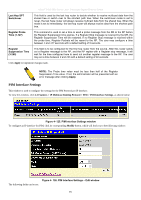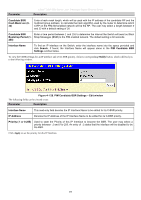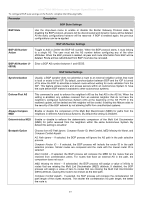D-Link DGS-3612G Product Manual - Page 285
PIM Candidate BSR Settings - Edit window, Hash Mask Len 0
 |
UPC - 790069296390
View all D-Link DGS-3612G manuals
Add to My Manuals
Save this manual to your list of manuals |
Page 285 highlights
Parameter xStack® DGS-3600 Series Layer 3 Managed Gigabit Ethernet Switch Description Candidate BSR Hash Mask Len (032) Enter a hash mask length, which will be used with the IP address of the candidate RP and the multicast group address, to calculate the hash algorithm used by the router to determine which C-RP on the PIM-SM enabled network will be the RP. The user may select a length between 0 and 32 with a default setting of 30. Candidate BSR Enter a time period between 1 and 255 to determine the interval the Switch will send out Boot Bootstrap Period (1- Strap Messages (BSM) to the PIM enabled network. The default setting is 60 seconds. 255) Interface Name To find an IP interface on the Switch, enter the interface name into the space provided and click Search. If found, the Interface Name will appear alone in the PIM Candidate BSR Settings window below. To view the CBSR settings for an IP interface and set its BSR priority, click its corresponding Modify button, which will lead you to the following window. Figure 4- 128. PIM Candidate BSR Settings - Edit window The following fields can be viewed or set: Parameter Description Interface Name This read-only field denotes the IP Interface Name to be edited for its C-BSR priority. IP Address Denotes the IP Address of the IP Interface Name to be edited for its C-BSR priority. Priority (-1 or 0-255) Used to state the Priority of this IP Interface to become the BSR. The user may select a priority between -1 and 0 to 255. An entry of -1 states that the interface will be disabled to be the BSR. Click Apply to set the priority for this IP Interface. 269