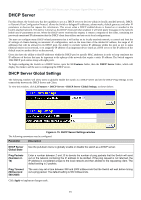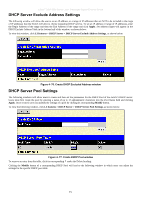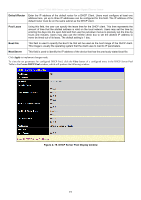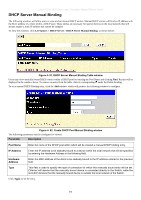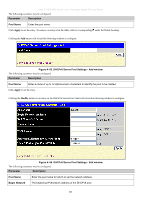D-Link DGS-3612G Product Manual - Page 252
Default Router, Pool Lease, Boot File, Next Server, DHCP Server Pool Display window
 |
UPC - 790069296390
View all D-Link DGS-3612G manuals
Add to My Manuals
Save this manual to your list of manuals |
Page 252 highlights
xStack® DGS-3600 Series Layer 3 Managed Gigabit Ethernet Switch Default Router Enter the IP address of the default router for a DHCP Client. Users must configure at least one address here, yet up to three IP addresses can be configured for this field. The IP address of the default router must be on the same subnet as the DHCP client. Pool Lease Using this field, the user can specify the lease time for the DHCP client. This time represents the amount of time that the allotted address is valid on the local network. Users may set the time by entering the days into the open field and then use the pull-down menus to precisely set the time by hours and minutes. Users may also use the Infinite check box to set the allotted IP address to never be timed out of its lease. The default setting is 1 day. Boot File This field is used to specify the Boot File that will be used as the boot image of the DHCP client. This image is usually the operating system that the client uses to load its IP parameters. Next Server This field is used to identify the IP address of the device that has the previously stated boot file. Click Apply to implement changes made. To view the set parameters for configured DHCP Pool, click the View button of a configured entry in the DHCP Server Pool Table in the Create DHCP Pool window, which will produce the following window: Figure 4- 79. DHCP Server Pool Display window 236