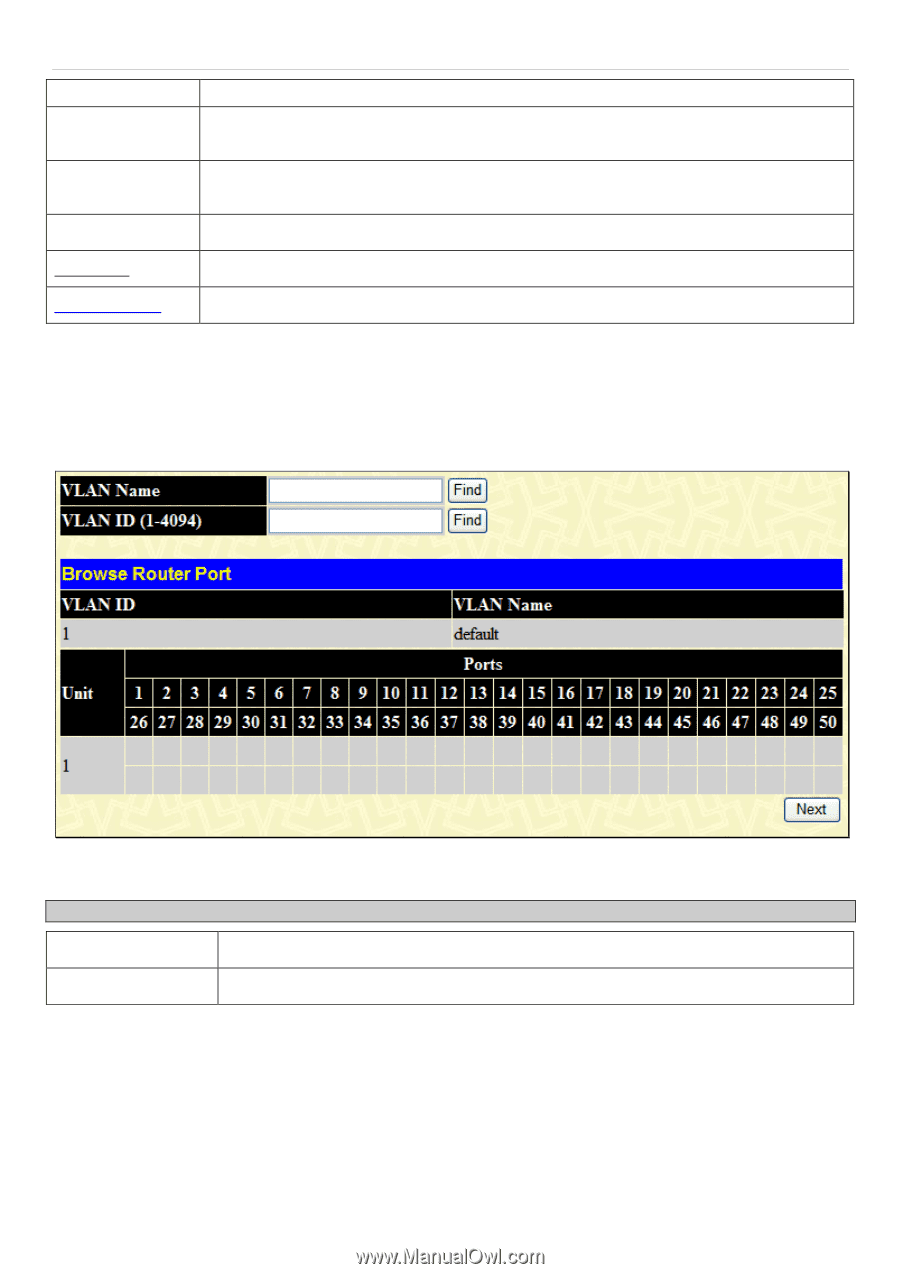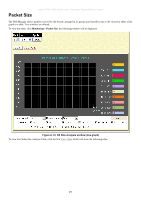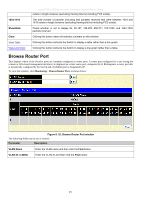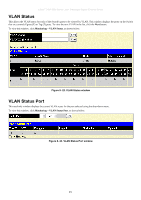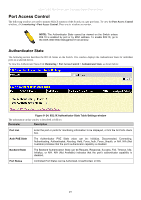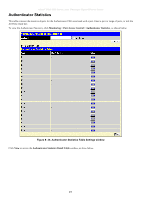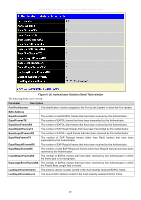D-Link DGS-3612G Product Manual - Page 448
Browse Router Port, Show/Hide, Clear, Browse Router Port window, Parameter, Description
 |
UPC - 790069296390
View all D-Link DGS-3612G manuals
Add to My Manuals
Save this manual to your list of manuals |
Page 448 highlights
1024-1518 Show/Hide Clear View Table View Line Chart xStack® DGS-3600 Series Layer 3 Managed Gigabit Ethernet Switch octets in length inclusive (excluding framing bits but including FCS octets). The total number of packets (including bad packets) received that were between 1024 and 1518 octets in length inclusive (excluding framing bits but including FCS octets). Check whether or not to display 64, 65-127, 128-255, 256-511, 512-1023, and 1024-1518 packets received. Clicking this button clears all statistics counters on this window. Clicking this button instructs the Switch to display a table rather than a line graph. Clicking this button instructs the Switch to display a line graph rather than a table. Browse Router Port This displays which of the Switch's ports are currently configured as router ports. A router port configured by a user (using the console or Web-based management interfaces) is displayed as a static router port, designated by S. D designates a router port that is dynamically configured by the Switch and a forbidden port is designated by F. To view this window, click Monitoring > Browse Router Port, as shown below: Figure 8- 20. Browse Router Port window The following fields may be set or viewed: Parameter Description VLAN Name Enter the VLAN name and then click the Find button. VLAN ID (1-4094) Enter the VLAN ID and then click the Find button. 432