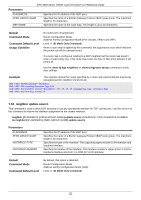D-Link DXS-3600-32S CLI Guide - Page 114
neighbor send-community
 |
View all D-Link DXS-3600-32S manuals
Add to My Manuals
Save this manual to your list of manuals |
Page 114 highlights
Usage Guideline DXS-3600 Series 10GbE Layer 2/3 Switch CLI Reference Guide When the route reflector client is defined and the router reflection is enabled by the command bgp client-to-client reflection, the BGP router will act as the route reflector. The reflector and its clients form a cluster. In a cluster, all the members must be an iBGP connection with the reflector and vice versa. The reflector is the representative of the cluster. For the reflector, the iBGP connection is established by the neighbor remote-as command and the corresponding neighbor must be specified as the client by this command. For the client, the iBGP connection is established by the neighbor remote-as command. When the router is in reflection mode, the router will exchange information with client neighbors in the reflection way and with the remaining neighbors in the ordinary way. When the router is in non-reflection mode, the router will exchange information with all the neighbors in the non-reflection way. An AS can have multiple clusters, and a cluster can have more than one reflector for redundancy purposes. Use the show ip bgp reflection command to verify your settings. Example This example shows how to add a neighbor as the route reflector client. DXS-3600-32S#configure terminal DXS-3600-32S(config)#router bgp 5 DXS-3600-32S(config-router)#neighbor 10.10.10.2 remote-as 5 DXS-3600-32S(config-router)#neighbor 10.10.10.2 route-reflector-client DXS-3600-32S(config-router)# 7-54 neighbor send-community This command is used to specify that community attribute should be sent to a BGP neighbor or all the members of a peer group. Use the no form of this command to remove the entry. neighbor {IP-ADDRESS | PEER-GROUP-NAME} send-community [standard] no neighbor {IP-ADDRESS | PEER-GROUP-NAME} send-community [standard] Parameters IP-ADDRESS PEER-GROUP-NAME standard Specifies the IP address of the BGP peer. Specifies the name of a Border Gateway Protocol (BGP) peer group. The maximum length is 16 characters. (Optional) Specifies that only standard communities will be sent. Default Command Mode Command Default Level Usage Guideline None. Router Configuration Mode. Address Family Configuration Mode (IPv4 Unicast and VRF). Level: 8. (EI Mode Only Command) If you specify a BGP peer group by using the PEER-GROUP-NAME, all the members of the peer group will inherit the characteristic configured with this command. Only the standard communities will be sent if no optional parameter is specified. Use the show ip bgp neighbors or show ip bgp peer-group command to verify your settings. 106