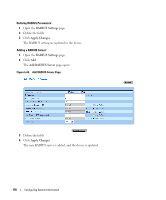Dell PowerConnect 5448 User's Guide - Page 182
Defining LLDP Properties, Enable LLDP, Checked, Updates Interval 5-32768
 |
View all Dell PowerConnect 5448 manuals
Add to My Manuals
Save this manual to your list of manuals |
Page 182 highlights
LLDP Media Endpoint Discovery (LLDP-MED) increases network flexibility by allowing different IP systems to co-exist on a single network LLDP: Provides detailed network topology information, including what device are located on the network, and where the devices are located. For example, what IP phone is connect to what port, what software is running on what switch, and with port is connected to what PC. Automatically deploys policies over networks for: • QoS Policies • Voice VLANs Provides Emergency Call Service (E-911) via IP Phone location information. Provides troubleshooting information LLDP MED send network managers alerts for: • Port speed and duplex mode conflicts • QoS policy misconfigurations Defining LLDP Properties The LLDP Properties page contains fields for configuring LLDP. To open the LLDP Properties page, click System → LLDP-MED → LLDP Properties in the tree view. Figure 6-70. LLDP Properties • Enable LLDP - Indicates if LLDP is enabled on the device. The possible field values are: - Checked - Indicates that LLDP is enabled on the device. - Unchecked - Indicates that LLDP is disabled on the device. This is the default value. • Updates Interval (5-32768) - Indicates that rate at which LLDP advertisement updates are sent. The possible field range is 5 - 32768 seconds. The default value is 30 seconds. 182 Configuring System Information