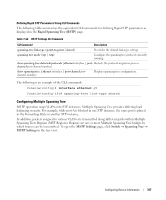Dell PowerConnect 5448 User's Guide - Page 322
Fast Ethernet 100 Mbps - 200
 |
View all Dell PowerConnect 5448 manuals
Add to My Manuals
Save this manual to your list of manuals |
Page 322 highlights
• Role - Indicates the port role assigned by the STP algorithm in order to provide to STP paths. The possible field values are: - Root - Provides the lowest cost path to forward packets to root device. - Designated - Indicates the port or LAG via which the designated device is attached to the LAN. - Alternate - Provides an alternate path to the root device from the root interface. - Backup - Provides a backup path to the designated port path toward the Spanning Tree leaves. Backup ports occur only when two ports are connected in a loop by a point-to-point link. Backup ports also occur when a LAN has two or more connections connected to a shared segment. - Disabled - Indicates the port is not participating in the Spanning Tree. • Interface Priority (0-240,in steps of 16) - Defines the interface priority for specified instance. The default value is 128. • Path Cost - Indicates the port contribution to the Spanning Tree instance root path cost. If the Long path cost method was specified in the STP Global Settings page, the field value range is 1-200,000,000. If the Short path cost method was specified, the field value range is 1-65,535. • Default Path Cost - If the Long path cost method was specified in the STP Global Settings page, the default path cost values are: - Ethernet (10 Mbps) - 2,000,000 - Fast Ethernet (100 Mbps) - 200,000 - Gigabit Ethernet (1000 Mbps) - 20,000 - Port-Channel - 20,000 If the Short path cost method was specified, the default path cost values are: - Ethernet (10 Mbps) - 100 - Fast Ethernet (100 Mbps) - 19 - Gigabit Ethernet (1000 Mbps) - 4 - Port-Channel - 4 • Designated Bridge ID - The bridge ID number that connects the link or shared LAN to the root. • Designated Port ID - The Port ID Number on the designated bridge that connects the link or the shared LAN to the root. • Designated Cost - Cost of the path from the link or the shared LAN to the root. • Forward Transitions - Number of times the port changed to the forwarding state. • Remain Hops - Indicates the number of hops remaining to the next destination. 322 Configuring Device Information