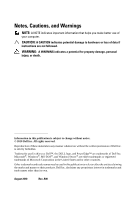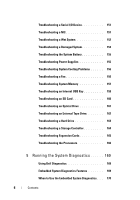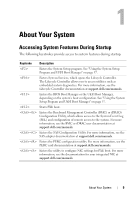Dell PowerEdge R415 Hardware Owner's Manual - Page 4
Using the System Setup Program and, UEFI Boot Manager, Installing System Components - power
 |
View all Dell PowerEdge R415 manuals
Add to My Manuals
Save this manual to your list of manuals |
Page 4 highlights
2 Using the System Setup Program and UEFI Boot Manager 57 Choosing the System Boot Mode 57 Entering the System Setup Program 58 System Setup Options 59 Entering the UEFI Boot Manager 70 System and Setup Password Features 72 Embedded System Management 76 Baseboard Management Controller Configuration . . . 76 iDRAC6 Configuration Utility 77 3 Installing System Components 79 Recommended Tools 79 Inside the System 79 Front Bezel (Optional 81 Opening and Closing the System 82 Hard Drives 84 Optical Drive 92 Power Supplies 95 Expansion Card and Expansion-Card Riser 99 Integrated Storage Controller Card 103 Expansion-Card Riser 105 4 Contents

4
Contents
2
Using the System Setup Program and
UEFI Boot Manager
. . . . . . . . . . . . . . . . .
57
Choosing the System Boot Mode
. . . . . . . . . . . .
57
Entering the System Setup Program
. . . . . . . . . . .
58
System Setup Options
. . . . . . . . . . . . . . . . . .
59
Entering the UEFI Boot Manager
. . . . . . . . . . . . .
70
System and Setup Password Features
. . . . . . . . . .
72
Embedded System Management
. . . . . . . . . . . . .
76
Baseboard Management Controller Configuration
. . .
76
iDRAC6 Configuration Utility
. . . . . . . . . . . . . . .
77
3
Installing System Components
. . . . . . .
79
Recommended Tools
. . . . . . . . . . . . . . . . . . .
79
Inside the System
. . . . . . . . . . . . . . . . . . . . .
79
Front Bezel (Optional)
. . . . . . . . . . . . . . . . . .
81
Opening and Closing the System
. . . . . . . . . . . .
82
Hard Drives
. . . . . . . . . . . . . . . . . . . . . . . .
84
Optical Drive
. . . . . . . . . . . . . . . . . . . . . . .
92
Power Supplies
. . . . . . . . . . . . . . . . . . . . .
95
Expansion Card and Expansion-Card Riser
. . . . . . .
99
Integrated Storage Controller Card
. . . . . . . . . .
103
Expansion-Card Riser
. . . . . . . . . . . . . . . . .
105