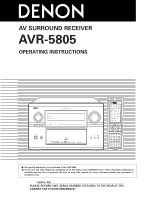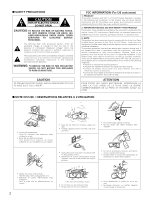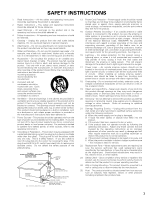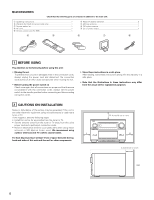Denon AVR-5805MK2 Owners Manual
Denon AVR-5805MK2 - AV Receiver Manual
 |
UPC - 081757507400
View all Denon AVR-5805MK2 manuals
Add to My Manuals
Save this manual to your list of manuals |
Denon AVR-5805MK2 manual content summary:
- Denon AVR-5805MK2 | Owners Manual - Page 1
AV SURROUND RECEIVER AVR-5805 OPERATING INSTRUCTIONS RC-995 2 We greatly appreciate your purchase of the AVR-5805. 2 To be sure you take maximum advantage of all the features the AVR-5805 has to offer, read these instructions carefully and use the set properly. Be sure to keep this manual for future - Denon AVR-5805MK2 | Owners Manual - Page 2
any interference received, including interference that may cause undesired operation. 2. IMPORTANT NOTICE: DO NOT MODIFY THIS PRODUCT This product, when installed as indicated in the instructions contained in this manual, meets FCC requirements. Modification not expressly approved by DENON may void - Denon AVR-5805MK2 | Owners Manual - Page 3
unless proper ventilation is provided or the manufacturer's instructions have been adhered to. 11. Power Sources CONDUCTORS (NEC SECTION 810-21) GROUND CLAMPS POWER SERVICE GROUNDING ELECTRODE SYSTEM (NEC ART 250, PART proper grounding of the mast and supporting structure, grounding of the lead-in - Denon AVR-5805MK2 | Owners Manual - Page 4
choosing the DENON AVR-5805 Digital Surround A / V receiver. This remarkable component has been engineered to provide superb surround sound recommend that before you begin hookup and operation that you review the contents of this manual before proceeding. TABLE OF CONTENTS z Before Using 6 - Denon AVR-5805MK2 | Owners Manual - Page 5
sound playback in Zone2 [1] Test Tone 159 [2] Channel Level 160 Fader function 161 Zone2 Surround 162 Memory and call-out functions of Zone2 (USER MODE function 163 Zone2 tone control setting 164, 165 ⁄3 Listening to the Radio Auto tuning 165 Manual tuning 166 Preset memory 167 Checking the - Denon AVR-5805MK2 | Owners Manual - Page 6
included in addition to the main unit: q Operating instructions 1 w Warranty (for North America model only 1 e Service station list 1 r AC cord 1 t Remote instructions may differ from the actual set for explanation purposes. 2 CAUTIONS ON INSTALLATION Noise or disturbance of the picture - Denon AVR-5805MK2 | Owners Manual - Page 7
Channels For the AVR-5805, DENON's AL24 processing supports multichannel DVD-Audio for all channels, including the Zone2 multichannel theater channels, for optimum fidelity and low level detail reproduction in both the main zone as well as the second multi-channel Zone2 system. 2. Latest Surround - Denon AVR-5805MK2 | Owners Manual - Page 8
have seven amplifier channels dedicated to a full THX Surround EX & DTS Surround EX 7.1 channel system in the picture quality. 2) Video Up And Down Conversion Function To eliminate video signal incompatibility, the AVR- Input/Output Capability With Future Upgrade Ability 1) HDMI/DVI Switching High - Denon AVR-5805MK2 | Owners Manual - Page 9
for future software and system upgrade capability. 5) Future Surround Format Inputs & Outputs For possible future surround sound formats, the AVR-5805 features up to ten channel audio inputs (nine main channels plus an additional low frequency effects channel), with high resolution A/D conversion on - Denon AVR-5805MK2 | Owners Manual - Page 10
's output cord to the AVR-5805's PHONO jacks, the L surround back speaker, connect it to left channel. AC outlets (wall) AC 120V, 60Hz AC cord (Supplied) RL RL LR LR Route the connection cords, etc., in such a way that they do not obstruct the ventilation holes. DENON 59 for instructions on - Denon AVR-5805MK2 | Owners Manual - Page 11
drop in picture quality. • When making connections, also refer to the operating instructions of the other components. • The AVR-5805 is equipped connect its digital output to one of the AVR-5805 available digital inputs. Refer to the demodulator's owner's manual for further information. R LR L R - Denon AVR-5805MK2 | Owners Manual - Page 12
• When making connections, also refer to the operating instructions of the other components. • A note on the S-Video input jacks The input selectors for the S-Video inputs and Video inputs work in conjunction with each other. • The AVR-5805 is equipped with a function for converting video signals - Denon AVR-5805MK2 | Owners Manual - Page 13
making connections, also refer to the operating instructions of the other components. • The 's manuals for other components for further information. The Video Conversion Function The AVR-5805 connect the AVR-5805 with a VCR, depending on the combination of the TV and VCR the picture may flicker - Denon AVR-5805MK2 | Owners Manual - Page 14
and other sources, and the multi-channel sound of DVD audio and DVD video. • The HDMI and DVI-D monitor output connectors on the AVR-5805 can only be used one authentication of the partner equipment. The AVR-5805 supports HDCP. Please see the user's manual of your video display for more information - Denon AVR-5805MK2 | Owners Manual - Page 15
system called HDCP (High-bandwidth Digital Content Protection System). HDCP is copy protection technology that comprises data encryption and authentication of the partner equipment. The AVR-5805 supports HDCP. Please see the user's manual of your video display for more information about this. 15 - Denon AVR-5805MK2 | Owners Manual - Page 16
. For instructions on playback using the external input (EXT. IN) jacks, see page 128. See pages 60, 61 for "Setting the EXT.IN Setup". L R RLRLRLRL RL Front Center Subwoofer Surround A Surround back Surround B Front Subwoofer Surround Center Decoder with 10-, 8- or 6-channel analog output - Denon AVR-5805MK2 | Owners Manual - Page 17
channel playback in Zone2. Please see page 154 when you would like to have 2-channel on and off for the individual functions and surround modes. For details, see "Setting the Trigger RC-617 R INFRARED SENSOR R L OUTPUT INPUT For instructions on operations using the MULTI ZONE jacks, see pages - Denon AVR-5805MK2 | Owners Manual - Page 18
of DVD audio discs and other multi-channel sources is possible by connecting the AVR-5805 to a DENON DVD player equipped with a DENON LINK connector using the connection cable included with the DVD player. 2 DENON LINK Setting When a DENON DVD player and the DENON LINK have been connected, be sure - Denon AVR-5805MK2 | Owners Manual - Page 19
Connecting IEEE1394 devices • Use an S400-compatible 4-pin IEEE1394 cable to connect. • Video signals are not transferred with the AVR-5805's IEEE1394 interface, so when connecting a video device connect the video signals as well. • Assign the IEEE1394 input the input source. (See page 65) DVD - Denon AVR-5805MK2 | Owners Manual - Page 20
large current flows, when the temperature surrounding the unit becomes unusually high, or problems with the wiring or the ventilation around the unit, switch off the power and contact a DENON service then turn the power back on. Cooling fan • The AVR-5805 is equipped with a cooling fan to prevent the - Denon AVR-5805MK2 | Owners Manual - Page 21
, refer to "Setting the Channel Setup" and "Setting the Power Amplifier Assignment". (See pages 97~105) • When making connections, also refer to the operating instructions of the other components. FRONT SPEAKER SYSTEMS CENTER SPEAKER SYSTEM SURROUND SPEAKER SYSTEMS (A) (L) (R) (L) (R) IN - Denon AVR-5805MK2 | Owners Manual - Page 22
6 PART NAMES AND FUNCTIONS Front Panel • For details on the functions of these parts, refer to the pages given in parentheses ( ). !4 !3 !2 !1 !0 !9 !5 !6 !7 !8 @0 %4 @1 qw e r @2 @3 @4 @5 @6 ty uio @7 @8 @9 #0 #1 #2 #4 #6 #8 $0 $2 $3 $4 $6 $8 %0 %2 #3 #5 #7 #9 $1 $5 $7 $9 %1 %3 22 - Denon AVR-5805MK2 | Owners Manual - Page 23
MIC jack 32) u USER MODE 1 button 146) i USER MODE 2 button 146) o USER MODE 3 button 146) 130) @2 STANDARD button 140~144) @3 HOME THX CINEMA button 137, 139) @4 9CH STEREO button @7 CH SELECT/ENTER button 26, 134, 135) @8 SURROUND PARAMETER button 137) @9 CINEMA button 142, 144) #0 - Denon AVR-5805MK2 | Owners Manual - Page 24
surround mode, function name or setting value, etc. r OUTPUT SIGNAL CHANNEL indicator The audio channels /REC SELECT. !1 DENON LINK indicator This lights during playback in a DENON LINK connection. !2 indicator This lights when RDS broadcast has been received. !6 AUTO indicator This lights when the - Denon AVR-5805MK2 | Owners Manual - Page 25
, refer to the pages given in parentheses ( ). Power buttons 125) SYSTEM buttons 158) Mode selector buttons 114) Input source button 114) Surround mode button 114) SYSTEM buttons 114, 115) Remote control signal transmitter........(113) 10KEY/SYSTEM CALL button 114) Tuner system buttons 167 - Denon AVR-5805MK2 | Owners Manual - Page 26
screen using the AVR-5805's on-screen display function. These settings are required to set up the listening room's AV system centered around the AVR-5805. 2 Use with All or Assign for each surround mode. Set the ON/OFF setting of Room EQ, in the case of the surround mode is in Direct or Pure - Denon AVR-5805MK2 | Owners Manual - Page 27
different channels in order to obtain optimum Front L Front R Center Surround L (A) Surround R (A) Surround Surround L (B) R (B) Surround Back L Surround Back 90.1/90.1 MHz Auto Preset Memory 7 Tuner Presets FM stations are received automatically and stored in the memory. C1 ~C8 D1 ~D8 E1 - Denon AVR-5805MK2 | Owners Manual - Page 28
3 Auto Surround Mode Set the Auto surround mode function. 4 Manual EQ Setup picture which are outputted in Zone2. 7 Zone3/4 Tone/Ch.Lev. Adjust the tone and channel level of the sound output from Zone3 and Zone4. Zone3 Zone4 Front Sp. Default settings Center Sp. Subwoofer Surround - Denon AVR-5805MK2 | Owners Manual - Page 29
deviations of the distance from the listening position to L and R channel speakers (front left (FL) and front right (FR), surround left (SL) and surround right (SR), surround back left (SBL) and surround back right (SBR)) is less than 2 ft (60 cm). With the AVR-5805 it is also possible to use the - Denon AVR-5805MK2 | Owners Manual - Page 30
the microphone successively within the listening area surrounded by the speakers as shown on the speakers flat. This is suitable for multi-channel music reproduction, from discrete music sources such only one person is listening. Measurements on the AVR-5805 start from this point. Correction for the - Denon AVR-5805MK2 | Owners Manual - Page 31
sets the speaker bass reproduction ability. w Delay Time : This sets the optimum delay time from each speaker corresponding to the listening position. e Channel Level : This sets the volume that is output from each speaker. r Crossover Frequency : This set the frequency (Hz) below which the - Denon AVR-5805MK2 | Owners Manual - Page 32
procedure uses the OSD (on-screen display) function, so connect the AVR-5805 to a TV, projector, or other monitor. I. Connecting the the front panel of the unit. NOTES: • The optional standard microphone is DENON DM-S305 sold separately. • When using other microphone, see pages 42, 43 - Denon AVR-5805MK2 | Owners Manual - Page 33
1 Setting the Auto Setup / Room EQ 1 Select "Auto Setup / Room EQ" at the System Setup Menu. CH SEL ENTER (Main unit) (Remote control unit) *System Setup Auto Set/RoomEQ 2 Display the Auto Setup / Room EQ Menu screen. CH SEL ENTER (Main unit) (Remote control unit) *AutoSet/RoomEQ Auto - Denon AVR-5805MK2 | Owners Manual - Page 34
Choose the setting you want to change then press the ENTER button to switch to the setting screen. • For instructions on making the "Channel Setup" settings, see pages 97~100. • For instructions on making the "Power Amp Assign" settings, see pages 101~105. The speakers measured with this Auto Setup - Denon AVR-5805MK2 | Owners Manual - Page 35
III. Preliminary measurements • This procedure is used to automatically determine the background noise, whether or not speakers are connected, and the polarities of the connected speakers. 1 (Main unit) CH SEL ENTER Select the "Start" and press the Cursor left button. Start the preliminary - Denon AVR-5805MK2 | Owners Manual - Page 36
unit) NOTE: • With these measurements, test tones are not output from channels to which speakers have been judged not to be connected in the preliminary be taken. Place the microphone at the second listening position. For instructions on the position in which the microphone should be placed, see - Denon AVR-5805MK2 | Owners Manual - Page 37
4 (Main unit) CH SEL ENTER (Remote control unit) After measuring at the number of points according to your listening environment, select "Calculate" and press the Cursor left button. The speaker system is analyzed. (Main unit) CH SEL ENTER (Remote control unit) 7th Position Calculate The amount - Denon AVR-5805MK2 | Owners Manual - Page 38
• The results of the measured items can be checked. For instructions on checking the equalizer parameters, see pages 43~45. 1 Check] Small None Small None Small None 2spkrs 1spkr [Channel Level Check] [Crossover Freq. Check] S ma ll - Denon AVR-5805MK2 | Owners Manual - Page 39
Be sure to turn off the AVR-5805's power before checking the channel of the surround (A) and surround (B) speakers was detected. e Sound was output from the R channel when only one surround back speaker was connected. r The surround back or the surround (B) speaker was detected, but the surround - Denon AVR-5805MK2 | Owners Manual - Page 40
speakers to the flattest response. This mode is suitable for multi-channel *Room EQ Setup EQ : Audyssey music surround sound sources. Manual : Selects the setting value that was set in the Manual EQ setup. For details of the "5-4. Manual EQ Setup", see pages 82~84. w If "Assign" is selected - Denon AVR-5805MK2 | Owners Manual - Page 41
EQ Menu reappears. ENTER (Main unit) (Remote control unit) 1-3. Setting the Direct Mode • Perform the ON/OFF setting of Room EQ when the surround mode is Direct or Pure Direct. 1 Select "Direct Mode Setup" at the Auto Setup / Room EQ Menu. CH SEL ENTER *AutoSet/RoomEQ Direct - Denon AVR-5805MK2 | Owners Manual - Page 42
• Sets whether the setup microphone is connected to the PIN JACK (V.AUX L channel) connector or the MINI JACK (SETUP MIC) connector. 1 Select "Mic Input and Setup Procedure for Non-DENON Microphone Use for AVR-5805 Auto Setup and Room EQ Function Required Microphone for DENON Auto-Setup Room EQ : - Denon AVR-5805MK2 | Owners Manual - Page 43
with SPL meter at the microphone point. Adjust AVR volume SPL meter = 80 dB (C) AVR-5805 Speaker Microphone MIC AMP with mic power supply volt meter. (5) Set the Parameter "Test Tone" to "Manual" and "Test Tone Start" to "Yes" at "2-4. Channel Level". (See pages 51, 52) (6) Once the test tone - Denon AVR-5805MK2 | Owners Manual - Page 44
4 Press the ENTER button and display the verification screen. CH SEL For instructions on checking the results of each item, see page 38. ENTER (Main screen. CH SEL ENTER The display is only an approximate picture of the response and that correction is happening at all frequencies - Denon AVR-5805MK2 | Owners Manual - Page 45
10 (Main unit) CH SEL ENTER (Main unit) CH SEL ENTER If the check ends, select "Exit" and press the ENTER button. The EQ Parameter Check screen reappears. EQ Chk Audyssey Exit +6 +6 0 0 −6 −6 −20 −20 (Remote control unit) 11 (Main unit) CH SEL ENTER (Remote - Denon AVR-5805MK2 | Owners Manual - Page 46
• Perform this setting if you wish to make the settings for your speaker systems manually. 1 Select "Speaker Setup" at the System Setup Menu. CH SEL ENTER ( of speakers • The composition of the signals output to each channels and the frequency response are adjusted automatically according to the - Denon AVR-5805MK2 | Owners Manual - Page 47
Most home theater main and surround speakers perform best when configured as SMALL. Deep bass content in any channel with a SMALL speaker is routed and surround speakers. To take full advantage of the performance of the Home THX certified speaker systems, set the front, center and surround speaker - Denon AVR-5805MK2 | Owners Manual - Page 48
to that loudspeaker only. Low frequencies that are directed to the subwoofer(s) are from the program source LFE channel, and from other channels where the speakers are set to SMALL. THX is (Main unit) (Remote control unit) recommended in this play mode so that bass interference is less likely - Denon AVR-5805MK2 | Owners Manual - Page 49
THX Music modes and THX Games mode. Set the surround back speakers so that the distance to the listening position is the same for both the left and right speakers. It is also recommended that the deviations of the distance from the listening position to L and R channel set. The picture of the speaker - Denon AVR-5805MK2 | Owners Manual - Page 50
its distance is no larger than the value shown in highlighted line. Yes 7 Enter the setting. CH SEL The Speaker Setup Menu reappears. ENTER The AVR-5805 automatically sets the optimum surround delay time for the listening room. (Main unit) (Remote control unit) 50 - Denon AVR-5805MK2 | Owners Manual - Page 51
. CH SEL ENTER (Main unit) (Remote control unit) *Speaker Setup Channel Level 2 Display the Channel Level screen. CH SEL ENTER (Main unit) (Remote control unit) *Channel Level T.Tone: Auto A ut o : Manual Yes Yes 3 Select the mode. Select "Auto" or - Denon AVR-5805MK2 | Owners Manual - Page 52
units of 0.5 dB. b. When "Manual" mode is selected: q Select the speaker. instructions for adjusting channel levels within each surround mode. (See pages 134, 135) • You can adjust the channel levels for each of the following surround modes: PURE DIRECT/DIRECT, STEREO, DOLBY/DTS SURROUND, HOME THX - Denon AVR-5805MK2 | Owners Manual - Page 53
. • If a connected main or surround loudspeaker has a specified -3 dB low frequency response rolloff, adjust the crossover frequency for that speaker to match the specified low frequency response limit - e.g. 80 Hz. • When a speaker is set to SMALL, low frequencies in that channel that are below the - Denon AVR-5805MK2 | Owners Manual - Page 54
crossover frequency individually for the different channels 1 Select "Advanced" at the Crossover ma ll S ma ll S ma ll S ma ll S ma ll S ma ll NOTES: • If "LFE-THX-" is selected at "2-2. Subwoofer Setup", the frequencies can only be selected for speakers set to "Small" at "2-1. Speaker - Denon AVR-5805MK2 | Owners Manual - Page 55
mode CH SEL ENTER (Main unit) (Remote control unit) CH SEL ENTER w To select the surround speaker A : When surround speakers A is used. B : When surround speakers B is used. A+B : When both surround speakers A and B are used. (Main unit) (Remote control unit) 4 Enter the setting. CH SEL - Denon AVR-5805MK2 | Owners Manual - Page 56
) (Main unit) CH SEL ENTER (Remote control unit) 5 (Main unit) CH SEL ENTER (Remote control unit) (Remote control unit) When using a THX Ultra2 compatible subwoofer or subwoofer that frequency response extends to 20 Hz, select "Yes". Otherwise select "No". (Remote control unit) Boundary Gain - Denon AVR-5805MK2 | Owners Manual - Page 57
the speakers. There is not displayed when "1spkr" selected. • This setting is necessary to achieve the optimum effect in the THX Surround EX, THX Ultra2 Cinema, THX Music modes and THX Games mode. It is recommended that SBL/SBR speakers are placed together as close as possible. 1 (Main unit) CH SEL - Denon AVR-5805MK2 | Owners Manual - Page 58
unit) (Remote control unit) *Audio In Setup Digital In 3-1. Setting the Digital In Assignment • This setting assigns the digital input jacks of the AVR-5805 for the different input sources. 1 Select "Digital In Assign" at the Audio Input Setup Menu. CH SEL ENTER (Main unit - Denon AVR-5805MK2 | Owners Manual - Page 59
3, 4 and 5 jacks on the AVR-5805's rear panel are equipped with an digital audio source (stereo - 2 channel) and a digital audio recorder. to the OPTICAL 4 OUT jack on the AVR-5805's rear panel to any jack other connected to the OPTICAL 5 OUT jack on the AVR-5805's rear panel to any jack other than - Denon AVR-5805MK2 | Owners Manual - Page 60
3-2. Setting the EXT. IN Setup • Set the method of playback of the analog input signal connected to the EXT.IN-1 (10 CH) and EXT.IN-2 (6 CH) terminal. 1 Select "EXT.IN Setup" at the Audio Input Setup Menu. CH SEL ENTER (Main unit) (Remote control unit) *Audio In Setup EXT.IN - Denon AVR-5805MK2 | Owners Manual - Page 61
player being used. Also refer to the player's operating instructions. NOT USED : Select when neither SBL or SBR is connected. SB (SBL) : Select when only one surround back channel (SBL) is connected. SBL/SBR : Select when two surround back channels (SBL and SBR) are connected. Surr. B : Select - Denon AVR-5805MK2 | Owners Manual - Page 62
3-3. Setting the Input Function Level • Correct the playback level of the different input sources. • Adjust the playback levels of the devices connected to the different input sources to the same level to eliminate the need for adjusting the main volume each time the input source is switched. 1 - Denon AVR-5805MK2 | Owners Manual - Page 63
3-4. Setting the Function Rename • The names of the input sources displayed on the front display and on the on-screen display can be changed. The names or brands of the devices connected to the input sources can be input. 1 Select "Function Rename" at the Audio Input Setup Menu. CH SEL ENTER - Denon AVR-5805MK2 | Owners Manual - Page 64
6 Repeat step 5 to input the input source name. If you wish to set the input source back to as it was initially, press the Cursor down button with the input source highlighted. If "Yes" is selected for "Default", the setting are automatically reset to the default name. Tu ne r D ef au lt - Denon AVR-5805MK2 | Owners Manual - Page 65
can be selected by turning the FUNCTION knob. In this case, the connection information is cleared when the power of the connected device or the AVR-5805 is turned off, so the selection procedure must be performed again. NOTES: • By default, if no device has been connected using an IEEE1394 cable - Denon AVR-5805MK2 | Owners Manual - Page 66
play the device. (Main unit) (Remote control unit) NOTE: • In some cases settings may be required on your player. Also refer to the player's operating instructions. 4 Enter the setting. CH SEL The Audio Input Setup Menu reappears. ENTER (Main unit) (Remote control unit) 66 - Denon AVR-5805MK2 | Owners Manual - Page 67
Preset Memory Use this to automatically search for FM broadcasts and store up to 56 stations at preset channels A1 to 8, B1 to 8, C1 to 8, D1 to 8, E1 to 8, F1 to 8 and be preset automatically due to poor reception, use the "Manual tuning" operation to tune in the station, then preset it using the - Denon AVR-5805MK2 | Owners Manual - Page 68
unit) 2 Switch to the Preset Skip screen. CH SEL ENTER (Main unit) (Remote control unit) *Preset Skip A1 87.50M ON 3 q Select the preset channel you want to w Select "ON" or "OFF". skip. CH SEL ENTER CH SEL ENTER (Main unit) (Remote control unit) (Main unit) (Remote control - Denon AVR-5805MK2 | Owners Manual - Page 69
) 2 Switch to the Preset Name screen. CH SEL ENTER (Main unit) (Remote control unit) *Preset Name A1FM 87.50MHz 3 Select the preset channel whose name you want to change. CH SEL ENTER (Main unit) (Remote control unit) 4 Press the Cursor left and right buttons. The screen - Denon AVR-5805MK2 | Owners Manual - Page 70
name back to as it was initially, press the Cursor down button with the preset channel name highlighted. If "Yes" is selected for "Default", the setting are automatically reset to the default name. D ef au lt Yes (Main unit) (Main unit) (Main - Denon AVR-5805MK2 | Owners Manual - Page 71
(Remote control unit) *Video Setup Component In 4-1. Setting the Component In Assign • This setting assigns the component video input terminal of the AVR-5805 for the different input sources. 1 Select "Component In Assign" at the Video Setup Menu. CH SEL ENTER (Main unit - Denon AVR-5805MK2 | Owners Manual - Page 72
4 Enter the setting. CH SEL The Video Setup Menu reappears. ENTER (Main unit) (Remote control unit) 4-2. Setting the Video Convert Mode • Select the input signal to be output to the composite S-Video and component monitor output terminals using the video conversion function. 1 Select "Video - Denon AVR-5805MK2 | Owners Manual - Page 73
4 Enter the setting. CH SEL The Video Setup Menu reappears. ENTER (Main unit) (Remote control unit) NOTES: • When a non-standard video signal from a game machine or some other source is input, the video conversion function might not operate. If this happens, please set the conversion mode to - Denon AVR-5805MK2 | Owners Manual - Page 74
5 Enter the setting. CH SEL The Video Setup Menu reappears. ENTER (Main unit) (Remote control unit) NOTES: • When the component video input signal is a resolution other than 480i/576i, this setting is invalid and the input video is output without change. • The setting of the aspect ratio is - Denon AVR-5805MK2 | Owners Manual - Page 75
4-5. Setting the HDMI / DVI In Assign • This setting assigns the HDMI input terminals and DVI input terminal for different input sources. • Select which input signal, HDMI or DVI, is to be output from which monitor out jack, HDMI or DVI. • Set the method for playing the audio signals included in the - Denon AVR-5805MK2 | Owners Manual - Page 76
played according to the AVR-5805's speaker systems. TV : The audio signals are played according to the number of playable channels on the monitor TV adjust the audio delay to delay the sound and synchronize it with the picture. • The audio delay setting is stored separately for each input source. - Denon AVR-5805MK2 | Owners Manual - Page 77
playing in the EXT. IN mode or in the analog input direct mode or stereo mode (only when the crossover frequency is set to "FIXED-THX-" or front speaker is set to "Large"). • By default, this menu is not displayed when no digital signals are being input. 4-7. Setting the On Screen - Denon AVR-5805MK2 | Owners Manual - Page 78
4 Enter the setting. CH SEL The Video Setup Menu reappears. ENTER (Main unit) (Remote control unit) 5 (Main unit) CH SEL ENTER (Main unit) CH SEL ENTER Select "Exit" and press the ENTER button at the Video Setup Menu screen. The System Setup Menu reappears. *Video Setup Exit (Remote - Denon AVR-5805MK2 | Owners Manual - Page 79
setting. CH SEL The Advanced Playback Menu reappears. ENTER (Main unit) (Remote control unit) 2 Setting the front B speakers when the surround mode is set to the 2-channel Direct or Stereo When "Adv+Front B" is selected at "7-2. Power Amp Assign" and "Custom" is selected at this setting, the - Denon AVR-5805MK2 | Owners Manual - Page 80
the allowable input for the front speakers. (Main unit) (Remote control unit) NOTE: When a center speaker or surround speakers are not connected, the sounds in those channels are directed to the front speakers. 4 Enter the setting. CH SEL The Advanced Playback Menu reappears. ENTER (Main - Denon AVR-5805MK2 | Owners Manual - Page 81
sources. q Analog and PCM 2-channel signals (STEREO) w 2-channel signals of Dolby Digital, DTS or other multi-channel format (DOLBY PLIIx cinema) e Multi-channel signals of Dolby Digital, DTS or other multi-channel format (DOLBY/DTS SURROUND) r PCM and DSD multi-channel signals other than Dolby - Denon AVR-5805MK2 | Owners Manual - Page 82
channels can be adjusted simultaneously. L/R CH : The left and right channels of the pair of speakers can be adjusted simultaneously. Each CH : The channels SRA SLB Example: When "L/R CH" is selected. *Manual EQ:L/R Front L/R When the surround back speaker setting is set to "1spkr" at " - Denon AVR-5805MK2 | Owners Manual - Page 83
range from -20 dB to +6 dB in 0.5 dB step. CH SEL ENTER (Main unit) (Remote control unit) 7 Enter the setting. CH SEL The Manual EQ screen reappears. ENTER (Main unit) (Remote control unit) 8 Select "Exit", then press the ENTER button. The Advanced Playback Menu reappears. (Main unit - Denon AVR-5805MK2 | Owners Manual - Page 84
". (Main unit) *Base Curve Copy?: Yes Ye s : No CH SEL ENTER (Remote control unit) (Remote control unit) 4 Enter the setting. CH SEL The Manual EQ screen reappears. ENTER The type of the copied correction curve is displayed in the upper right of this screen. (Main unit) (Remote - Denon AVR-5805MK2 | Owners Manual - Page 85
(Zone2 = 5.1/7.1ch) • Make the settings related to surround playback and video for Zone2. • Adjust the sound played is selected for the Zone2 channel output setting at "7-1. Channel Setup" (see pages 97~100), the menu screen displayed differs. In this case, see the instructions starting at page 96. - Denon AVR-5805MK2 | Owners Manual - Page 86
Sp. see page 47. * (Zone2 Surround back Sp.) (Main unit) (Remote control unit) 4 Enter the setting. CH SEL The Zone Setup Menu reappears. ENTER * This is only displayed when "7.1ch" is selected for the Zone2 channel output setting at "7-1. Channel Setup". (See pages 97~100) (Main unit - Denon AVR-5805MK2 | Owners Manual - Page 87
's corresponding source are directed to that loudspeaker only. Low frequencies that are directed to the subwoofer(s) are from the program source LFE channel, and from other channels where the (Main unit) (Remote control unit) speakers are set to SMALL. LFE + Main : Low frequencies from speaker - Denon AVR-5805MK2 | Owners Manual - Page 88
Zone2 • Input the distance between the listening position and each speakers in Zone2 to set the surround delay time for Zone2. 1 Select "Delay Time" at the Zone Setup Menu. CH SEL 5 Select the speaker to be set. The picture of the speaker selected blinks. CH SEL ENTER - Denon AVR-5805MK2 | Owners Manual - Page 89
than the value shown in highlighted line. Zone-2 Yes 7 Enter the setting. CH SEL The Zone Setup Menu reappears. ENTER The AVR-5805 automatically sets the optimum surround delay time for the Zone2 listening room. (Main unit) (Remote control unit) 89 - Denon AVR-5805MK2 | Owners Manual - Page 90
When the "Auto" mode is selected produced automatically from each speaker. Manual : Select the speaker from which you want to produce the test tone to adjust the level. 4 Select "Test Tone Start". CH SEL ENTER *Z2 Channel Lev Tone Start:Yes (Main unit) (Remote control unit) 5 Select "Yes - Denon AVR-5805MK2 | Owners Manual - Page 91
between -12 dB and +12 dB in units of 0.5 dB. b. When "Manual" mode is selected: Example: When the volume is set to -11.5 dB surround sound mode, your preferred channel level adjustments for just that mode will be recalled. Check the instructions for adjusting channel levels within each surround - Denon AVR-5805MK2 | Owners Manual - Page 92
the frequency (in Hz) below which deep bass appearing in the main channels will be routed to the Zone2 subwoofer. 1 Select the "Crossover each speaker (usually published in the specifications tables in speaker owner's manuals). • The crossover frequency mode is valid only when subwoofer is set - Denon AVR-5805MK2 | Owners Manual - Page 93
6-6. Setting the Video Setup for Zone2 [1] Video Convert Mode (Zone2) • Select the video input signal to be output to the Zone2 composit, S-Video and component monitor output terminals using the video conversion function. 1 Select "Video Setup" at the Zone Setup Menu. CH SEL ENTER *Zone Setup Z2 - Denon AVR-5805MK2 | Owners Manual - Page 94
the Video Setup screen. CH SEL ENTER (Main unit) (Remote control unit) [2] Audio Delay (Zone2) • Set this if it seems there is a delay in the picture on the monitor screen with respect to the sound when watching a DVD or other video source in the Zone2 listening room. Adjust the audio delay - Denon AVR-5805MK2 | Owners Manual - Page 95
6-7. Zone3 and Zone4 tone control and channel level setting • Adjust the sound output from Zone3 and makes it possible to reduce distortion of the bass sound. Channel Level : Set so that the playback level is the same for the left and right channels. (The volume can adjusted between -12 dB and - Denon AVR-5805MK2 | Owners Manual - Page 96
" or "MONO" The "Zone Setup" screen shown below is displayed when "STEREO" or "MONO" is selected for the Zone2 channel setting at "7-1. Channel Setup". *Zone Setup Z2 Tone/Ch Lev. • For instructions on making the Zone2, 3 and 4 "Tone/Ch Level" settings (items 1 to 3), see pages 95, 96. • For - Denon AVR-5805MK2 | Owners Manual - Page 97
setup • With this setting it is possible to change the number of channels played in the different zones according to the purpose. The AVR-5805 is equipped with pre-out connectors for a total of 22 channels. 16 channel of these pre-out connectors can be assigned between the Main zone and Zone2 - Denon AVR-5805MK2 | Owners Manual - Page 98
ENTER (Main unit) (Remote control unit) *Option Setup Channel Setup 2 Display the Channel Setup screen. CH SEL ENTER (Main unit) (Remote control unit) *Channel Setup Main : 9.1CH 3 q Select the Zone. CH SEL ENTER w Select the channel setting. Also select the number of subwoofers and the - Denon AVR-5805MK2 | Owners Manual - Page 99
the left and right. Select this when subwoofers are installed at the front and rear. Select this to use the subwoofer for both the main channel's low frequencies and for LFE low frequencies. Select this when subwoofers are installed on the left and right and you are using a subwoofer specifically - Denon AVR-5805MK2 | Owners Manual - Page 100
the preouts The pre-out connector used to connect the subwoofer depends on the main zone's channel setup. Connect as shown on the diagram below. Channel Setup Main Subwoofer 9.1 CH / 7.1 CH / 5.1 CH 1 SP Connection 9.1 CH 2 SP Subwoofer Subwoofer(L/F/M) 3 SP Subwoofer(R/B/LFE) Subwoofer - Denon AVR-5805MK2 | Owners Manual - Page 101
"L5" and "R1" to "R5" are indicated on the speaker terminals on the AVR-5805's rear panel. • The channels for which the power amplifier can be assigned differ according to the channel settings made at "7-1. Channel Setup". (See pages 97~100) 2 Power amplifier assignment flow Determine what speaker - Denon AVR-5805MK2 | Owners Manual - Page 102
If "Advanced" or "Adv+Front B" is selected at step 3, the power amplifiers can be assigned freely to the desired channels. q Select the power amplifier to be assigned. w Select which channel to assign the power amplifier to. CH SEL ENTER CH SEL ENTER (Main unit) (Remote control unit) (Main - Denon AVR-5805MK2 | Owners Manual - Page 103
to a total of 5 bi-amplified speakers in a system using all 10 of the AVR-5805 amplifier channels. Be sure to consult the owner's manual of your bi-amp-capable speakers for further information before proceeding. AVR-5805 SPEAKER NOTE: • When making bi-amp connections, be sure to remove the short - Denon AVR-5805MK2 | Owners Manual - Page 104
• Amp Assign mode: +Zone3/4 MAIN ZONE 7.1 CH 5.1 CH Channel Setup / ZONE3 STEREO MONO MONO STEREO STEREO MONO MONO ZONE4 MONO STEREO • Amp Assign mode: +Zone2/4 MAIN ZONE 7.1 CH 5.1 CH Channel Setup / ZONE2 STEREO MONO MONO STEREO STEREO MONO MONO ZONE4 STEREO STEREO - Denon AVR-5805MK2 | Owners Manual - Page 105
L5 Z4 M R5 - L5 Z3 M R5 - L5 - R5 - • Amp Assign mode: Bi-Amp Front Channel Setup / MAIN ZONE 7.1 CH 5.1 CH Power Amp Assign L1 FL R1 FR L1 FL R1 FR L2 C R2 FL R4 FR L5 SBL R5 SBR L5 - R5 - • Amp Assign mode: Bi-Amp Channel Setup / MAIN ZONE 5.1 CH Power Amp Assign L1 FL R1 FR L2 C R2 C - Denon AVR-5805MK2 | Owners Manual - Page 106
volume is always muted when the power is turned on. LAST : The volume set when the AVR-5805 was last used is stored in the memory and set when the power is turned on. to either of the Zone2, Zone3 and Zone4 channels at "7-2. Power Amp Assign", "-VAR-" (only variable) is displayed and the fixed level - Denon AVR-5805MK2 | Owners Manual - Page 107
4 Enter the setting. CH SEL The Option Setup Menu reappears. ENTER (Main unit) (Remote control unit) 7-4. Setting the Trigger Out • Four 12 V DC Trigger Outputs on the rear panel can be used to control other devices with compatible trigger inputs, such as motorized screens, motorized screen - Denon AVR-5805MK2 | Owners Manual - Page 108
unit) (Remote control unit) (Main unit) (Remote control unit) ON : If that surround mode is selected when an input source set to "ON" is selected, the power supplied from the trigger out jack turns on. OFF : If that surround mode is selected when an input source set to "ON" is selected, - Denon AVR-5805MK2 | Owners Manual - Page 109
7-5. Setting the AC Outlet Assign • Set the power of the three AC outlets on the AVR-5805's rear panel to ON or OFF with respect to the different input sources. 1 Select "AC Outlet Assign" at the Option Setup Menu. CH SEL - Denon AVR-5805MK2 | Owners Manual - Page 110
reset to the default values. Yes (Remote control unit) (Remote control unit) 7-6. Protecting the setting and memory backup [1] User Memory • The currently set settings (system setup, surround parameters, etc.) can be stored in the memory. The stored settings can be called out when needed - Denon AVR-5805MK2 | Owners Manual - Page 111
6 Select "Exit" and press the ENTER button to return to the Setup Memory / Lock screen. (Main unit) CH SEL ENTER (Main unit) CH SEL ENTER (Remote control unit) (Remote control unit) [2] Setup Lock • The system setup settings can be locked so that they cannot be changed easily. 1 Select " - Denon AVR-5805MK2 | Owners Manual - Page 112
• Surround parameter settings • Tone control settings • Channel level to change them unless different AV components are connected or the AVR-5805 or when "Component" is selected at the "Video Convert Mode settings", the characters of the on-screen display are not displayed over the picture - Denon AVR-5805MK2 | Owners Manual - Page 113
8 REMOTE CONTROL UNIT • The included Remote control unit (RC-995) can be used to operate not only the AVR-5805 but other remote control compatible DENON components as well. In addition, the memory contains the control signals for other Remote control units, so it can be used to operate nonDenon - Denon AVR-5805MK2 | Owners Manual - Page 114
audio component. • For details, refer to the component's operating instructions. It may not be possible to operate some models. 3 [SOURCE MENU] • Operate the source. 1. CD player (CD) system buttons [SURROUND MENU] • Operate the surround mode. [10KEY / SYSTEM CALL MENU] • Operate the 10KEY or - Denon AVR-5805MK2 | Owners Manual - Page 115
down BAND : Switch between AM and FM bands MODE : Switch between AUTO and MANUAL MEM : Preset memory SFT : Switch preset channel range CHANNEL +, - : Preset channel up/down CH A~G : Preset channel range 1~8 : Preset channel RDS : RDS search The preset codes of an MD or tape player can be - Denon AVR-5805MK2 | Owners Manual - Page 116
store your device's remote control signals in the included Remote control unit. For instructions on resetting the preset memory, see page 123. 1 Press the power ON TV, VCR1 HITACHI CD, CDR, VDP, DVD, DVDR DENON VCR2, DBS SONY DVD preset codes DENON Model No. 0000 (default) DVD-555 DVD-755 DVD - Denon AVR-5805MK2 | Owners Manual - Page 117
• For details, refer to the component's operating instructions. Some models cannot be operated with this Remote control •, ª, 0, 1 ENTER AUD DISP SUB AGL 0~9, +10 : Power on : Power off (DENON DVD only) : Manual search (forward and reverse) : Stop : Play : Auto search (to beginning of track) : - Denon AVR-5805MK2 | Owners Manual - Page 118
and cable (CABLE) system buttons RC-995 SRC ON 6, 7 2 1 3 0~9, +10 : Power on/Standby : Manual search (forward and reverse) : Stop : Play : Pause : 10 key RC-995 SRC ON SETUP TOP MENU RTN •, ª, 0, 1 ENTER DISP Channel +, - 0~9, +10 TV/VCR VOL •, ª : Power on/standby : Setup : Top menu : Menu - Denon AVR-5805MK2 | Owners Manual - Page 119
Learning function If an AV component is not a DENON product, or if it cannot be operated via codes provided in the AVR-5805 remote control's internal preset memory, or if its codes cannot be successfully learned by the AVR-5805 remote control, then you should use the remote control that was supplied - Denon AVR-5805MK2 | Owners Manual - Page 120
System call The accessorious Remote control unit is equipped with "system call" function allowing a series of remote control signals to be transmitted by pressing a single button. This function can be used for example to turn on the amplifier's power, select the input source, turn on the monitor TV - Denon AVR-5805MK2 | Owners Manual - Page 121
and DBS modes. For example, when the CD mode is set to the punch through mode in the AMP mode, the CD mode's PLAY, STOP, MANUAL SEARCH, AUTO SEARCH and PAUSE buttons' signals are sent in the AMP mode. 3, 4 (2) Making the punch through setting 1 Press the power ON button and the - Denon AVR-5805MK2 | Owners Manual - Page 122
Setting the brightness The brightness of the display can be adjusted in 3 levels. • For 1 brightness step increase, hold the ENTER button and press the CH+ (channel up) button. • For 1 brightness step decrease, hold the ENTER button and press the CH - Denon AVR-5805MK2 | Owners Manual - Page 123
Resetting (1) Resetting the preset memory 1 Press the power ON button and the OFF button at the same time. 1 2 Press the "6" button to select Resetting. 4 2, 3 3 Press the "1" button to resetting the preset memory. • Resetting List 1: Resetting the preset memory 2: Resetting the " - Denon AVR-5805MK2 | Owners Manual - Page 124
(2) Resetting "learned" buttons 1 Press the power ON button and the OFF button at the same time. 2 Press the "6" button to select resetting. 3 Press the "2" button to resetting the "learned" buttons. 4 The mode buttons will all light. 5 Press the mode button you want to resetting, then - Denon AVR-5805MK2 | Owners Manual - Page 125
OPERATION Operating the Remote control unit 1 Select "AMP" using the AMP/Z2 button. 2 [SOURCE MENU] • Operate the source. 3 [SURROUND MENU] • Operate the surround mode. 1 2 Before operating 1 Refer to "CONNECTIONS" (pages 9 to 21) and check that all connections are correct. 2 Press the - Denon AVR-5805MK2 | Owners Manual - Page 126
the selected input source are detected and the program in the AVR-5805's surround decoder is selected automatically upon playback. This mode can be selected playback are performed automatically in DTS, Dolby Digital or PCM (2 channel stereo) format. If no digital signal is being input, the analog - Denon AVR-5805MK2 | Owners Manual - Page 127
• For operating instructions, refer to the component's manual. 5 Adjust the • The DSD indicator lights when the DENON LINK have been connected and the DSD input with a player that supports HDCD playback. The DIG. activated when PCM (2-channel) signals are played while the surround mode is set to - Denon AVR-5805MK2 | Owners Manual - Page 128
.-L A/B (surround left A/B), SURR.-R A/B (surround right A/B) SB-L (surround back left) and SB-R (surround back 2 right) channels of the to EXT. IN (1 or 2), playback in the DIRECT, STEREO, DOLBY/DTS SURROUND, HOME THX CINEMA, WIDE SCREEN, 9CH STEREO and DSP SIMULATION modes is only possible when - Denon AVR-5805MK2 | Owners Manual - Page 129
channel sources is possible by connecting the AVR-5805 to a Denon DVD player equipped with a DENON player's operating instructions. Playing audio sources (CDs and DVDs) The AVR-5805 is equipped with three 2-channel playback modes channel level and surround parameters in the PURE DIRECT mode are the same as - Denon AVR-5805MK2 | Owners Manual - Page 130
is pressed. (Main unit) OFF Audyssey Front (Remote control unit) Flat Manual See pages 30, 40 for descriptions of the correction curves for the "Room . If you change the "Speaker Configuration", "Delay Time", "Channel Level" or "Crossover Frequency" settings are changed after performing the - Denon AVR-5805MK2 | Owners Manual - Page 131
performed, a description of that operation appears on the display connected to AVR-5805's VIDEO MONITOR OUT jack. Also, the unit's operating status ( Such information as the position of the input selector and the surround parameter settings is output in sequence. w Front panel display - Denon AVR-5805MK2 | Owners Manual - Page 132
to select the source you wish to record. • The "REC" indicator lights. (Main unit) (Main unit) 3 Set the recording mode. • For operating instructions, refer to the manual of the component on which you want to record. 4 To cancel, turn the function knob and select "SOURCE". (Main unit) NOTES - Denon AVR-5805MK2 | Owners Manual - Page 133
and DTS multichannel signals converted into 2-channel analog signals. • The recording signals 32 (Main unit) (Remote control unit) 3 Set the surround mode by pressing the DIRECT or STEREO button. • The RECOUT mode is set to "source", with the AVR-5805 it is possible to output signals encoded in - Denon AVR-5805MK2 | Owners Manual - Page 134
sound playback If the Auto Setup procedure has not been performed or the channel level has not been adjusted at the System Setup Menu, the settings below cannot be made. [1] Test Tone • Before playing with the surround function, be sure to use the test tones to adjust the playback level from - Denon AVR-5805MK2 | Owners Manual - Page 135
(Remote control unit) When the surround back speaker setting is set to "1spkr" for "2-1. Speaker Configuration" (pages 46, 47), this is set to "SB". Fader function • This function makes it possible to lower the volume of the front channels (FL, C and FR) or the rear channels (SL, SR, SBL and SBR - Denon AVR-5805MK2 | Owners Manual - Page 136
6.1-channel/7.1-channel surround mode. Sources recorded in Dolby Digital Surround EX THX SURROUND EX • Maximum performance for playing movies on the AVR-5805 achieve the best sound quality. DENON Original Surround Modes (see page 147) • Select these for 7.1-channel playback with sources recorded in - Denon AVR-5805MK2 | Owners Manual - Page 137
Home THX Cinema mode. (Main unit) (Remote control unit) (Remote control unit) 3 Play a program source with the mark. • For operating instructions, refer to the manuals of the respective components. 4 Adjust volume. 1-q (Main unit) (Remote control unit) 5 Display the Surround Parameter - Denon AVR-5805MK2 | Owners Manual - Page 138
THX processing. MODE/SB CH OUT: Select the surround back channel playback method or mode. ON This is the recommended play mode for using the surround back channel information OSD-3 Input/output OSD-4 Auto surround mode OSD-5 USER MODE 1 OSD-6 USER MODE 2 OSD-7 USER MODE 3 OSD-8~14 Tuner preset - Denon AVR-5805MK2 | Owners Manual - Page 139
mode and DTS Surround" (page 140). 2 Select the Home THX Cinema mode. (Main unit) (Remote control unit) (Remote control unit) 3 Play a program source with the , mark. For operating instructions, refer to the manuals of the respective components. 2 The channel status information during - Denon AVR-5805MK2 | Owners Manual - Page 140
unit) (Remote control unit) w Set the input mode to "AUTO". 5 (Main unit) (Remote control unit) 2 Select the STANDARD (Dolby/DTS Surround) mode. 5 2 3 2 6 4,6 (Main unit) (Remote control unit) (Remote control unit) 1-w 3 Play a program source with the , mark. RC-995 • The Dolby - Denon AVR-5805MK2 | Owners Manual - Page 141
Logic, Dolby Digital, DTS Surround, DTS NEO:6 and WIDE SCREEN modes. D.COMP. (Dynamic Range Compression): Motion picture soundtracks have tremendous dynamic range be set individually for the separate surround mode other than PURE DIRECT, DIRECT and Home THX Cinema mode. 2 Dialogue Normalization - Denon AVR-5805MK2 | Owners Manual - Page 142
• The Dolby Pro Logic indicator lights. 6 3,6 2 Play a program source with the mark. • For operating instructions, refer to the manuals of the respective components. 3 Display the Surround Parameter Menu. (Main unit) (Remote control unit) *Surr Parameter MODE: PL x C II IIx CINEMA CI - Denon AVR-5805MK2 | Owners Manual - Page 143
NOTE: • There are four Dolby Surround Pro Logic modes (NORMAL, PHANTOM, WIDE and 3 STEREO). The AVR-5805 sets the mode automatically according to only be used with 2-channel stereo sources. Panorama Control: This mode extends the front stereo image to include the surround speakers for an exciting " - Denon AVR-5805MK2 | Owners Manual - Page 144
DTS NEO:6 mode • Surround playback can be performed for the analog input and digital input 2-channel signals. 1 6 3,6 4,5 1 1 1 in the DTS NEO:6 mode. 6 3,6 2 Play a program source. 3 Display the Surround Parameter Menu. (Main unit) (Remote control unit) CINEMA C INE M AEQ OFF OFF - Denon AVR-5805MK2 | Owners Manual - Page 145
decoder and are played directly so there is no loss of sound quality, and the effect of the surround signals output from the center (C) and surround (SL, SR and SB) channels add a natural sense of expansion to the sound field. CENTER IMAGE (0.0 to 1.0: default 0.3): The center image parameter for - Denon AVR-5805MK2 | Owners Manual - Page 146
OFF............The signals are played in the Dolby Headphone mode as such (2 channels). - Recording - When RECOUT mode is set to "SOURCE", with this -out functions (USER MODE function) • The AVR-5805 is equipped with a function for storing the selected input source, the auto surround mode and input - Denon AVR-5805MK2 | Owners Manual - Page 147
DENON ORIGINAL SURROUND MODES • The AVR-5805 is equipped with a high performance DSP (Digital Signal Processor) which uses digital signal processing to synthetically recreate the sound field. One of ten preset surround input to one channel (left or right), so input signals to both channels. If you - Denon AVR-5805MK2 | Owners Manual - Page 148
simulation 1 Select the surround mode for each input channel. 1 4 2,4 (Main unit) (Remote control unit) (Remote control unit) The surround mode switches in the following order each time the DSP SIMULATION button is pressed: WIDE SCREEN SUPER STADIUM ROCK ARENA JAZZ CLUB MATRIX VIDEO GAME - Denon AVR-5805MK2 | Owners Manual - Page 149
will not work in the PURE DIRECT, DIRECT or Home THX Cinema mode. [1] Adjusting the tone using the Remote control unit 1 Press the SURROUND PARAMETER button. Display the Surround Parameter Menu. The screen selected surround mode appears. (Remote control unit) *Surr Parameter ROOM: medium - Denon AVR-5805MK2 | Owners Manual - Page 150
ALL) TREBLE (ALL) F-BASS (front) F-TREBLE (front) C-BASS (center) C-TREBLE (center) S B-TREBLE (surround B) S B-BASS (surround B) SA-TREBLE (surround A) SA-BASS (surround A) (Main unit) SB-BASS (surround back) SB-TREBLE (surround back) SW-BASS (subwoofer) 2 Select with the name of the volume to - Denon AVR-5805MK2 | Owners Manual - Page 151
field. EFFECT LEVEL: This sets the strength of the surround effect. The level can be set in 15 steps channel's playback level may seem too high. If so, set "SW ATT" to "ON". For Denon instructions on installation and operation of separately sold devices, refer to the devices' operating instructions - Denon AVR-5805MK2 | Owners Manual - Page 152
100) in the System Setup Menu. (Default setting of ZONE2 channel is "5.1CH".) MAIN ZONE 9.1-channel system Monitor ZONE2 5.1-channel system Monitor FL DVD player C AVR-5805 Input FR SW SL A RC-616 SR SYSTEM REMOTE amplifier or power amplifier Subwoofer Center Surround Front 152 - Denon AVR-5805MK2 | Owners Manual - Page 153
selected for the ZONE2 channel setting at "7-1. Channel Setup" in the System Setup Menu. MAIN ZONE 7.1-channel system Monitor ZONE2 7.1-channel system Monitor FL DVD player C AVR-5805 Input FR SW TV Integrated amplifier or power amplifier Front Subwoofer Center Surround Surround back 153 - Denon AVR-5805MK2 | Owners Manual - Page 154
Setup" in the System Setup Menu. In this case, monaural sound can be enjoyed in ZONE2. MAIN ZONE 9.1-channel system Monitor ZONE2 STEREO/MONO system Monitor FL DVD player C AVR-5805 Input FR SW SL A RC-616 SR SYSTEM REMOTE A CONTROL UNIT RC-995 SL SB SB SR B L R B FL ZONE2 - Denon AVR-5805MK2 | Owners Manual - Page 155
only one speaker is being used in ZONE3, select "MONO" for the ZONE3 channel setting at "7-1. Channel Setup" in the System Setup Menu. MAIN ZONE 9.1-channel system Monitor ZONE3 STEREO/MONO system Monitor FL DVD player C AVR-5805 Input FR SW SL A RC-616 SR SYSTEM REMOTE A CONTROL UNIT RC - Denon AVR-5805MK2 | Owners Manual - Page 156
When only one speaker is being used in ZONE4, select "MONO" for the ZONE4 channel setting at "7-1. Channel Setup" in the System Setup Menu. MAIN ZONE 9.1-channel system Monitor ZONE4 STEREO/MONO system FL DVD player C AVR-5805 Input FR SW SL A RC-616 SR SYSTEM REMOTE A CONTROL UNIT RC-995 - Denon AVR-5805MK2 | Owners Manual - Page 157
The MULTI indicator light. • The display switches the selected source. (Main unit) 3 Start playing the source to be output. • For operating instructions, refer to the manuals of the respective components. The ZONE4 SELECT can also be set with a method similar to the above. DVD ZONE3 SOURCE - Denon AVR-5805MK2 | Owners Manual - Page 158
of 1 dB. However, when using with ZONE2 set to multi-channel (5.1- or 7.1-channel), the Zone2 volume can be adjusted in steps of 0.5 dB. of that operation appears on the display connected to AVR-5805's ZONE2 MONITOR OUT jack. Also, the surround parameter settings is output in sequence. For details, see - Denon AVR-5805MK2 | Owners Manual - Page 159
on the settings made at "7-1. Channel Setup" (pages 97~100). Example: 5.1 or 7.1-channel system Example: STEREO or MONO system 2 For instructions on making the settings, see pages 85~96. Adjustment steps that need to be performed prior to surround sound playback in Zone2 [1] Test - Denon AVR-5805MK2 | Owners Manual - Page 160
unit) additional step from -12 dB (setting it to "OFF"). Zone2 surround back speakers are only displayed when "7.1ch" is selected for the Zone2 channel output setting at "7-1. Channel Setup". When the Zone2 surround back speaker setting is set to "1spkr" for "6-1. Speaker Configuration", this - Denon AVR-5805MK2 | Owners Manual - Page 161
) FL C FR SW SR FADER SL SBL SBR 3,4 2,3 RC-995 Zone2 surround back speakers are only displayed when "7.1ch" is selected for the Zone2 channel output setting at "7-1. Channel Setup". When the Zone2 surround back speaker setting is set to "1spkr" for "6-1. Speaker Configuration", this is - Denon AVR-5805MK2 | Owners Manual - Page 162
• When Zone2 is used with a 5.1- or 7.1-channel system, various surround modes can be selected according to the program source being played. • The desired sound field can be achieved by adjusting the parameters for the various surround modes. 1 Select the ZONE2 mode using the AMP/Z2 button - Denon AVR-5805MK2 | Owners Manual - Page 163
Memory and call-out functions of Zone2 (USER MODE function) • The AVR-5805 is equipped with a function for storing the input source, auto surround mode and input mode settings selected for the main zone and Zone2 in the memory so they can be used whenever desired. • For Zone2, three - Denon AVR-5805MK2 | Owners Manual - Page 164
the ZONE2 mode using the AMP/Z2 button. (Remote control unit) 2 Press the SURROUND PARAMETER button. Display the Surround Parameter Menu on the Zone2 monitor out. The screen for the selected surround mode (Remote control unit) appears. O N : OFF D ef au lt Yes 3 Select "TONE". CH SEL - Denon AVR-5805MK2 | Owners Manual - Page 165
SEL ENTER or (Remote control unit) If the setting ends, press the ENTER or SURROUND PARAMETER button again. 13 LISTENING TO THE RADIO • Check that the Remote control unit control unit) If tuning does not stop at the desired station, use to the "Manual tuning" operation. 43 5 2 1 5 3 4 165 - Denon AVR-5805MK2 | Owners Manual - Page 166
is tuned in. At open frequencies, the noise is muted and the "TUNED" and "STEREO" indicators turn off. • When the manual tuning mode is set, FM stereo broadcasts are received in monaural and the "STEREO" indicator turns off. (Main unit) (Remote control unit) 4 Press the MODE button to set the - Denon AVR-5805MK2 | Owners Manual - Page 167
Preset memory 1 Use the "Auto tuning" or "Manual tuning" operation to tune in the station to be preset in can also be selected by pressing the SHIFT button. 5 Press the CHANNEL + (UP) or - (DOWN) button to select the desired preset channel (1 to 8). 5 (Remote control unit) 6 Press the MEMORY - Denon AVR-5805MK2 | Owners Manual - Page 168
control unit) Recalling preset stations • Recalling preset stations from the Remote control unit. • Preset stations can be chosen directry preset channel and channel range button. (see page 115) 1 Select the preset memory block. 2 (Remote control unit) 2 Watching the display, press the - Denon AVR-5805MK2 | Owners Manual - Page 169
Radio Data System) RDS (works only on the FM band) is a broadcasting service which allows station to send additional information along with the regular radio program signal. The following three types of RDS information can be received on this unit: 2 Program Type (PTY) PTY identifies the type of RDS - Denon AVR-5805MK2 | Owners Manual - Page 170
this function to automatically tune to FM stations that provide RDS service. 1 Set the input source to "TUNER". (Remote TY T P R T Up Down CH This is the screen when operated. 3 Press the CHANNEL + (UP) or - (DOWN) button to automatically begin the RDS search operation. (Remote control - Denon AVR-5805MK2 | Owners Manual - Page 171
left and right buttons to call out the desired program type. CH SEL ENTER (Main unit) (Remote control unit) Up Down 4 Press the CHANNEL + (UP) or - (DOWN) button to automatically begin the PTY search operation. (Remote control unit) If there is no station broadcasting the designated - Denon AVR-5805MK2 | Owners Manual - Page 172
each time the RDS buttons are pressed. Display RDS SEARCH PTY SEARCH RT ON TP SEARCH 1 This is the screen when operated. 3 3 Press the CHANNEL + (UP) or - (DOWN) button TP search begins. If no TP station is found with above operation, all the reception bands are searched. (Remote control - Denon AVR-5805MK2 | Owners Manual - Page 173
data is received. When the RDS button is pressed until "RT" appears on the display while receiving an RDS OF THE MICROPROCESSOR In very rare instances, the AVR-5805 internal microprocessor might lock up, or otherwise Hold the following STANDARD button and HOME THX CINEMA button, and turn the Main - Denon AVR-5805MK2 | Owners Manual - Page 174
TROUBLESHOOTING If a problem should arise,first check the following. 1. Are the connections correct? 2. Have you operated the receiver according to the Operating Instructions / THX Music Mode / THX Games AVR-5805's input setting is set to analog. • Surround back matches the supported input format - Denon AVR-5805MK2 | Owners Manual - Page 175
dipolar properties are used. SL: Surround L channel SR: Surround R channel SB: Surround B (back) channel SB Multiple surround speakers • Other types of audio particularly for the surround speakers, are required in order to achieve the ideal sound. The AVR-5805's surround speaker selection - Denon AVR-5805MK2 | Owners Manual - Page 176
5.1-channel and DTS Surround 5.1-channel sources. Furthermore, all the Denon original surround modes (see page 147) are compatible with 7.1-channel playback, so you can enjoy 7.1-channel sound with any signal source. 2 Number of surround back speakers With THX Surround EX, the surround back channel - Denon AVR-5805MK2 | Owners Manual - Page 177
number of speaker settings for different purposes. Use these examples as guides to set up your system according to the type of speakers used and the main usage purpose. [1] For THX Surround EX systems (using surround back speakers) q Basic setting for primarily watching movies This is recommended - Denon AVR-5805MK2 | Owners Manual - Page 178
surround speaker A jacks on the AVR-5805, the surround speakers for playing multi-channel music to the surround speaker B jacks. Set the surround speaker selection on the setup menu. (For instructions /DTS without THX and Surround Surround speakers A Front speaker Surround back speaker Point - Denon AVR-5805MK2 | Owners Manual - Page 179
surround channel 20 kHz 7 kHz 2 Dolby Digital compatible media and playback methods Marks indicating Dolby Digital compatibility: . The following are general examples. Also refer to the player's operating instructions When playing in Dolby Digital surround on the AVR-5805, switch the DVD player - Denon AVR-5805MK2 | Owners Manual - Page 180
with other formats. There are also music CDs recorded in DTS. These CDs include 5.1-channel surround signals (compared to two channels on current CDs). They do not include picture data, but they offer surround playback on CD players that are equipped with digital outputs (PCM type digital output - Denon AVR-5805MK2 | Owners Manual - Page 181
way so this problem does not indicator on the AVR-5805 (see page DENON DVD player models feature DTS-compatible digital output - consult the player's owner's manual channel format, so the DTS-ES Matrix 6.1 mode must be set manually to play these sources. (For instructions on selecting the surround - Denon AVR-5805MK2 | Owners Manual - Page 182
channels only, and since the quality of the pictures must be restricted it is common to only include still pictures. In addition, 96 kHz/24 bit 5.1-channel surround spatial errors that occur. On the AVR-5805, when the Home THX Cinema mode is on, THX post-processing is automatically added after the - Denon AVR-5805MK2 | Owners Manual - Page 183
that you are watching is encoded in Surround EX, you can manually select the THX Surround EX playback mode, otherwise THX Ultra2 Cinema mode will apply processing to provide optimum replay. THX Music Mode For the replay of 5.1 multi-channel music the THX MusicMode should be selected. In this mode - Denon AVR-5805MK2 | Owners Manual - Page 184
particularly in the frequency range below 250 Hz. The solution to this problem is to apply room correction after precisely measuring how each loudspeaker interacts It automatically checks the polarity of each loudspeaker and alerts the user if there are any that may be wired outof-phase relative to - Denon AVR-5805MK2 | Owners Manual - Page 185
channel or 24-bit, 192-kHz, 2-channel digital input is possible when the AVR-5805 is connected via a shielded twisted pair (STP) cable to a Denon DVD player that supports Denon Digital Link, Since Denon the player and receiver must be compatible with 's operating instructions. The AVR-5805's IEEE1394 - Denon AVR-5805MK2 | Owners Manual - Page 186
INPUT MULTI CH IN WIDE SCREEN HOME THX CINEMA DOLBY PRO LOGIC IIx DOLBY PRO LOGIC II DOLBY DIGITAL DTS SURROUND DTS NEO:6 9CH STEREO SUPER STADIUM Channel output Parameter (default values are shown in parentheses) When playing Dolby Digital and DTS signals FRONT L/R CENTER SURROUND SURROUND - Denon AVR-5805MK2 | Owners Manual - Page 187
on the input signal. E : Not selectable DOLBY DIGITAL D. D. (2 ch) D. D. (5.1 ch) C C PLIIx C+THX PLII C+THX C C ✳THX SURROUND EX THX Ultra2 Cinema DOLBY PL+THX NEO:6 C+THX THX GAMES MODE THX MUSIC MODE THX GAMES MODE PLIIx C+THX THX5.1 E E DTS NEO:6 E ✳DOLBY PRO LOGIC IIx PRO LOGIC II - Denon AVR-5805MK2 | Owners Manual - Page 188
Relationship between the video input signal and monitor output according to the VIDEO CONVERT MODE settings of MAIN ZONE VIDEO CONVERT Mode VIDEO SCALER setting AUTO Not applicable Not applicable Not applicable Other than 480i/576i 480i / 576i Other than 480i/576i Not applicable 480i / 576i - Denon AVR-5805MK2 | Owners Manual - Page 189
Relationship between the video input signal and monitor output according to the VIDEO CONVERT MODE settings of ZONE2 VIDEO CONVERT Mode AUTO Input signals COMPONENT E E E C C C C S-VIDEO E C C E E C C VIDEO C E C E C E C MONITOR OUT COMPONENT VIDEO S-VIDEO S-VIDEO COMPONENT COMPONENT ✳1 - Denon AVR-5805MK2 | Owners Manual - Page 190
200 W (6 Ω/ohms, 20 Hz ~ 20 kHz with 0.05% T.H.D.) Surround (A, B): 170 W + 170 W (8 Ω/ohms, 20 Hz ~ 20 2 ch (4 Ω/ohms) Output terminals: All channels: 6 ~ 16 Ω/ohms • Analog Input 100 MHz - +0, -3 dB 2 Tuner section Receiving Range: Usable Sensitivity: 50 dB Quieting Sensitivity: S/N - Denon AVR-5805MK2 | Owners Manual - Page 191
2 General Power supply: Power consumption: Maximum external dimensions: Mass: AC 120 V, 60 Hz 13 A 434 (W) x 280 (H) x 505 (D) mm (17-3/32" x 11-1/32" x 19-7/8") 44.0 kg (97 lbs) 2 Remote control unit (RC-995) Batteries: External dimensions: Mass: R03/AAA Type (four batteries) 72 (W) x 238 (H) x - Denon AVR-5805MK2 | Owners Manual - Page 192
TOKYO, JAPAN www.denon.com Printed in Japan 00D 511 4253 007
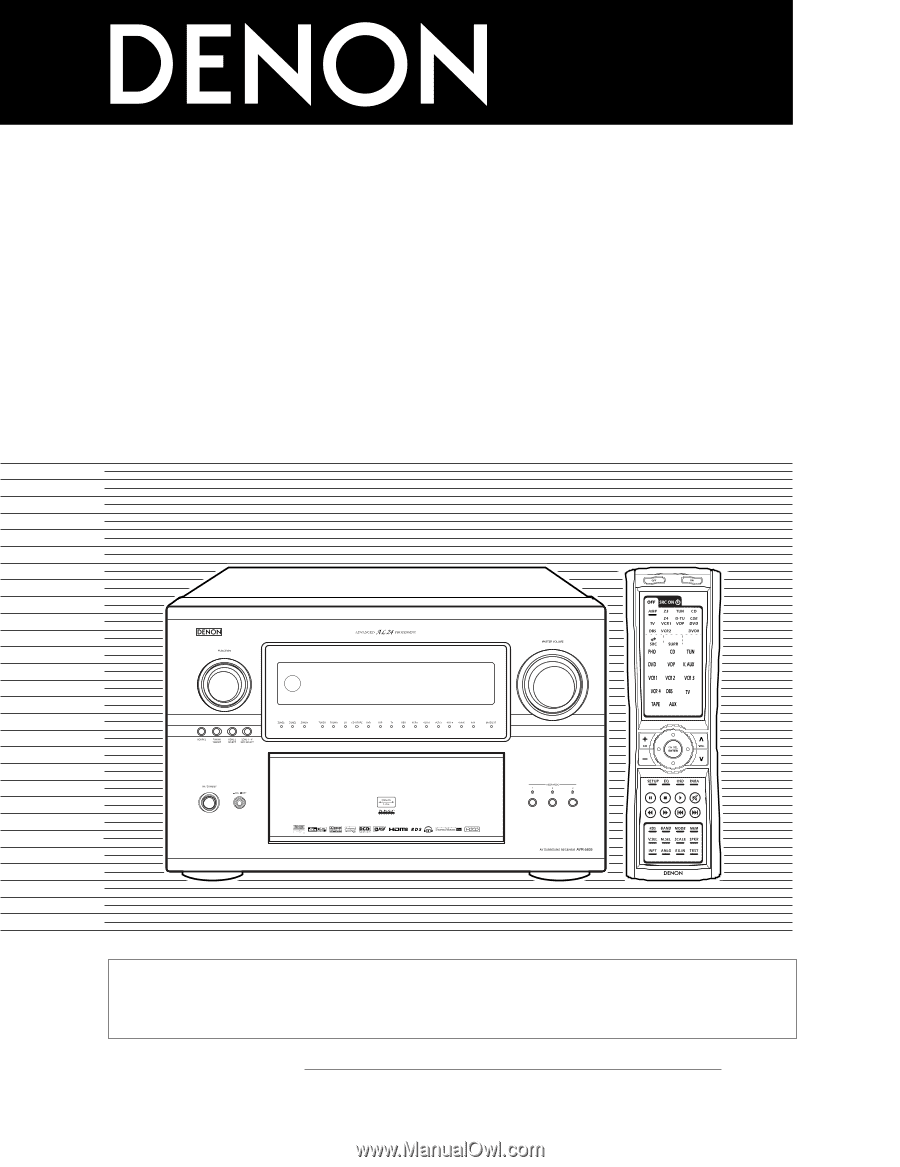
AV SURROUND RECEIVER
AVR-5805
OPERATING INSTRUCTIONS
RC-995
2
We greatly appreciate your purchase of the AVR-5805.
2
To be sure you take maximum advantage of all the features the AVR-5805 has to offer, read these instructions
carefully and use the set properly. Be sure to keep this manual for future reference should any questions or
problems arise.
“SERIAL NO.
PLEASE RECORD UNIT SERIAL NUMBER ATTACHED TO THE REAR OF THE
CABINET FOR FUTURE REFERENCE”