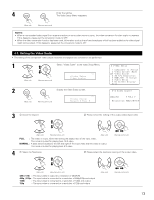Denon AVR-5805MK2 Owners Manual - Page 69
] Preset Name
 |
UPC - 081757507400
View all Denon AVR-5805MK2 manuals
Add to My Manuals
Save this manual to your list of manuals |
Page 69 highlights
[3] Preset Name It is possible to input station names , etc., for preset channels. These names are displayed on the front display and on the on-screen display. 1 Select "Preset Name" at the Tuner Presets screen. CH SEL ENTER *Tuner Presets Preset Name (Main unit) (Remote control unit) 2 Switch to the Preset Name screen. CH SEL ENTER (Main unit) (Remote control unit) *Preset Name A1FM 87.50MHz 3 Select the preset channel whose name you want to change. CH SEL ENTER (Main unit) (Remote control unit) 4 Press the Cursor left and right buttons. The screen switches to the character input screen. CH SEL ENTER Name A1 (Main unit) (Remote control unit) ¡ D ef au lt Yes Example: When "A1" is selected and the Cursor left and right buttons are pressed 5 q Move the cursor to choose the position at which you want to input the character using the Cursor left and right buttons. w Select the character to be input using the Cursor up and down buttons. Up to 8 characters can be input. CH SEL ENTER CH SEL ENTER (Main unit) (Remote control unit) (Main unit) (Remote control unit) ABCDEFGHIJKLMNOPQRSTUVWXYZ a b c d e f g h i j k l m n o p q r s t u v w x y z 0 1 2 3 4 5 6 7 8 9 space) 69