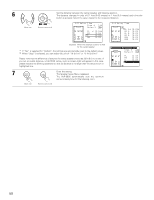Denon AVR-5805MK2 Owners Manual - Page 53
Setting the Crossover Frequency
 |
UPC - 081757507400
View all Denon AVR-5805MK2 manuals
Add to My Manuals
Save this manual to your list of manuals |
Page 53 highlights
2-5. Setting the Crossover Frequency • Set the crossover frequency according to the low frequency response characteristics of the various (front, center, surround and surround back) speaker systems. • If a connected main or surround loudspeaker has a specified -3 dB low frequency response rolloff, adjust the crossover frequency for that speaker to match the specified low frequency response limit - e.g. 80 Hz. • When a speaker is set to SMALL, low frequencies in that channel that are below the crossover frequency are directed to the system's subwoofer(s), or to speakers that are set to LARGE, for systems with no connected subwoofer(s). 1 Select the "Crossover Frequency" at the Speaker Setup Menu. CH SEL ENTER (Main unit) (Remote control unit) *Speaker Setup Crossover Freq. 2 Display the Crossover Frequency screen. CH SEL ENTER (Main unit) (Remote control unit) *Crossover Freq Fixed -THX- 3 Select the frequency. FIXED -THX- : CH SEL ENTER Set to the THX rated 80 Hz crossover frequency. VARIABLE 40, 60, 80, 90, 100, 110, 120, 150, 200, 250 Hz : Set as desired according to your speakers' bass playback ability. (Main unit) (Remote control unit) Advanced : The crossover frequency can be set individually for the different speakers. (See page 54) 4 Enter the setting. CH SEL The Speaker Setup Menu reappears. ENTER (Main unit) (Remote control unit) If "LFE+Main" is set at "2-2. Subwoofer Setup", "SW:LFE+Main" (see page 48) is displayed at the top right of the screen. LFE+Main NOTES: • The crossover frequency is set to 80 Hz in the HOME THX CINEMA mode. • We recommend using with the crossover frequency set to "FIXED -THX-", but depending on the speaker, setting it to a different frequency may improve frequency response near the crossover frequency. • The crossover frequency mode is valid only when subwoofer is set to ON, and when one or more speakers are set to SMALL, as described in section "2-1. Speaker Configuration" settings. 53