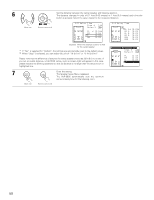Denon AVR-5805MK2 Owners Manual - Page 51
Setting the Channel Level
 |
UPC - 081757507400
View all Denon AVR-5805MK2 manuals
Add to My Manuals
Save this manual to your list of manuals |
Page 51 highlights
2-4. Setting the Channel Level • Use this setting to adjust so that the playback level between the different channels is equal. • From the listening position, listen to the test tones produced from the speakers to adjust the level. • The level can also be adjusted directly from the Remote control unit. (For details, see pages 134, 135.) • The level of each channel should be adjusted to 75 dB (C-weighted, slow meter mode) on a sound level meter at the listening position. If a sound level meter is not available adjust the channels by ear so the sound levels are the same. Because adjusting the subwoofer level test tone by ear is difficult, use a well known music selection and adjust for natural balance. 1 Select "Channel Level" at the Speaker Setup Menu. CH SEL ENTER (Main unit) (Remote control unit) *Speaker Setup Channel Level 2 Display the Channel Level screen. CH SEL ENTER (Main unit) (Remote control unit) *Channel Level T.Tone: Auto A ut o : Manual Yes Yes 3 Select the mode. Select "Auto" or "Manual". CH SEL ENTER (Main unit) (Remote control unit) Auto : *Channel Level T.Tone: Auto A ut o : Manual Yes Yes Adjust the level while listening to the test tones Example: When the "Auto" mode is selected produced automatically from each speaker. Manual : Select the speaker from which you want to produce the test tone to adjust the level. 4 Select "Test Tone Start". CH SEL ENTER *Channel Level Tone Start:Yes (Main unit) (Remote control unit) 5 Select "Yes". CH SEL ENTER A ut o : Manual Yes Yes (Main unit) (Remote control unit) 51