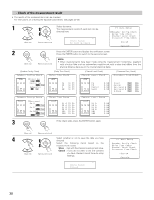Denon AVR-5805MK2 Owners Manual - Page 37
more locations
 |
UPC - 081757507400
View all Denon AVR-5805MK2 manuals
Add to My Manuals
Save this manual to your list of manuals |
Page 37 highlights
4 (Main unit) CH SEL ENTER (Remote control unit) After measuring at the number of points according to your listening environment, select "Calculate" and press the Cursor left button. The speaker system is analyzed. (Main unit) CH SEL ENTER (Remote control unit) 7th Position Calculate The amount of time required for the analysis depends on the number of speakers and the number of measuring points. The greater the number of speakers and measuring points, the longer the time required. For example, for 9.1channel systems and 6 measuring points, the calculations require approximately 5 minutes. Measurements can be ended when there are 5 or more measurement locations; however, to obtain better results, measurements at 6 or more locations is recommended. 5 Once the calculations are completed, a screen for confirming the results of the measurements appears. 37