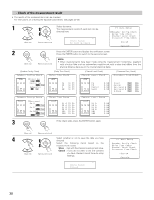Denon AVR-5805MK2 Owners Manual - Page 38
Check of the measurement result
 |
UPC - 081757507400
View all Denon AVR-5805MK2 manuals
Add to My Manuals
Save this manual to your list of manuals |
Page 38 highlights
V. Check of the measurement result • The results of the measured items can be checked. For instructions on checking the equalizer parameters, see pages 43~45. 1 Select the items. The measurement results of each item can be CH SEL ENTER checked here. (Main unit) (Remote control unit) *Auto Setup Sp Config.Check 2 Press the ENTER button and display the verification screen. CH SEL Press the ENTER button to switch to the second screen. ENTER (Main unit) (Remote control unit) NOTE: • When measurements have been made using the measurement microphone, speakers with a built-in filter such as subwoofers might be set with a value that differs from the physical distance because of the internal electrical delay. [Speaker Config. Check] Large Small Small None Yes No [Delay Time Check] Small None Small None Small None 2spkrs 1spkr [Channel Level Check] [Crossover Freq. Check] S ma ll S ma ll S ma ll S ma ll S ma ll 3 If the check ends, press the ENTER button again. CH SEL ENTER (Main unit) (Remote control unit) 4 Select whether or not to save the data you have checked. CH SEL ENTER Select the following items based on the measurement results. Store : Set with the checked measurement value. Cancel : If you do not want to set the contents (Main unit) (Remote control unit) you have checked, cancel the auto setup settings. *Auto Setup Store 38