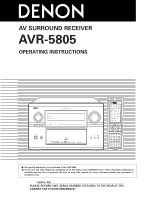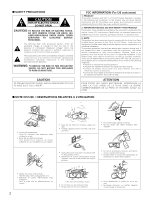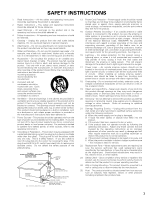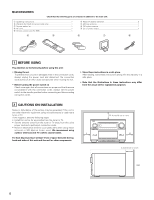5
7-3.
Setting the Volume Control
........................................
106, 107
7-4.
Setting the Trigger Out
...............................................
107, 108
7-5.
Setting the AC Outlet Assign
.....................................
109, 110
7-6.
Protecting the setting and memory backup
[1]
User Memory
.......................................................
110, 111
[2]
Setup Lock
...........................................................
111, 112
After Completing system setup
.................................................
112
,
Remote Control Unit
Inserting the Batteries
.............................................................
113
Using the Remote Control Unit
...............................................
113
Operating DENON audio components
............................
114, 115
Preset memory
........................................................................
116
Operating a component stored in the preset memory ...117, 118
Learning function
.....................................................................
119
System call
......................................................................
120, 121
Punch Through
........................................................................
121
Setting the back light’s lighting time
.......................................
122
Setting the brightness
.............................................................
122
Resetting
.........................................................................
123, 124
.
Operation
Operating the Remote control unit
..........................................
125
Before operating
......................................................................
125
Playing the input source
..................................................
126, 127
Playback using external input (EXT.IN) jacks
...........................
128
Playing audio sources (CDs and DVDs)
...................................
129
After stating playback
[1]
Setting the Room EQ
...................................................
130
[2]
Listening over headphone
............................................
130
[3]
Turning the sound off temporarily (MUTING)
...............
130
[4]
Combining the currently playing sound with
the desired image (VIDEO SELECT)
............................
130
[5]
Checking the currently playing program source, etc. ..131
[6]
Switching the surround speakers
................................
131
[7]
Switching between HDMI and DVI monitor output
.....
131
[8]
Selection of resolution setting (SCALE)
.......................
132
Multi-source recording/playback
[1] Playing
one source while recording another
(REC OUT mode)
..........................................................
132
[2]
Recording Dolby Digital and DTS multichannel
sources
.........................................................................
133
[3]
Dolby Headphone recording
.........................................
133
⁄
0
Surround
Adjustment steps that need to be performed prior to
surround sound playback
[1]
Test Tone
......................................................................
134
[2]
Channel Level
.......................................................
134, 135
Fader function
..........................................................................
135
Playing modes for different sources
.......................................
136
THX Surround EX / Home THX Cinema mode
[1]
Playing sources recorded in Dolby Surround in the
Home THX Cinema surround mode
.....................
137, 138
[2]
To play in the THX Surround EX/Home THX Cinema
Surround mode for sources recorded in Dolby Digital
or DTS
..........................................................................
139
Dolby Digital mode and DTS Surround
............................
140, 141
Dolby Pro Logic
II
x (Dolby Pro Logic
II
) mode
................
142, 143
DTS NEO:6 mode
............................................................
144, 145
The Dolby Headphone
.....................................................
145, 146
Memory and call-out functions (USER MODE function)
.........
146
⁄
1
DENON Original Surround Modes
Surround modes and their features
.........................................
147
DSP surround simulation
.................................................
148, 149
Tone control setting
[1]
Adjusting the tone using the Remote control
unit
.......................................................................
149, 150
[2]
Adjusting the tone from the Main unit
.........................
150
⁄
2
Multi Zone
Multi-zone playback with multi-source
....................................
151
[1]
ZONE2 playback
..................................................
152~154
[2]
ZONE3 playback
...........................................................
155
[3]
ZONE4 playback
...........................................................
156
[4]
Outputting a program source to amplifier, etc., in a
Zone2 room (ZONE2 SELECT mode)
...........................
157
[5]
Outputting a program source to amplifier, etc., in a
Zone3 or Zone4 room
(ZONE3, ZONE4 SELECT mode)
..................................
157
Remote control unit operations during multi-source
playback
...................................................................................
158
System Setup for multi-zone
...................................................
159
Adjustment steps that need to be performed prior to
surround sound playback in Zone2
[1]
Test Tone
......................................................................
159
[2]
Channel Level
...............................................................
160
Fader function
..........................................................................
161
Zone2 Surround
.......................................................................
162
Memory and call-out functions of Zone2
(USER MODE function)
...........................................................
163
Zone2 tone control setting
..............................................
164, 165
⁄
3
Listening to the Radio
Auto tuning
..............................................................................
165
Manual tuning
..........................................................................
166
Preset memory
........................................................................
167
Checking the preset stations
...................................................
168
Recalling preset stations
.........................................................
168
RDS (Radio Data System)
........................................................
169
RDS search
..............................................................................
170
PTY search
...............................................................................
171
TP search
.................................................................................
172
RT (Radio Text)
.........................................................................
173
⁄
4
Last Function Memory
..........................................................
173
⁄
5
Initialization of the Microprocessor
.....................................
173
⁄
6
Troubleshooting
.....................................................................
174
⁄
7
Additional Information
Optimum surround sound for different sources
......................
175
Surround back speakers
..........................................................
176
Speaker setting examples
[1]
For THX Surround EX systems
(using surround back speakers)
...........................
177, 178
[2]
When not using surround back speakers
....................
178
Surround
[1]
Dolby Surround
....................................................
179, 180
[2]
DTS Digital Surround
............................................
180, 181
[3]
DTS-ES Extended Surround™
......................................
181
[4]
DTS 96/24
....................................................................
182
[5]
Home THX Cinema Surround
...............................
182, 183
[6]
THX Surround EX
.........................................................
183
Audyssey MultEQ XT
..............................................................
184
HDCD
.......................................................................................
184
DENON LINK
...........................................................................
185
About IEEE1394
......................................................................
185
About HDMI
.............................................................................
185
Advanced AL24 Processing
.....................................................
185
Surround modes and parameters
....................................
186, 187
Relationship between the video input signal and
monitor output (MAIN ZONE)
..................................................
188
Relationship between the video input signal and
monitor output (ZONE2)
..........................................................
189
⁄
8
Specifications
.................................................................
190, 191