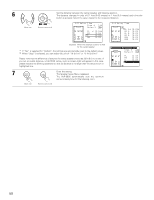Denon AVR-5805MK2 Owners Manual - Page 45
The Auto Setup / Room EQ Menu reappears.
 |
UPC - 081757507400
View all Denon AVR-5805MK2 manuals
Add to My Manuals
Save this manual to your list of manuals |
Page 45 highlights
10 (Main unit) CH SEL ENTER (Main unit) CH SEL ENTER If the check ends, select "Exit" and press the ENTER button. The EQ Parameter Check screen reappears. EQ Chk Audyssey Exit +6 +6 0 0 −6 −6 −20 −20 (Remote control unit) 11 (Main unit) CH SEL ENTER (Remote control unit) Select "Exit" and press the ENTER button at the EQ Parameter Check screen. The Parameter Check screen reappears. (Main unit) CH SEL ENTER *EQ Check Exit (Remote control unit) 12 (Main unit) CH SEL ENTER (Remote control unit) The results of the "Auto Setup" procedure can be reset even if the settings have been changed after performing the "Auto Setup" procedure. Select "Restore Yes 0" then press the Cursor left button. (Main unit) CH SEL ENTER *ParameterCheck Restore Yes (Remote control unit) 13 (Main unit) CH SEL ENTER (Remote control unit) Select "Exit" and press the ENTER button at the Parameter Check screen. The Auto Setup / Room EQ Menu reappears. (Main unit) CH SEL ENTER *ParameterCheck Exit Yes (Remote control unit) (Remote control unit) 45