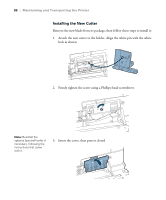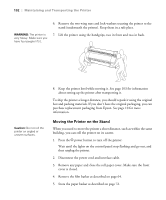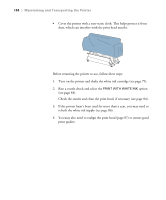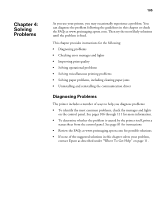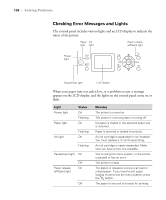Epson Stylus Pro WT7900 User's Guide - Page 101
Preparing the Printer for Shipment, Optional SpectroProofer if installed
 |
View all Epson Stylus Pro WT7900 manuals
Add to My Manuals
Save this manual to your list of manuals |
Page 101 highlights
Maintaining and Transporting the Printer | 101 Caution: Always turn off the printer by pressing the P power button. During shutdown, the printer caps the print head and flushes it with cleaning liquid. This takes several minutes to complete. To prevent damage, never unplug the printer during this process. Preparing the Printer for Shipment 1. Press the P power button to turn off the printer. Wait until the lights on the control panel stop flashing and go out, and then unplug the printer. 2. Remove the following parts: • Power cord and interface cables • Film and paper baskets • All paper or other media • Optional SpectroProofer (if installed) 3. Leave the ink cartridges installed. 4. Open the front cover and reinstall the packing material that you removed from the print head during setup. Then close the cover. Tip: For more secure transportation, tape all doors and covers shut. 5. Before you remove the printer from the stand, make sure the casters are locked. 101