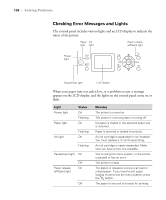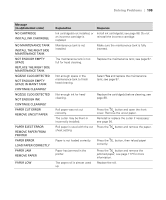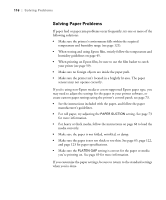Epson Stylus Pro WT7900 User's Guide - Page 111
Right Side Maint. Tank, Wt Ink Maintenance
 |
View all Epson Stylus Pro WT7900 manuals
Add to My Manuals
Save this manual to your list of manuals |
Page 111 highlights
Solving Problems | 111 Message (in alphabetical order) SpectroProofer ERROR WRONG MAINT. TANK RIGHT SIDE MAINT. TANK WRONG TYPE INSERT CORRECT TANK WT INK MAINTENANCE REQUIRED REMOVE AND SHAKE WHITE INK CARTRIDGE Explanation There is a problem with the optional SpectroProofer. A non-genuine maintenance tank is installed. Response Note the error number and see your SpectroProofer manual for details. Replace the maintenance tank with a genuine Epson maintenance tank; see page 97. It's been a month since the white ink cartridge was shaken. To prevent possible clogging, the printer stops working. To continue printing, you must shake the white ink cartridge. See page 79 for instructions. 111

111
Solving Problems
|
111
SpectroProofer ERROR
There is a problem with the
optional SpectroProofer.
Note the error number and see your
SpectroProofer manual for details.
WRONG MAINT. TANK
RIGHT SIDE MAINT. TANK
WRONG TYPE
INSERT CORRECT TANK
A non-genuine maintenance
tank is installed.
Replace the maintenance tank with a
genuine Epson maintenance tank; see
page 97.
WT INK MAINTENANCE
REQUIRED
REMOVE AND SHAKE
WHITE INK CARTRIDGE
It’s been a month since the
white ink cartridge was shaken.
To prevent possible clogging,
the printer stops working.
To continue printing, you must shake the
white ink cartridge. See page 79 for
instructions.
Message
(in alphabetical order)
Explanation
Response