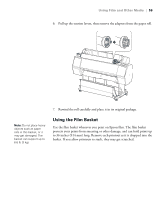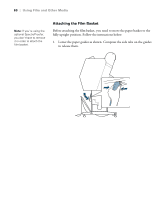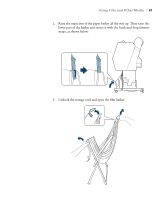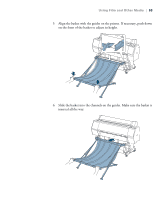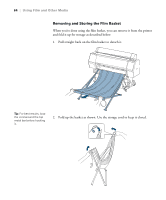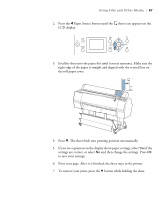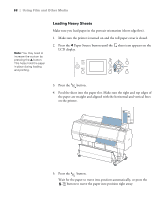Epson Stylus Pro WT7900 User's Guide - Page 63
inserted all the way., Slide the basket into the channels on the guides. Make sure the basket is
 |
View all Epson Stylus Pro WT7900 manuals
Add to My Manuals
Save this manual to your list of manuals |
Page 63 highlights
Using Film and Other Media | 63 5. Align the basket with the guides on the printer. If necessary, push down on the front of the basket to adjust its height. 6. Slide the basket into the channels on the guides. Make sure the basket is inserted all the way. 63

63
Using Film and Other Media
|
63
5.
Align the basket with the guides on the printer. If necessary, push down
on the front of the basket to adjust its height.
6.
Slide the basket into the channels on the guides. Make sure the basket is
inserted all the way.