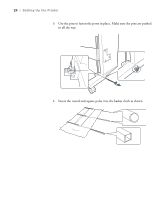Epson Stylus Pro WT7900 User's Guide - Page 24
Use the pins to fasten the posts in place. Make sure the pins are pushed, in all the way., Insert - 24
 |
View all Epson Stylus Pro WT7900 manuals
Add to My Manuals
Save this manual to your list of manuals |
Page 24 highlights
24 | Setting Up the Printer 3. Use the pins to fasten the posts in place. Make sure the pins are pushed in all the way. 4. Insert the round and square poles into the basket cloth as shown. 24

24
24
|
Setting Up the Printer
3.
Use the pins to fasten the posts in place. Make sure the pins are pushed
in all the way.
4.
Insert the round and square poles into the basket cloth as shown.