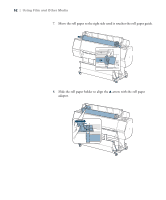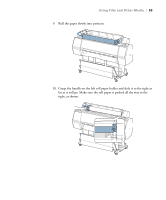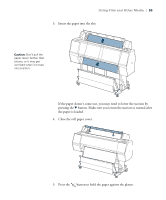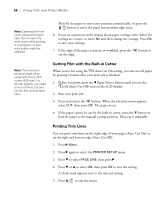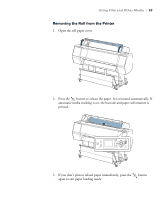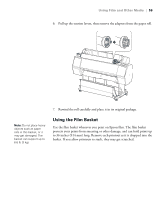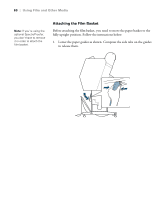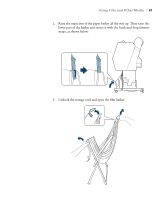Epson Stylus Pro WT7900 User's Guide - Page 57
Removing the Roll from the Printer, automatic media tracking is
 |
View all Epson Stylus Pro WT7900 manuals
Add to My Manuals
Save this manual to your list of manuals |
Page 57 highlights
Using Film and Other Media | 57 Removing the Roll from the Printer 1. Open the roll paper cover. 2. Press the button to release the paper. It is rewound automatically. If automatic media tracking is on, the barcode and paper information is printed. 3. If you don't plan to reload paper immediately, press the again to exit paper loading mode. button 57

57
Using Film and Other Media
|
57
Removing the Roll from the Printer
1.
Open the roll paper cover.
2.
Press the
button to release the paper. It is rewound automatically. If
automatic media tracking is on, the barcode and paper information is
printed.
3.
If you don’t plan to reload paper immediately, press the
button
again to exit paper loading mode.