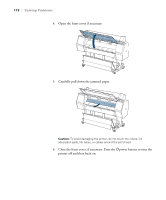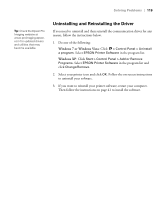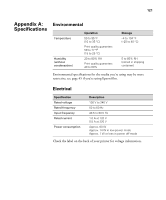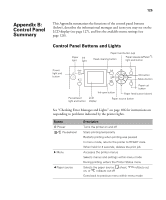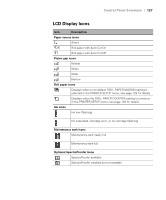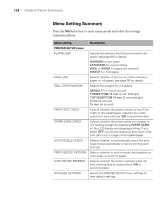Epson Stylus Pro WT7900 User's Guide - Page 123
Cut Sheets, Printable Area, Ink Cartridges
 |
View all Epson Stylus Pro WT7900 manuals
Add to My Manuals
Save this manual to your list of manuals |
Page 123 highlights
Specifications | 123 Cut Sheets Weight range 17 lb (64 g/m2) bond up to posterboard Note: We recommend that you use genuine Epson cartridges and do not refill them. The use of other products may affect your print quality and could result in printer damage. Yields vary considerably based on images printed, print settings, paper type, frequency of use, and temperature. For print quality, a small amount of ink remains in the cartridge after the "replace cartridge" indicator comes on. The printer ships with full cartridges and part of the ink from this first set of cartridges is used for priming the printer. For best printing results, use up a cartridge within six months of opening the package. Printable Area Default roll paper margins are 0.59 inch (15 mm) top and bottom, and 0.12 inch (3 mm) right and left. Using the menu system, you can set all the margins to 15 mm or 3 mm, or set the top margin to 35 mm. See page 128 for details. Ink Cartridges Cartridge life Within 6 months after opening package for best results. See the date printed on the package if unopened. Temperature (stored or -4 to 104 °F (-20 to 40 °C); 1 month at 104 °F installed) (40 °C) Capacity 150, 350, or 700 ml See page 89 for ink cartridge part numbers and ordering information. 123