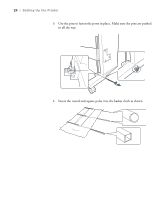Epson Stylus Pro WT7900 User's Guide - Page 22
bottom of the printer., Fasten the printer to the stand with the wing screws and washers.
 |
View all Epson Stylus Pro WT7900 manuals
Add to My Manuals
Save this manual to your list of manuals |
Page 22 highlights
22 | Setting Up the Printer 4. Lower the printer onto the stand with the stand's horizontal strut in front, as shown. Align the pegs on the stand with the holes on the bottom of the printer. 5. Fasten the printer to the stand with the wing screws and washers. 22

22
22
|
Setting Up the Printer
4.
Lower the printer onto the stand with the stand’s horizontal strut in
front, as shown. Align the pegs on the stand with the holes on the
bottom of the printer.
5.
Fasten the printer to the stand with the wing screws and washers.