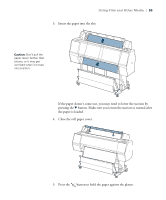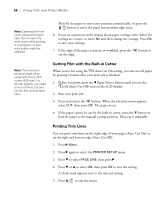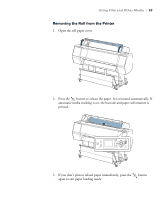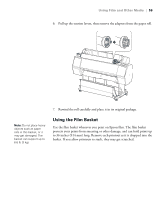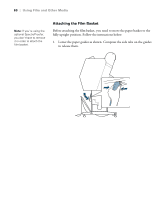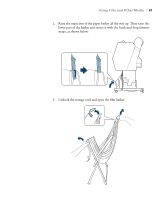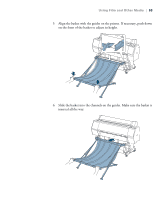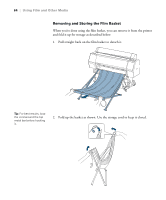Epson Stylus Pro WT7900 User's Guide - Page 60
Attaching the Film Basket, to release them.
 |
View all Epson Stylus Pro WT7900 manuals
Add to My Manuals
Save this manual to your list of manuals |
Page 60 highlights
60 | Using Film and Other Media Note: If you're using the optional SpectroProofer, you don't have to remove it in order to attach the film basket. Attaching the Film Basket Before attaching the film basket, you need to move the paper basket to the fully upright position. Follow the instructions below. 1. Lower the paper guides as shown. Compress the side tabs on the guides to release them. 60

60
60
|
Using Film and Other Media
Attaching the Film Basket
Before attaching the film basket, you need to move the paper basket to the
fully upright position. Follow the instructions below.
1.
Lower the paper guides as shown. Compress the side tabs on the guides
to release them.
Note:
If you’re using the
optional SpectroProofer,
you don’t have to remove
it in order to attach the
film basket.