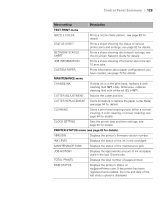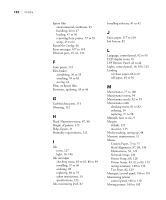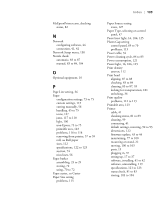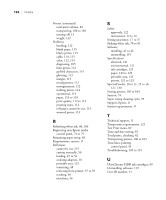Epson Stylus Pro WT7900 User's Guide - Page 134
Test Print menu
 |
View all Epson Stylus Pro WT7900 manuals
Add to My Manuals
Save this manual to your list of manuals |
Page 134 highlights
134 | Index Printer (continued) total print volume, 82 transporting, 100 to 103 turning off, 13 weight, 122 Problems banding, 112 blank paper, 115 blurry prints, 113 cable, 114, 115 color, 112, 115 diagnosing, 105 faint prints, 112 garbled characters, 115 ghosting, 112 margin, 115 misalignment, 112 misregistration, 112 nothing prints, 114 operational, 114 paper, 116 to 118 print quality, 112 to 113 printing stops, 114 roll paper cannot be cut, 115 smeared prints, 113 R Refreshing white ink, 86, 104 Registering non-Epson media control panel, 73 to 75 Remaining paper setup, 48 Requirements, system, 11 Roll paper cannot be cut, 115 cutting manually, 56 loading, 45 to 56 ordering adapters, 10 printable area, 123 remaining, 48 removing from printer, 57 to 59 tracking, 48 trim lines, 56 S Safety approvals, 122 instructions, 12 to 14 Setting up printer, 17 to 37 Shaking white ink, 78 to 81 Software installing, 41 to 42 uninstalling, 119 Specifications electrical, 121 environmental, 121 ink cartridges, 123 paper, 122 to 123 printable area, 123 printer, 121 to 123 SpectroProofer, 10 to 11, 15 to 16, 127, 130 Storing printer, 103 to 104 Suction, 74 Super strong cleaning cycle, 93 Support, Epson, 11 System requirements, 11 T Technical support, 11 Temperature requirements, 121 Test Print menu, 82 Time and date setting, 92 Total prints, checking, 82 Transporting printer, 100 to 103 Trim lines, printing control panel, 56 Troubleshooting, 105 to 119 U UltraChrome HDR ink cartridges, 89 Uninstalling software, 119 Unit ID number, 11 134