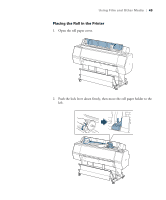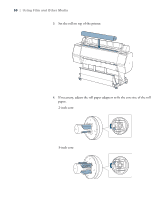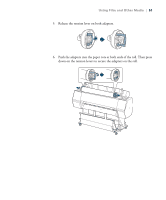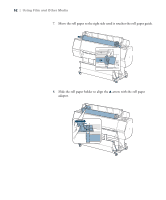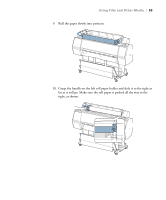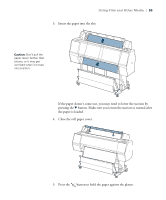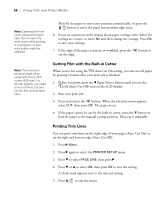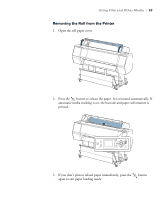Epson Stylus Pro WT7900 User's Guide - Page 53
right, as shown., far as it will go. Make sure the roll paper is pushed all the way to
 |
View all Epson Stylus Pro WT7900 manuals
Add to My Manuals
Save this manual to your list of manuals |
Page 53 highlights
Using Film and Other Media | 53 9. Roll the paper slowly into position. 10. Grasp the handle on the left roll paper holder and slide it to the right as far as it will go. Make sure the roll paper is pushed all the way to the right, as shown. 53

53
Using Film and Other Media
|
53
9.
Roll the paper slowly into position.
10.
Grasp the handle on the left roll paper holder and slide it to the right as
far as it will go. Make sure the roll paper is pushed all the way to the
right, as shown.