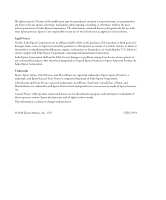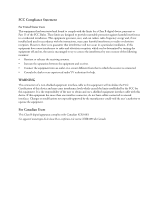7
Contents
|
7
Checking and Cleaning the Print Head . . . . . . . . . . . . . . . . . . . . . . . . . . 83
Checking the Print Head. . . . . . . . . . . . . . . . . . . . . . . . . . . . . . . . . . 83
Running a Cleaning Cycle. . . . . . . . . . . . . . . . . . . . . . . . . . . . . . . . . 84
Refreshing the White Ink Supply . . . . . . . . . . . . . . . . . . . . . . . . . . . 86
Automatically Checking and Cleaning the Print Head . . . . . . . . . . . 86
Aligning the Print Head. . . . . . . . . . . . . . . . . . . . . . . . . . . . . . . . . . . . . . 87
Replacing Ink Cartridges . . . . . . . . . . . . . . . . . . . . . . . . . . . . . . . . . . . . . 88
Changing the Date and Time . . . . . . . . . . . . . . . . . . . . . . . . . . . . . . . . . 92
Using Maintenance Mode . . . . . . . . . . . . . . . . . . . . . . . . . . . . . . . . . . . . 92
Replacing the Paper Cutter . . . . . . . . . . . . . . . . . . . . . . . . . . . . . . . . . . . 94
Removing the Old Cutter . . . . . . . . . . . . . . . . . . . . . . . . . . . . . . . . . 94
Installing the New Cutter . . . . . . . . . . . . . . . . . . . . . . . . . . . . . . . . . 96
Replacing the Maintenance Tank. . . . . . . . . . . . . . . . . . . . . . . . . . . . . . . 97
Cleaning the Printer. . . . . . . . . . . . . . . . . . . . . . . . . . . . . . . . . . . . . . . . . 99
Transporting or Storing the Printer . . . . . . . . . . . . . . . . . . . . . . . . . . . . 100
Preparing the Printer for Shipment . . . . . . . . . . . . . . . . . . . . . . . . . 101
Moving the Printer on the Stand. . . . . . . . . . . . . . . . . . . . . . . . . . . 102
Setting Up the Printer After Transportation . . . . . . . . . . . . . . . . . . 103
Storing the Printer. . . . . . . . . . . . . . . . . . . . . . . . . . . . . . . . . . . . . . 103
4
Solving Problems
Diagnosing Problems . . . . . . . . . . . . . . . . . . . . . . . . . . . . . . . . . . . . . . . 105
Checking Error Messages and Lights . . . . . . . . . . . . . . . . . . . . . . . . . . . 106
Improving Print Quality . . . . . . . . . . . . . . . . . . . . . . . . . . . . . . . . . . . . 112
Solving Operational Problems . . . . . . . . . . . . . . . . . . . . . . . . . . . . . . . . 114
Solving Miscellaneous Printing Problems. . . . . . . . . . . . . . . . . . . . . . . . 115
Solving Paper Problems . . . . . . . . . . . . . . . . . . . . . . . . . . . . . . . . . . . . . 116
Clearing Paper Jams . . . . . . . . . . . . . . . . . . . . . . . . . . . . . . . . . . . . 117
Uninstalling and Reinstalling the Driver . . . . . . . . . . . . . . . . . . . . . . . . 119
A Specifications
Environmental . . . . . . . . . . . . . . . . . . . . . . . . . . . . . . . . . . . . . . . . . . . . 121
Electrical . . . . . . . . . . . . . . . . . . . . . . . . . . . . . . . . . . . . . . . . . . . . . . . . 121
Dimensions and Weight . . . . . . . . . . . . . . . . . . . . . . . . . . . . . . . . . . . . 122
Printer Interfaces . . . . . . . . . . . . . . . . . . . . . . . . . . . . . . . . . . . . . . . . . . 122
Safety Approvals. . . . . . . . . . . . . . . . . . . . . . . . . . . . . . . . . . . . . . . . . . . 122