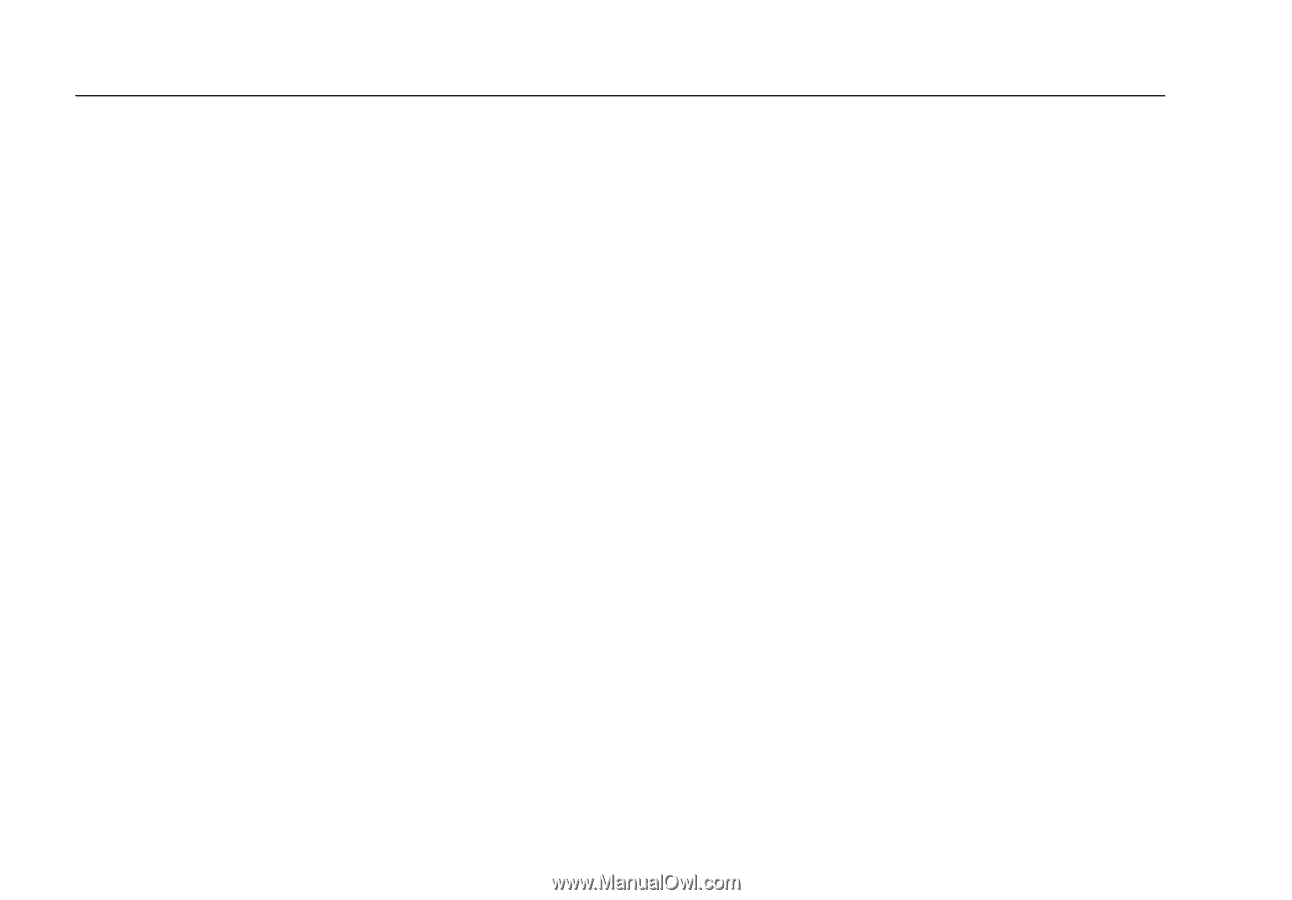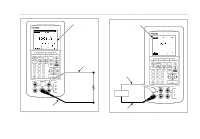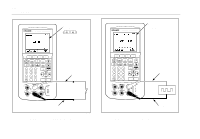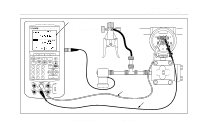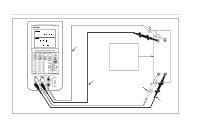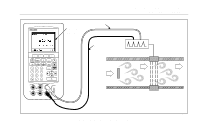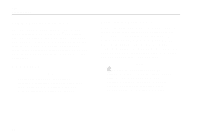Fluke 744 Fluke 744 Users Manual - Page 108
Communicating with a PC, Maintenance, Replacing the Battery Pack - software download
 |
View all Fluke 744 manuals
Add to My Manuals
Save this manual to your list of manuals |
Page 108 highlights
744 Users Manual Communicating with a PC You can upload and download procedures and saved results to a PC. An IBM PCTM-compatible personal computer, Microsoft Windows, and Fluke DPC/TRACK™ software, or a qualified Fluke partner's software are required. A custom serial interface cable for the calibrator is included with DPC/TRACK. Refer to the DPC/TRACK Users Manual for further instructions. Maintenance Note Additional maintenance instructions, including a calibration procedure and a list of replaceable parts is available in the 74X Series Calibration Manual (PN 602505). Replacing the Battery Pack Replace the battery pack when it no longer holds a charge for the rated interval. The battery normally lasts for up to 1000 charge/discharge cycles. To order a replacement battery, order Model BP7235 Nickel-Metal Hydride or Model BP7217 NickelCadmium Battery Pack. In the USA and Canada call Fluke Service Parts at 1-800-526-4731. Outside the USA and Canada call +1 425-356-5500. Note N Do not mix spent Nickel-Cadmium batteries with the solid waste stream. Spent batteries should be disposed of by a qualified recycler or hazardous materials handler. Contact your authorized Fluke Service Center for recycling information. 98