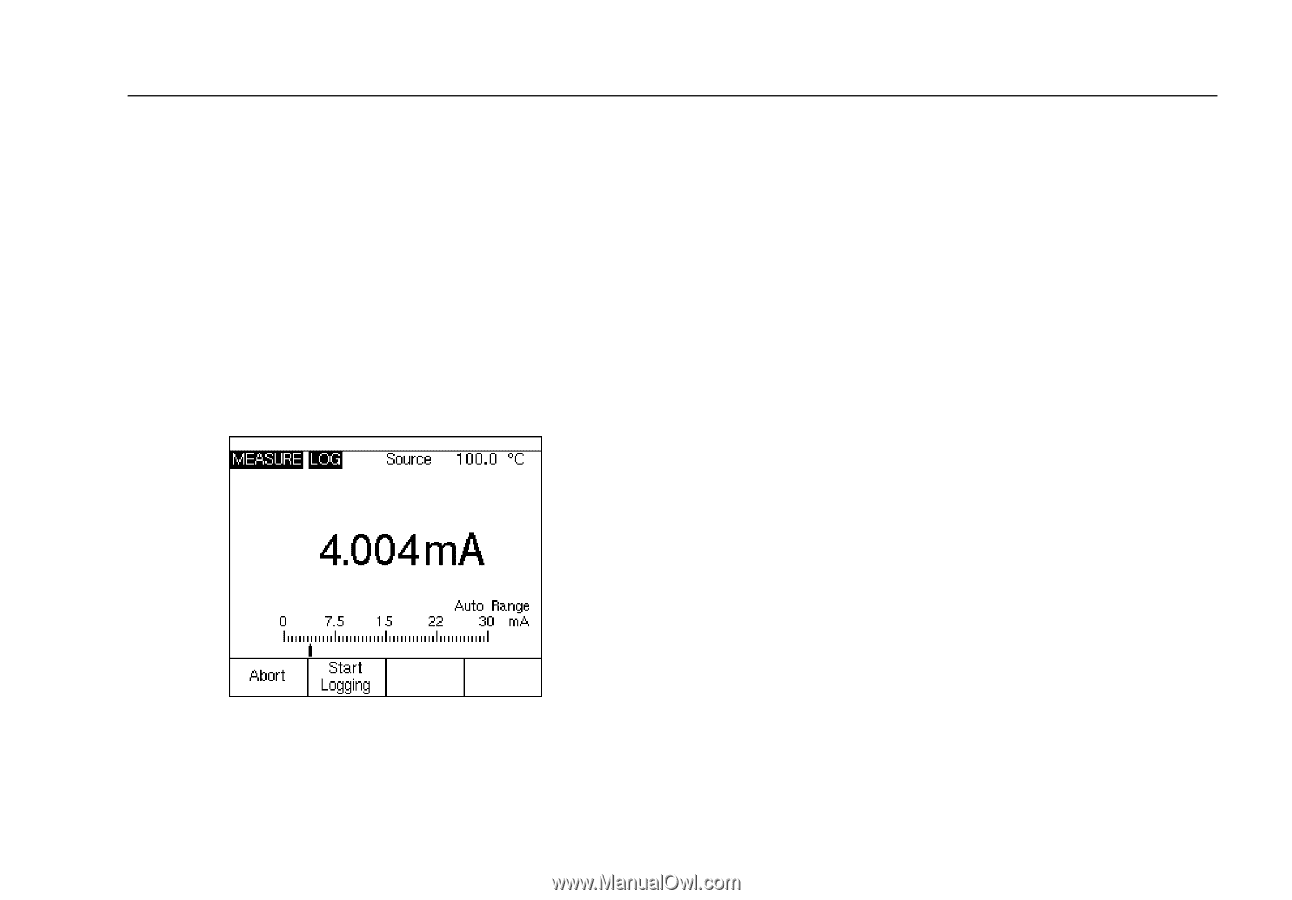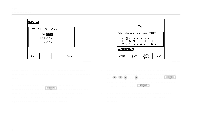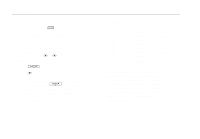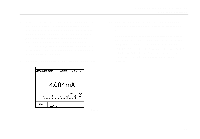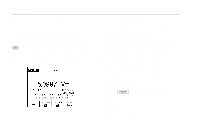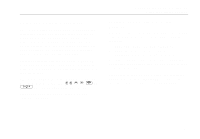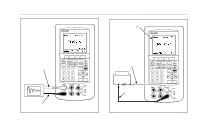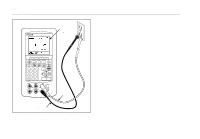Fluke 744 Fluke 744 Users Manual - Page 95
softkey. The display changes to, percentage of memory that will remain unused
 |
View all Fluke 744 manuals
Add to My Manuals
Save this manual to your list of manuals |
Page 95 highlights
8. After you enter your choice of duration, you can see how much memory that duration would consume. See the Memory Used and Memory Remaining percentage figures on the display. Memory Used indicates the percentage of available memory that will be used by the specified log. Memory Remaining indicates the percentage of memory that will remain unused after logging is complete. 9. Press the Done softkey. The display changes to: Documenting Process Calibrator Memory Operations 10. Note the LOG annunciator next to MEASURE. Press the Start Logging softkey to start taking data. 11. The calibrator will continue storing data points until the duration has elapsed, or until you press the Done softkey. Either way of terminating logging causes the calibrator to save the data as a memory item that can be uploaded to a host computer running compatible application software. gj54s.eps 85