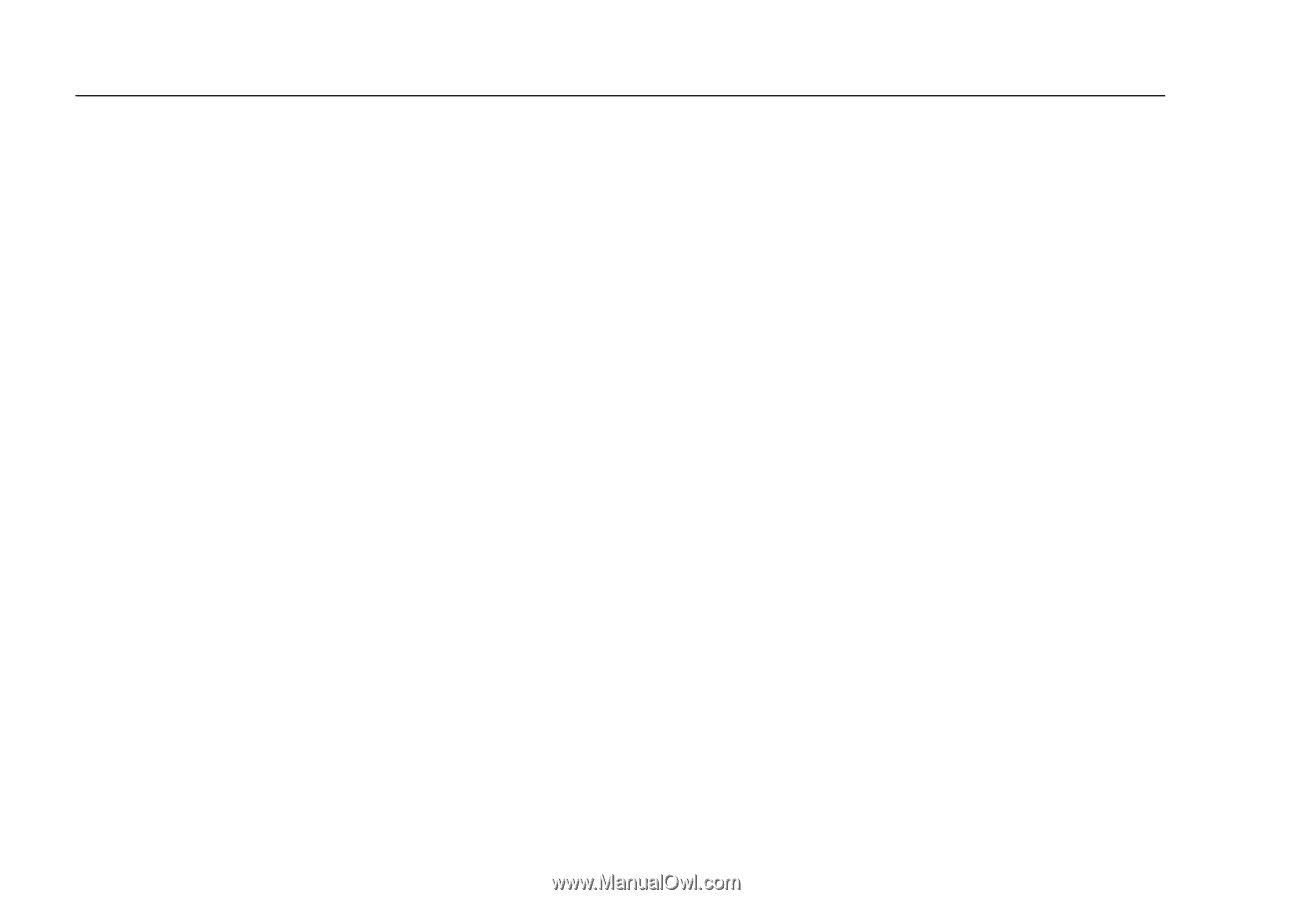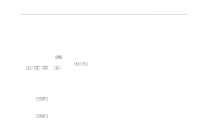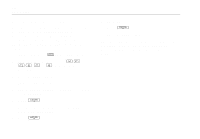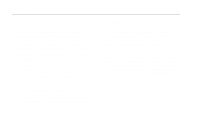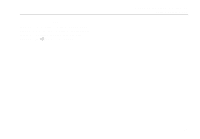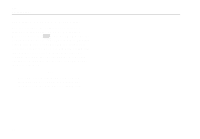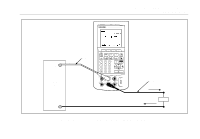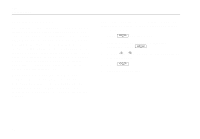Fluke 744 Fluke 744 Users Manual - Page 56
Using Source Mode, Sourcing Electrical Parameters - test leads
 |
View all Fluke 744 manuals
Add to My Manuals
Save this manual to your list of manuals |
Page 56 highlights
744 Users Manual Using Source Mode The operating mode (i.e., MEASURE, SOURCE) is shown in a reverse-video bar on the display. If the calibrator is not in SOURCE mode, press M until SOURCE is shown. You must be in SOURCE mode to change any of the SOURCE parameters. Sourcing Electrical Parameters To select an electrical sourcing function, proceed as follows: 1. Connect the test leads as shown in Figure 16, depending on the source function. 2. Press M for current, v for dc voltage, h for frequency, or q for resistance. 3. Enter the desired output value, then press e. For example, to source 5.0 V dc, press v 5 . 0 e. 46 Note If you are sourcing frequency, respond to the display prompt to select a zero-symmetric sine or positive square wave. The amplitude you specify is p-p amplitude. 4. To change the output value enter a new value and press e. Note If you are sourcing current, wait for the g symbol to go out before you use the output. 5. To set the output value to 0 in the present source function, press c. 6. To turn off sourcing completely, press c twice. Note Use the source current function to drive a current loop. This is different than the loop power function in which the calibrator is powering a process instrument. To source loop power, use the Loop Power function accessible from Setup mode.