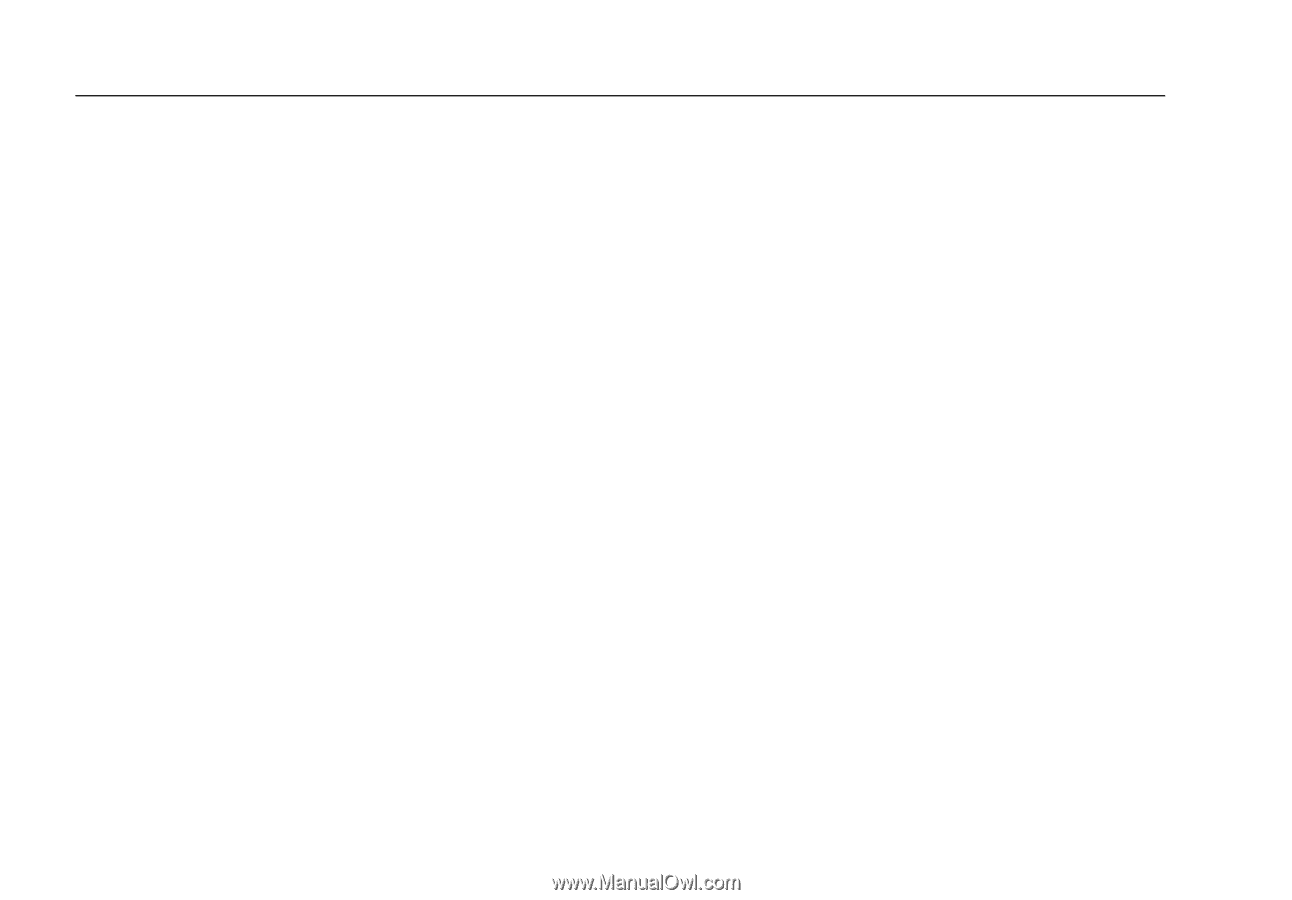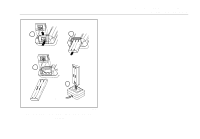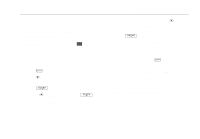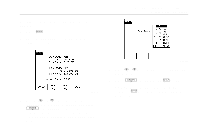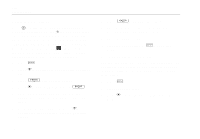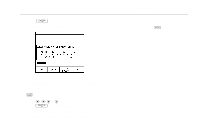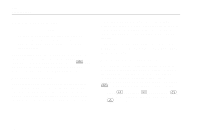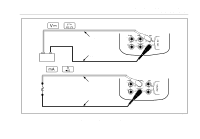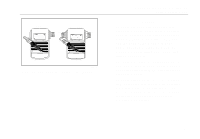Fluke 744 Fluke 744 Users Manual - Page 36
Using the Backlight, Personalizing the Calibrator, Enter your choice of timeout period in minutes
 |
View all Fluke 744 manuals
Add to My Manuals
Save this manual to your list of manuals |
Page 36 highlights
744 Users Manual Using the Backlight Press C to toggle the display backlight on and off. When the backlight is on, the G symbol shows at the top of the display. You can minimize battery usage by setting the calibrator to turn the display backlight off automatically. When the backlight is on and Auto Backlight Off is activated, the a symbol shows at the top of the display. To automatically turn off the backlight after a set time, proceed as follows: 1. Press s. 2. Press d to highlight Off following Auto Backlight Off. 3. Press eor the Choices softkey. 4. Press u to highlight On, then press e. 5. To accept the timeout period shown on the display, press Done to exit, and do not go on to step 6. 6. To change the timeout period, press d to highlight the timeout period following Backlight Timeout. 26 7. Press eor the Choices softkey. 8. Enter your choice of timeout period in minutes (accepted range: 1 to 120 minutes). 9. Press the Done softkey. 10. Press the Done softkey or s to exit Setup mode. Personalizing the Calibrator You can load your name or some other alphanumeric identifier into the calibrator to be displayed at powerup and in saved results. Proceed as follows to load an identifier: 1. Press s. 2. Press Next Page twice. 3. Press d to move the cursor to the same line as ID.