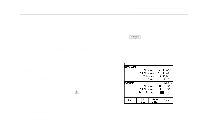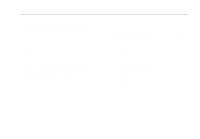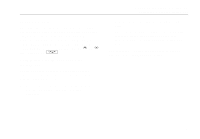Fluke 744 Fluke 744 Users Manual - Page 86
Calibrating a Limit Switch, Setpoint value.
 |
View all Fluke 744 manuals
Add to My Manuals
Save this manual to your list of manuals |
Page 86 highlights
744 Users Manual Calibrating a Limit Switch The procedure to calibrate a limit switch also uses the As Found and As Left calibration templates. Select either the 1 Pt. Switch or 2 Pt. Switch procedure in a menu after you press the As Found softkey. Figure 24 defines the terminology used in calibrating limit switches. The template to set up the limit switch procedure lets you select the following parameters: • Switch sense (normally open or closed). • For each setpoint: • Setpoint value. • Setpoint tolerance. • High limit or low limit. • Minimum deadband. • Maximum deadband. 76 Process Variable Switch B Open Deadband Switch B Closed Switch B Setpoint Reset Switch A Closed Reset Deadband Switch A Open Switch A Setpoint Switch A: Low Limit Switch B: High Limit Figure 24. Limit Switch Terminology gj24f.eps