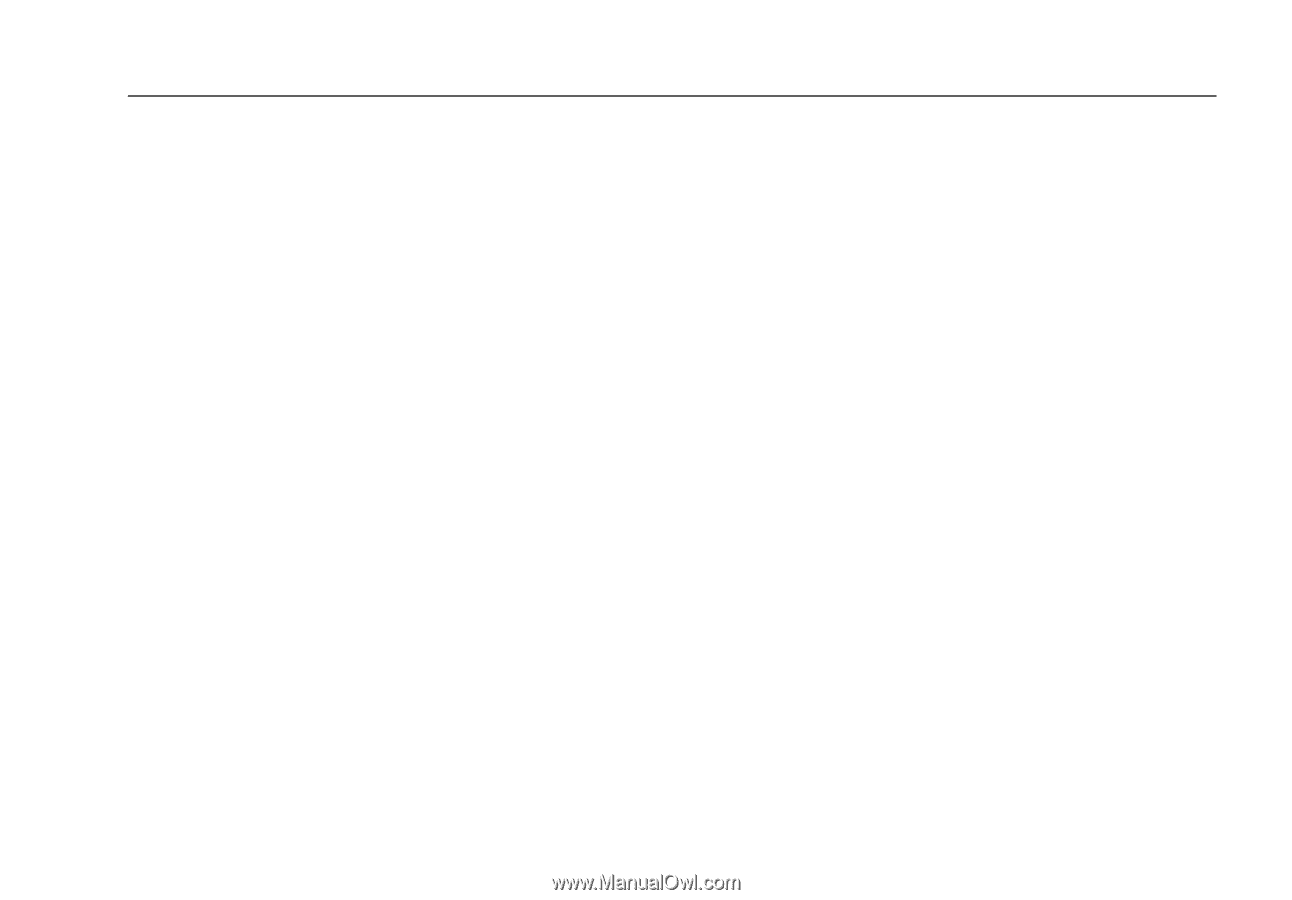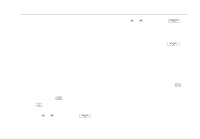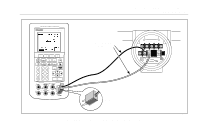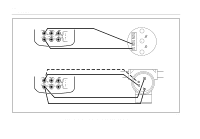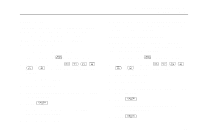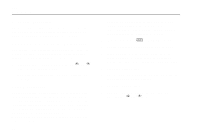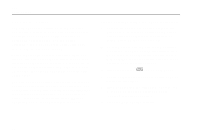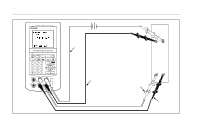Fluke 744 Fluke 744 Users Manual - Page 69
Source Scale, Linear-Responding Transmitters, Square-Law Process Variables
 |
View all Fluke 744 manuals
Add to My Manuals
Save this manual to your list of manuals |
Page 69 highlights
Source Scale This feature lets you scale the output in accordance with the input requirements of a particular process instrument's response. Percent of scale works for linear-responding transmitters, or square-root responding transmitters. Linear-Responding Transmitters 1. If necessary, press M for SOURCE mode. 2. Select a source function (m, v, h, q, t, or p) as previously described and enter a value. 3. Press the Scale softkey. 4. Select % from the list. 5. Use the numeric keypad to enter the 0% of scale value (0% Value). 6. Press e. 7. Use the numeric keypad to enter the 100% of scale value(100% Value). 8. Press the Done softkey. Documenting Process Calibrator Using Source Mode Percent of scale remains in effect until you change to another source function or press the Scale softkey and select another scale mode. Square-Law Process Variables When you select √ within scaling, the calibrator output value is the percent value entered, squared, and converted to engineering units. 1. If necessary, press M for SOURCE mode. 2. Select a source function (m, v, h, q, t, or p) as previously described. 3. Press the Scale softkey. 4. Select √ from the list. 5. Use the numeric keypad to enter the 0% of scale value (0% Value). 6. Press e. 7. Use the numeric keypad to enter the 100% of scale value(100% Value). 8. Press e. 59