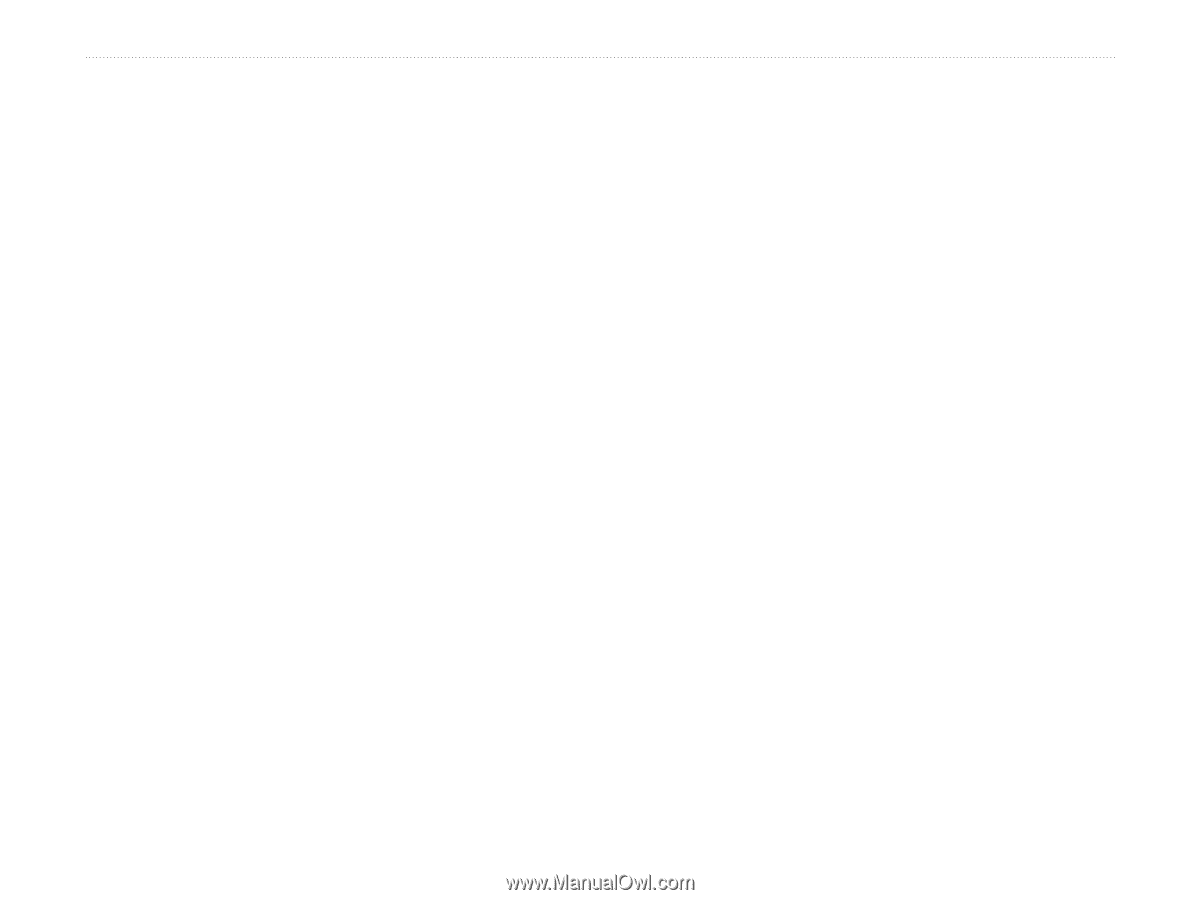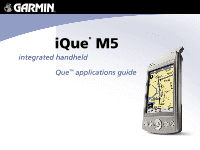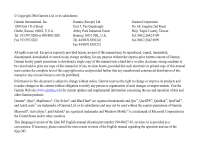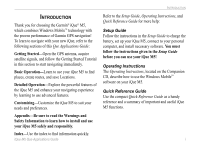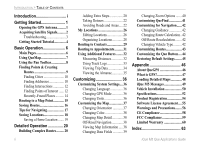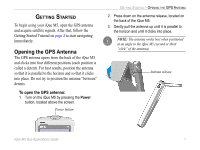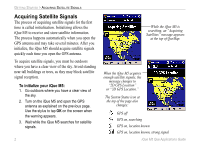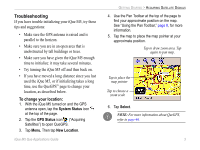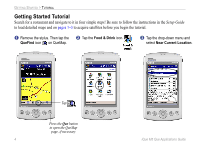Garmin iQue M5 Que Applications Guide - Page 3
Introduction, Getting Started - gps
 |
UPC - 753759047276
View all Garmin iQue M5 manuals
Add to My Manuals
Save this manual to your list of manuals |
Page 3 highlights
INTRODUCTION Thank you for choosing the Garmin® iQue® M5, which combines Windows Mobile™ technology with the proven performance of Garmin GPS navigation! To learn to navigate with your new iQue, refer to the following sections of this Que Applications Guide: Getting Started-Open the GPS antenna, acquire satellite signals, and follow the Getting Started Tutorial in this section to start navigating immediately. Basic Operation-Learn to use your iQue M5 to find places, create routes, and save Locations. Detailed Operation-Explore the powerful features of the iQue M5 and enhance your navigating experience by learning to use advanced features. Customizing-Customize the iQue M5 to suit your needs and preferences. Appendix-Be sure to read the Warnings and Safety Information to learn how to install and use your iQue M5 safely and responsibly. Index-Use the index to find information quickly. iQue M5 Que Applications Guide INTRODUCTION Refer to the Setup Guide, Operating Instructions, and Quick Reference Guide for more help: Setup Guide Follow the instructions in the Setup Guide to charge the battery, set up your iQue M5, connect to your personal computer, and install necessary software. You must follow the instructions given in the Setup Guide before you can use your iQue M5! Operating Instructions The Operating Instructions, located on the Companion CD, describe how to use the Windows Mobile™ software on your iQue M5. Quick Reference Guide Use the compact Quick Reference Guide as a handy reference and a summary of important and useful iQue M5 functions. i