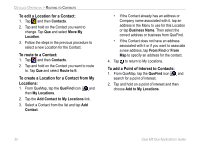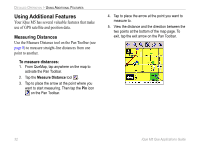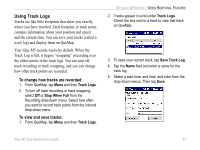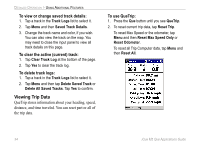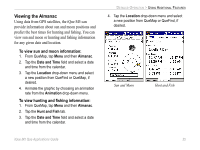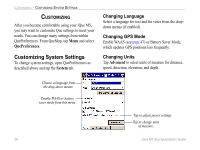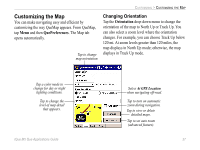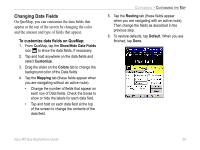Garmin iQue M5 Que Applications Guide - Page 39
Viewing the Almanac, To view sun and moon information
 |
UPC - 753759047276
View all Garmin iQue M5 manuals
Add to My Manuals
Save this manual to your list of manuals |
Page 39 highlights
Viewing the Almanac Using data from GPS satellites, the iQue M5 can provide information about sun and moon positions and predict the best times for hunting and fishing. You can view sun and moon or hunting and fishing information for any given date and location. To view sun and moon information: 1. From QueMap, tap Menu and then Almanac. 2. Tap the Date and Time field and select a date and time from the calendar. 3. Tap the Location drop-down menu and select a new position from QueFind or QueMap, if desired. 4. Animate the graphic by choosing an animation rate from the Animation drop-down menu. To view hunting and fishing information: 1. From QueMap, tap Menu and then Almanac. 2. Tap the Hunt and Fish tab. 3. Tap the Date and Time field and select a date and time from the calendar. DETAILED OPERATION > USING ADDITIONAL FEATURES 4. Tap the Location drop-down menu and select a new position from QueMap or QueFind, if desired. Sun and Moon Hunt and Fish iQue M5 Que Applications Guide 35