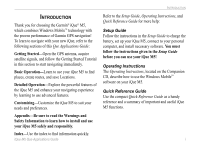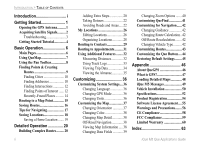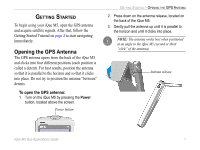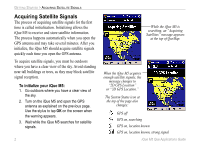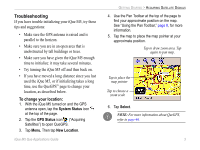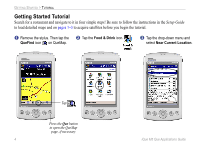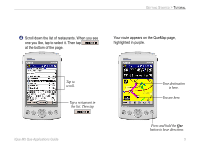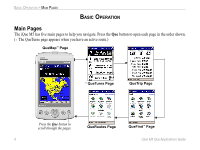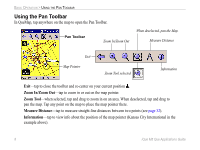Garmin iQue M5 Que Applications Guide - Page 8
Getting Started Tutorial, Near Current Location, Food & Drink, QueFind
 |
UPC - 753759047276
View all Garmin iQue M5 manuals
Add to My Manuals
Save this manual to your list of manuals |
Page 8 highlights
GETTING STARTED > TUTORIAL Getting Started Tutorial Search for a restaurant and navigate to it in four simple steps! Be sure to follow the instructions in the Setup Guide to load detailed maps and on pages 1-3 to acquire satellites before you begin the tutorial. 1 Remove the stylus. Then tap the QueFind icon on QueMap. 2 Tap the Food & Drink icon. 3 Tap the drop-down menu and select Near Current Location. Tap Press the Que button to open the QueMap page, if necessary 4 iQue M5 Que Applications Guide
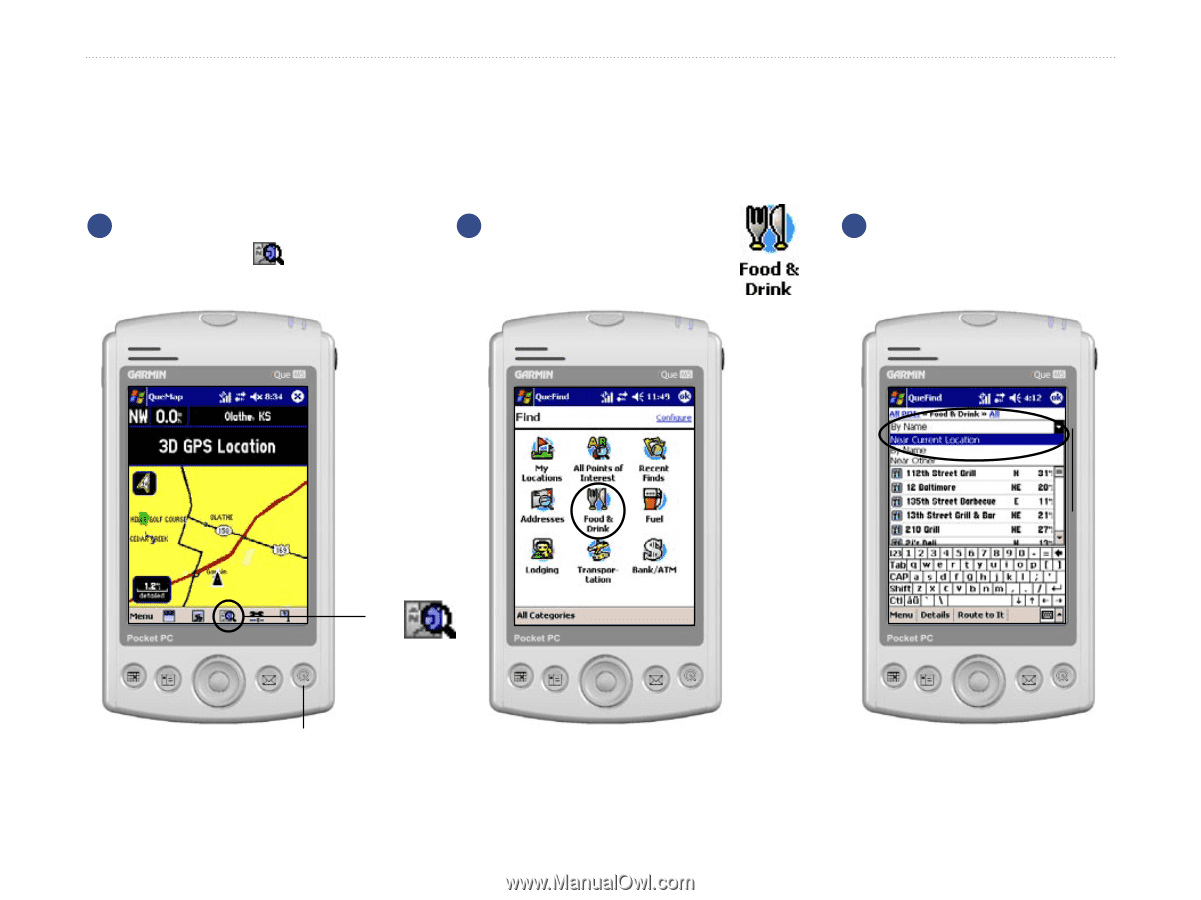
4
iQue M5 Que Applications Guide
G
ETTING
S
TARTED
>
T
UTORIAL
Getting Started Tutorial
Search for a restaurant and navigate to it in four simple steps! Be sure to follow the instructions in the
Setup Guide
to load detailed maps and on
pages 1–3
to acquire satellites before you begin the tutorial.
3
Tap the drop-down menu and
select
Near Current Location
.
2
Tap the
Food & Drink
icon.
1
Remove the stylus. Then tap the
QueFind
icon
on QueMap.
Tap
Press the
Que
button
to open the QueMap
page, if necessary