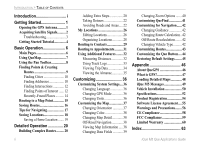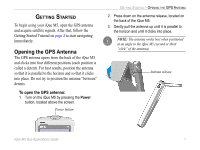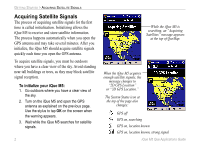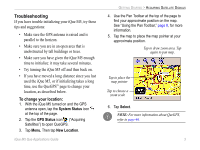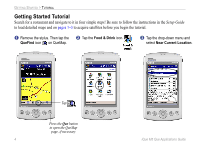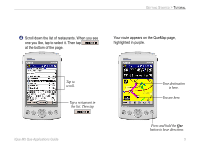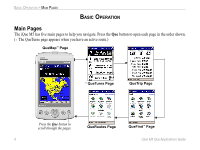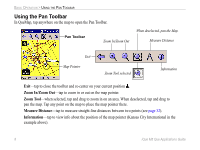Garmin iQue M5 Que Applications Guide - Page 9
Tap a restaurant in, the list. Then tap, Tap to, scroll., You are here., Your destination, is here.
 |
UPC - 753759047276
View all Garmin iQue M5 manuals
Add to My Manuals
Save this manual to your list of manuals |
Page 9 highlights
GETTING STARTED > TUTORIAL 4 Scroll down the list of restaurants. When you see one you like, tap to select it. Then tap at the bottom of the page. Your route appears on the QueMap page, highlighted in purple. Tap to scroll. Tap a restaurant in the list. Then tap iQue M5 Que Applications Guide Your destination is here. You are here. Press and hold the Que button to hear directions. 5
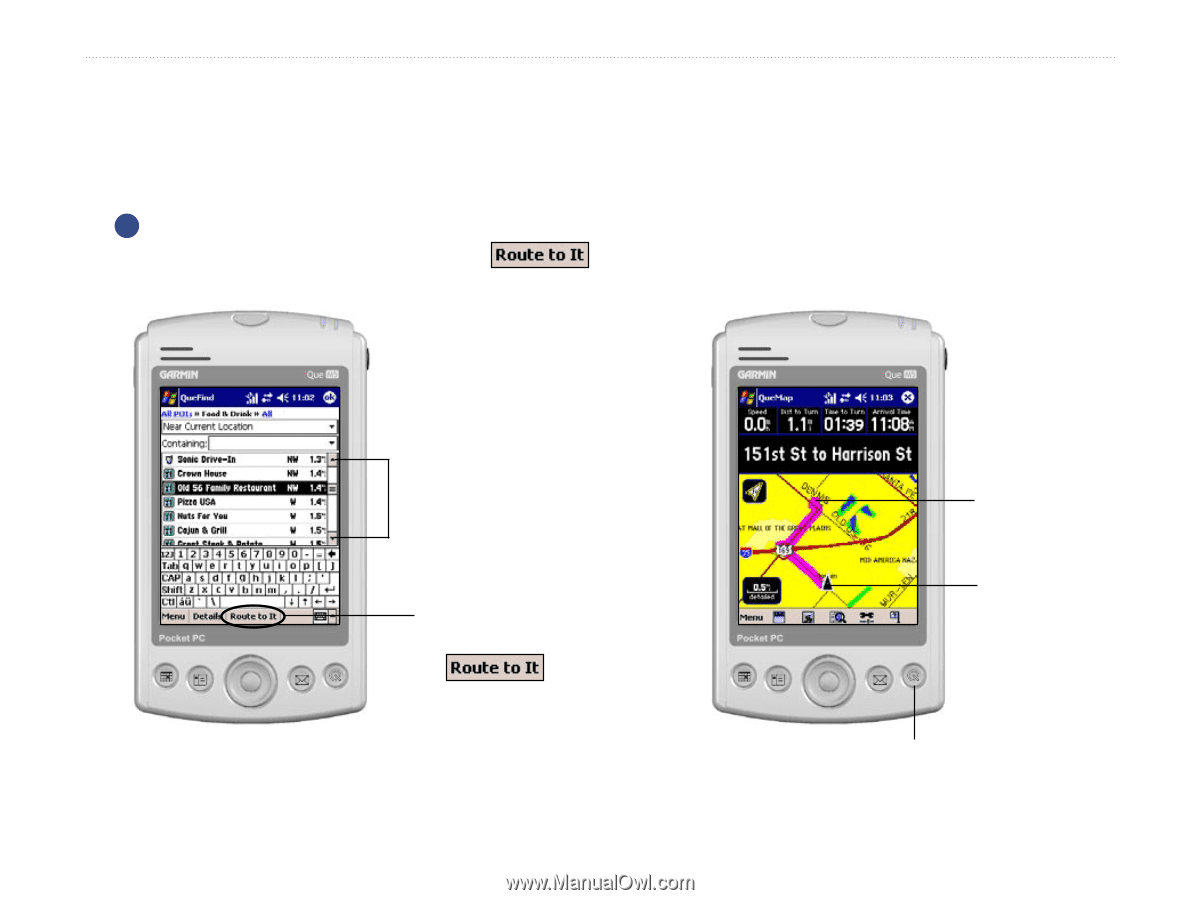
iQue M5 Que Applications Guide
5
G
ETTING
S
TARTED
>
T
UTORIAL
Tap a restaurant in
the list. Then tap
Tap to
scroll.
You are here.
Your destination
is here.
Press and hold the
Que
button to hear directions.
4
Scroll down the list of restaurants. When you see
one you like, tap to select it. Then tap
at the bottom of the page.
Your route appears on the QueMap page,
highlighted in purple.