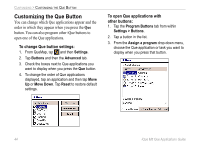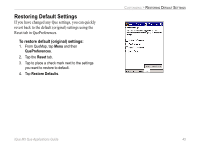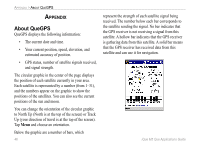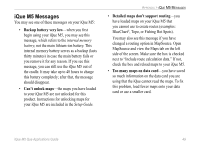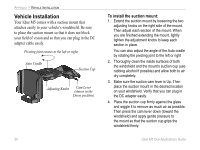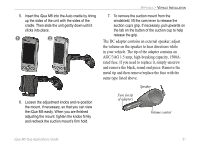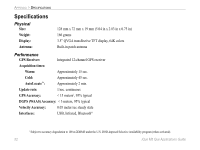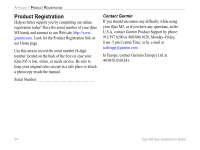Garmin iQue M5 Que Applications Guide - Page 53
iQue M5 Messages, Backup battery very low, Can't unlock maps, Detailed maps don't support routing - case
 |
UPC - 753759047276
View all Garmin iQue M5 manuals
Add to My Manuals
Save this manual to your list of manuals |
Page 53 highlights
iQue M5 Messages You may see one of these messages on your iQue M5: • Backup battery very low-when you first begin using your iQue M5, you may see this message, which refers to the internal memory battery, not the main lithium-ion battery. This internal memory battery serves as a backup (lasts thirty minutes) in case the main battery fails or you remove it for any reason. If you see this message, you can still use the iQue M5 out of the cradle. It may take up to 48 hours to charge this battery completely; after that, the message should disappear. • Can't unlock maps-the maps you have loaded to your iQue M5 are not unlocked for this product. Instructions for unlocking maps for your iQue M5 are included in the Setup Guide. APPENDIX > IQUE M5 MESSAGES • Detailed maps don't support routing-you have loaded maps on your iQue M5 that you cannot use to create routes (examples: BlueChart®, Topo, or Fishing Hot Spots). You may also see this message if you have changed a routing option in MapSource. Open MapSource and view the Maps tab on the left side of the screen. Make sure the box is checked next to "Include route calculation data." If not, check the box and reload maps to your iQue M5. • Too many maps on data card-you have saved so much information on the data card you are using that the iQue cannot read the maps. To fix this problem, load fewer maps onto your data card or use a smaller card. iQue M5 Que Applications Guide 49