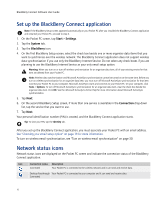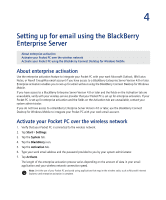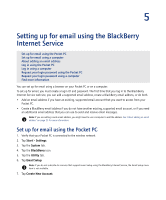HTC Tilt AT&T Tilt WM 6.1 Backlight HotFix - Page 21
Setting up for email using the BlackBerry Enterprise Server, About enterprise activation
 |
View all HTC Tilt manuals
Add to My Manuals
Save this manual to your list of manuals |
Page 21 highlights
4 Setting up for email using the BlackBerry Enterprise Server About enterprise activation Activate your Pocket PC over the wireless network Activate your Pocket PC using the BlackBerry Connect Desktop for Windows Mobile About enterprise activation Use the enterprise activation feature to integrate your Pocket PC with your work Microsoft Outlook, IBM Lotus Notes, or Novell GroupWise email account if you have access to a BlackBerry Enterprise Server Version 4.0 or later. Enterprise activation enables you to set up for email without using the BlackBerry Connect Desktop for Windows Mobile. If you have access to a BlackBerry Enterprise Server Version 4.0 or later and the fields on the Activation tab are unavailable, verify with your wireless service provider that your Pocket PC is set up for enterprise activation. If your Pocket PC is set up for enterprise activation and the fields on the Activation tab are unavailable, contact your system administrator. If you do not have access to a BlackBerry Enterprise Server Version 4.0 or later, use the BlackBerry Connect Desktop for Windows Mobile to integrate your Pocket PC with your work email account. Activate your Pocket PC over the wireless network 1. Verify that your Pocket PC is connected to the wireless network. 2. Tap Start > Settings. 3. Tap the System tab. 4. Tap the BlackBerry icon. 5. Tap the Activation tab. 6. Type your work email address and the password provided to you by your system administrator. 7. Tap Activate. The length of the enterprise activation process varies depending on the amount of data in your email application and your wireless network connection speed. Note: Limit the use of your Pocket PC and avoid using applications that require the wireless radio, such as Microsoft Internet Explorer, until enterprise activation is complete.