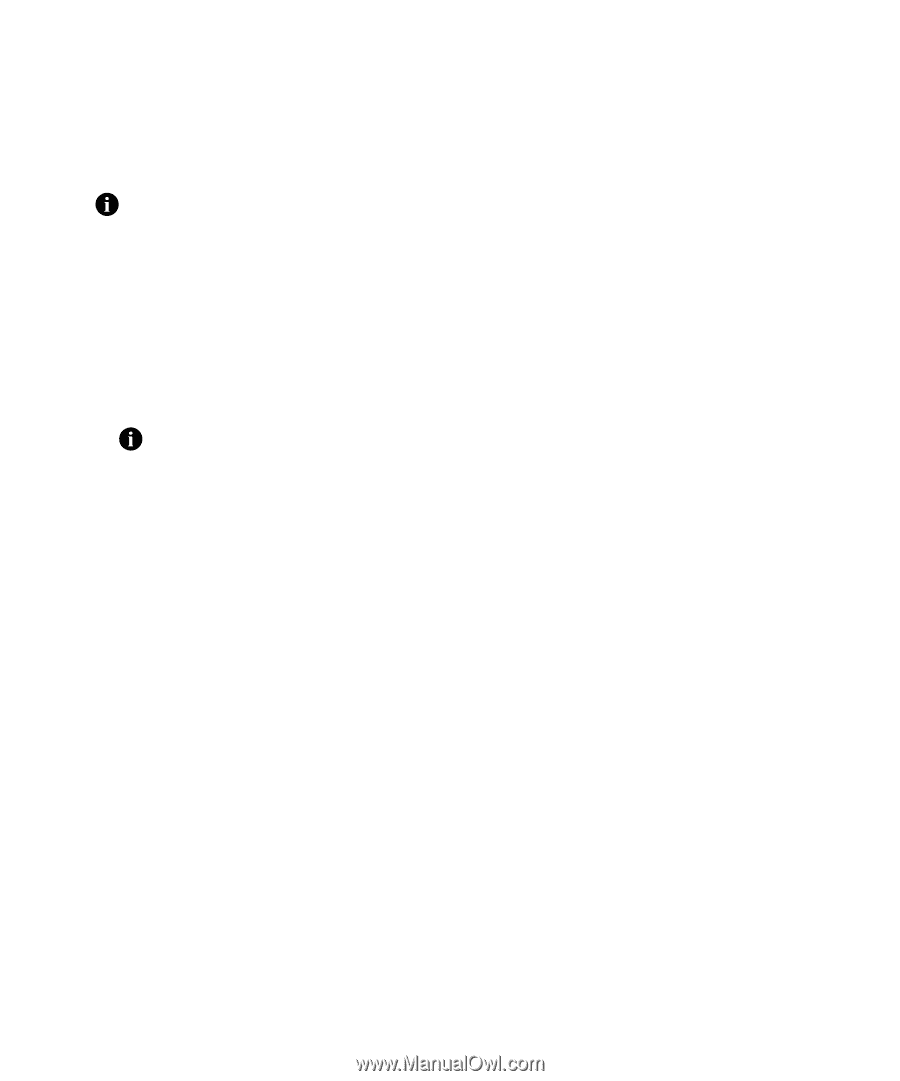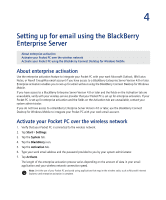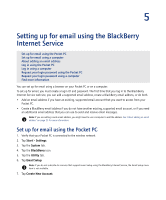HTC Tilt AT&T Tilt WM 6.1 Backlight HotFix - Page 22
Activate your Pocket PC using the BlackBerry Connect Desktop for Windows Mobile
 |
View all HTC Tilt manuals
Add to My Manuals
Save this manual to your list of manuals |
Page 22 highlights
BlackBerry Connect Software User Guide Activate your Pocket PC using the BlackBerry Connect Desktop for Windows Mobile Note: You cannot use the BlackBerry Connect Desktop for Windows Mobile to integrate your Pocket PC with a Novell GroupWise email account. 1. Connect your Pocket PC to your computer. Microsoft ActiveSync starts and connects to your Pocket PC. 2. On your computer, open the BlackBerry Connect Desktop for Windows Mobile. 3. Click the Advanced tab. 4. Verify that the Email field displays your email address. 5. Click the General tab. 6. Click Configure Wireless Handset. 7. At the prompt, move the mouse to generate an encryption key. Note: A PIN appears in the PIN field. See the BlackBerry Connect Desktop for Windows Mobile Help for information about using the BlackBerry Connect Desktop for Windows Mobile. 22