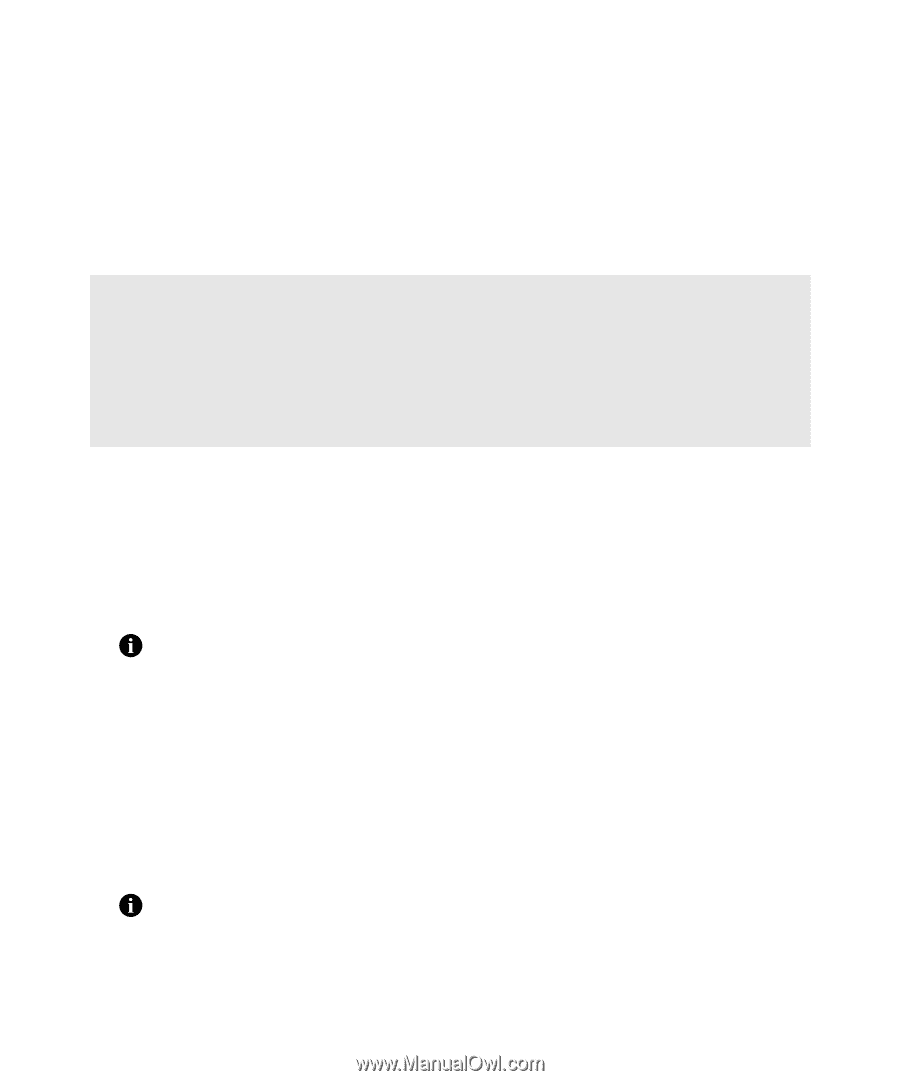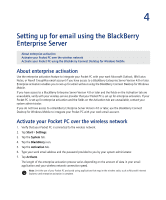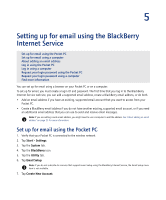HTC Tilt AT&T Tilt WM 6.1 Backlight HotFix - Page 23
Setting up for email using the BlackBerry Internet Service, Set up for email using the Pocket PC
 |
View all HTC Tilt manuals
Add to My Manuals
Save this manual to your list of manuals |
Page 23 highlights
5 Setting up for email using the BlackBerry Internet Service Set up for email using the Pocket PC Set up for email using a computer About adding an email address Log in using the Pocket PC Log in using a computer Request your login password using the Pocket PC Request your login password using a computer Find more information You can set up for email using a browser on your Pocket PC or on a computer. To set up for email, you must create a login ID and password. The first time that you log in to the BlackBerry Internet Service web site, you can add a supported email address, create a BlackBerry email address, or do both. • Add an email address if you have an existing, supported email account that you want to access from your Pocket PC. • Create a BlackBerry email address if you do not have another existing, supported email account, or if you need an additional email address that you can use to send and receive email messages. Note: If you are adding a work email address, you might need to use a computer to add the address. See "About adding an email address" on page 25 for more information. Set up for email using the Pocket PC 1. Verify that your Pocket PC is connected to the wireless network. 2. Tap Start > Settings. 3. Tap the System tab. 4. Tap the BlackBerry icon. 5. Tap the Utility tab. 6. Tap Email Setup. Note: If you do not subscribe to a service that supports email setup using the BlackBerry Internet Service, the Email Setup menu item is not available. 7. Tap Create New Account.