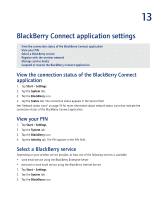HTC Tilt AT&T Tilt WM 6.1 Backlight HotFix - Page 64
Delete On option, Internet Browser - updates
 |
View all HTC Tilt manuals
Add to My Manuals
Save this manual to your list of manuals |
Page 64 highlights
BlackBerry Connect Software User Guide contacts, wireless synchronization of, 47 creating appointments, 49 filters, 39 meetings, 50 D Delete On option setting, 30 deleting appointments, 49 email messages, 35 filters, 40 meetings, 50 saved email messages, 35 service books, 60 displaying items on the Home screen, 57 downloading attachments, 44 E email message folder redirection about, 37 setting, 38 email message redirection, 37 email messages adding attachments to, 34 deleting, 35 forwarding, 32 opening, 31 replying, 32 requesting more automatically, 31 requesting more manually, 32 sending, 32 encryption keys about, 57 regenerating, 58 enterprise activation, 21 F filters about, 39 changing the order of, 40 creating, 39 64 deleting, 40 editing, 40 turning off, 40 turning on, 40 viewing, 40 forwarding attachments, 34 email messages, 32 incoming email messages to your Pocket PC, 37 H Home screen displaying items on, 57 I icons attachment status, 43 network status, 16 installing the BlackBerry Connect application, 14 installing the BlackBerry Connect Desktop for Windows Mobile, 14 Internet Browser about, 53 L locking your Pocket PC, 56 logging in to the BlackBerry Internet Service using a computer, 26 using the Pocket PC, 26 lookup feature, 34 M managing service books, 60 meetings creating, 50 deleting, 50 responding to invitations, 50 updating, 50 modifying appointments, 49 filters, 40 meetings, 50