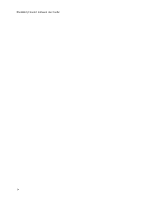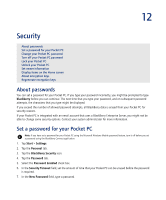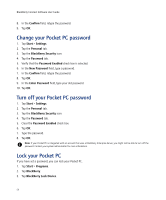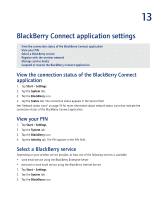HTC Tilt AT&T Tilt WM 6.1 Backlight HotFix - Page 58
Regenerate encryption keys, BlackBerry Connect Desktop for Windows Mobile Online Help
 |
View all HTC Tilt manuals
Add to My Manuals
Save this manual to your list of manuals |
Page 58 highlights
BlackBerry Connect Software User Guide Regenerate encryption keys If your Pocket PC is integrated with an account that uses BlackBerry Enterprise Server Version 4.0 or later, you can regenerate encryption keys from your Pocket PC. You can also use the BlackBerry Connect Desktop for Windows Mobile to regenerate encryption keys. See the BlackBerry Connect Desktop for Windows Mobile Online Help for more information. 1. Tap Start > Settings. 2. Tap the System tab. 3. Tap the BlackBerry icon. 4. Tap the Activation tab. 5. Tap Regenerate Keys. 58

58
BlackBerry Connect Software User Guide
Regenerate encryption keys
If your Pocket PC is integrated with an account that uses BlackBerry Enterprise Server Version 4.0 or later, you can
regenerate encryption keys from your Pocket PC. You can also use the BlackBerry Connect Desktop for Windows
Mobile to regenerate encryption keys. See the
BlackBerry Connect Desktop for Windows Mobile Online Help
for
more information.
1.
Tap
Start
>
Settings
.
2.
Tap the
System
tab.
3.
Tap the
BlackBerry
icon.
4.
Tap the
Activation
tab.
5.
Tap
Regenerate Keys
.