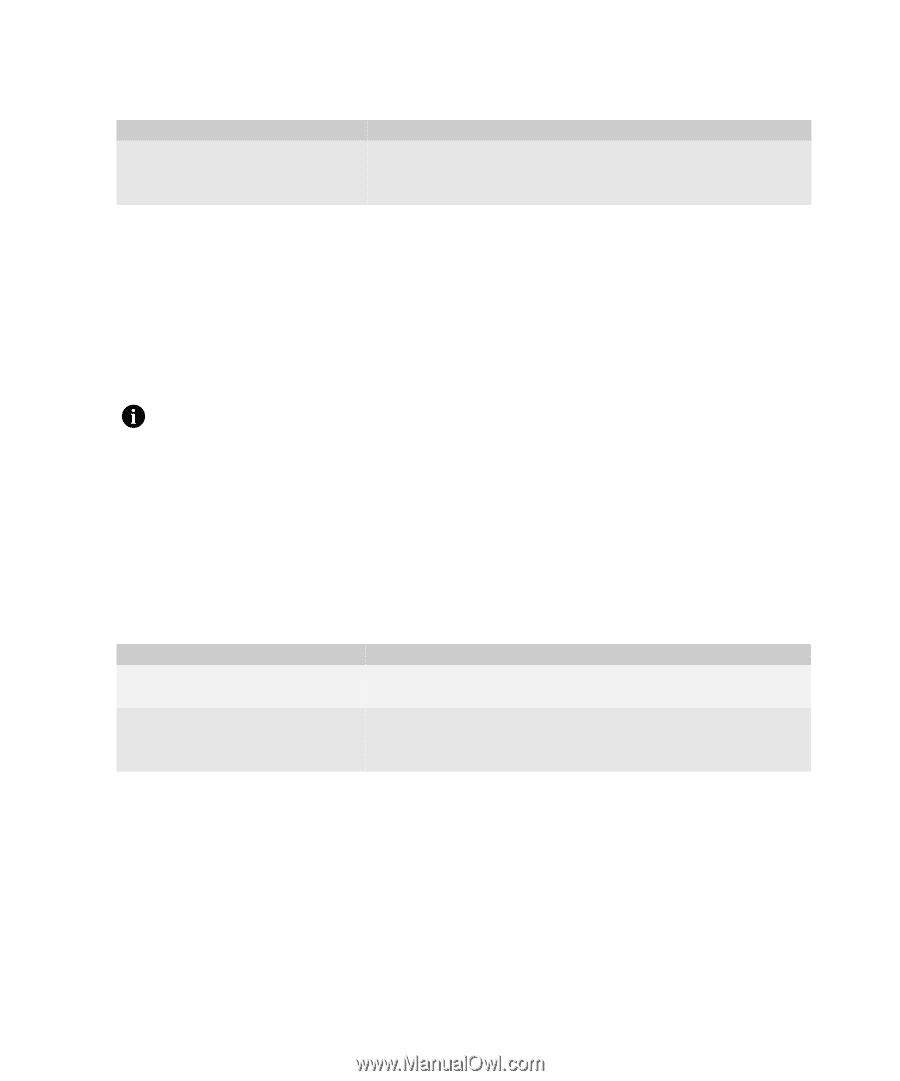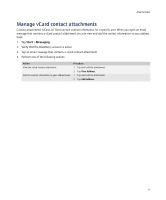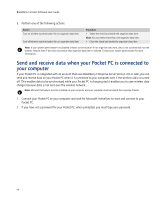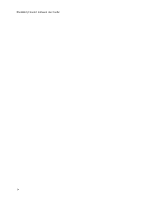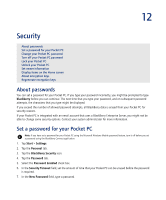HTC Tilt AT&T Tilt WM 6.1 Backlight HotFix - Page 50
Create a meeting, Change a meeting, Respond to a meeting invitation - update
 |
View all HTC Tilt manuals
Add to My Manuals
Save this manual to your list of manuals |
Page 50 highlights
BlackBerry Connect Software User Guide Action Delete an appointment. Procedure 1. Tap and hold the appointment. 2. Tap Delete Appointment. 3. Tap Yes. Create a meeting 1. Tap Start > Calendar. 2. Tap Menu. 3. Tap New Appointment. 4. Tap Attendees. 5. Tap a meeting participant. Note: To add additional meeting participants to your meeting, tap Add. Tap a meeting participant. 6. Tap OK. 7. Type the meeting details. 8. Tap OK. Change a meeting 1. Tap Start > Calendar. 2. Perform one of the following actions: Action Update a meeting. Delete a meeting. Procedure 1. Tap the meeting. 2. Tap Edit. 1. Tap the meeting. 2. Tap Menu. 3. Tap Delete. Respond to a meeting invitation 1. Tap Start > Messaging. 2. In the message list, tap an email message that contains a meeting invitation. 3. Tap Menu. 50