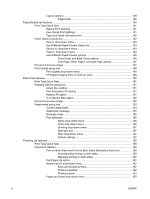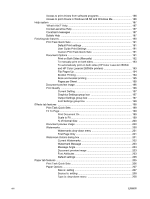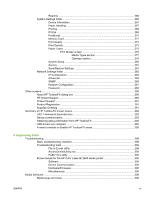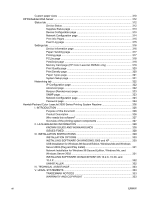Use Different Paper/Covers
............................................................................
209
First Page
.......................................................................................
210
Front Cover
.....................................................................................
210
Other Pages
...................................................................................
211
Last Page
.......................................................................................
212
Back Cover
.....................................................................................
213
Custom
............................................................................................................
214
Name
..............................................................................................
215
Save, Delete, or Rename
...............................................................
216
Custom size (width and height controls)
........................................
217
Custom width and height control limits
...........................................
217
Paper and envelope icons
..............................................................
218
Dynamic measurement units
.........................................................
218
Close
..............................................................................................
218
Document preview image
................................................................................
219
Printer image
...................................................................................................
219
Basics tab features
.........................................................................................................
219
Print Task Quick Sets
......................................................................................
220
Copies
.............................................................................................................
221
Orientation
.......................................................................................................
221
Document preview image
................................................................................
221
About
...............................................................................................................
221
Color tab features
...........................................................................................................
222
Print Task Quick Sets
......................................................................................
223
Color Options
..................................................................................................
224
Manual Color Options
.....................................................................................
224
Document preview image
................................................................................
226
Configure tab features
.....................................................................................................
226
Printer Model
...................................................................................................
227
Paper-handling options
..................................................................................
228
Optional Paper Sources
................................................................
228
Other Options
.................................................................................................
228
Fonts
..............................................................................................
229
Printer Memory
..............................................................................
230
Include Types in Application Source List selection
.........................
230
Alternate letterhead mode
..............................................................
230
Printer image
...................................................................................................
231
HP TraditionalPS Emulation Driver features for Windows 98 SE and Windows Me
.......................
232
HP postscript level 3 emulation support
.........................................................................
232
Access to print-driver settings in Windows 98 SE and Windows Me
...............................
232
Paper tab features
..........................................................................................................
232
Paper size
.......................................................................................................
233
Layout
.............................................................................................................
234
Orientation
.......................................................................................................
234
Paper source
...................................................................................................
234
Copies
.............................................................................................................
234
Custom button
.................................................................................................
234
Unprintable Area button
..................................................................................
234
More Options
...................................................................................................
234
About button
....................................................................................................
235
ENWW
ix